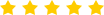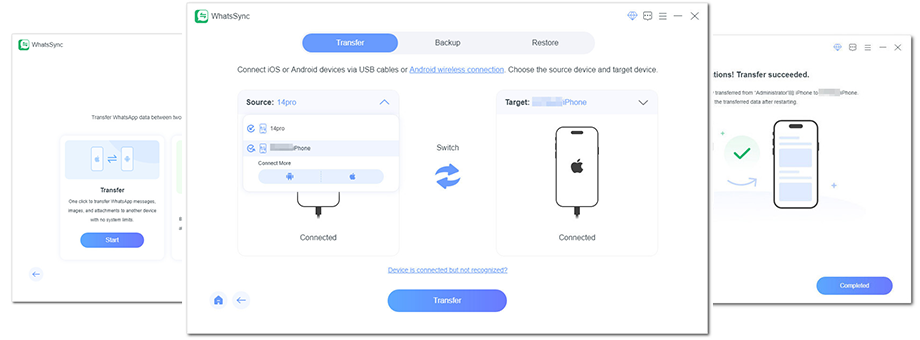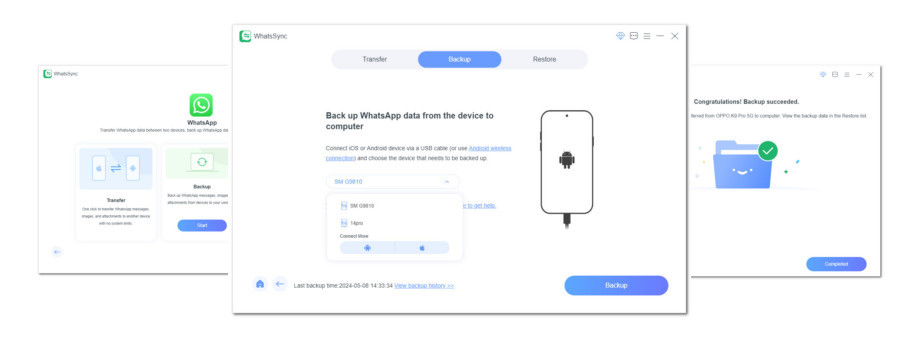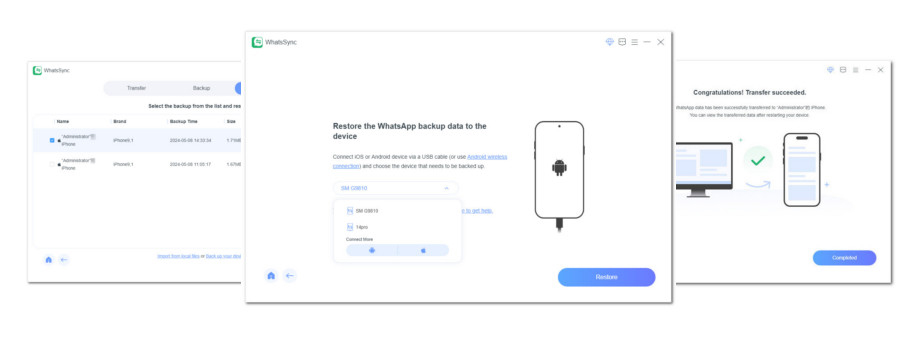Transfer WhatsApp from Android to iPhone and Across Different OS
As a one-click tool to transfer WhatsApp chats, WhatsSync supports transfer across different devices and OS. You can move chats from Android to iPhone, iPhone to Android, Android to Android, iPhone to iPhone, or mobile to computer. The transferring process can be smooth for its ultimate support of the latest iOS 18 and Android 15.
- → Move WhatsApp data from iPhone to Android.
- → Transfer WhatsApp from Android to iPhone in one click.
- → Full transfer of WhatsApp data between Android devices.
- → Sync WhatsApp between iOS devices of almost all models.
Move WhatsApp Messages, Photos, Files, and Other Data to New Phones
WhatsSync is your ultimate solution for moving WhatsApp from Android to iPhone or from iPhone to Android. The program supports all kinds of data stored in your WhatsApp. Your chats, pictures, documents, video, audio, and other data will be safely switched to a new device you connect. Your precious memories, favorite stickers, and important files will all be reserved properly with WhatsSync. With that said, you are guaranteed a safe and complete WhatsApp transfer.


Backup WhatsApp to Google Drive and Restore to Your New Device Easily
How to restore WhatsApp backup from Google Drive to iPhone or Android? Use WhatsSync to do the backup first and restore. If you are suffering from limited storage space, why not use WhatsSync to have a backup? With this software, you can free your local storage on iPhone and Android phones. All the chats and files can be imported to Google Drive. If you buy a new iPhone or Android, WhatsSync can help restore the previous WhatsApp backup to your new devices in one click.