FoneTrans is the bridge to connect iOS devices, computer with iTunes. Not just an alternative to iTunes. Now you don't have to rely on iTunes to transfer photos, music, contacts and voice memos from iPhone/iPad/iPod to your computer or reversely. When you change an iPhone, you won't have to worry about how to transfer the contacts, music and other data to your new iPhone.
As the file transfer software for iOS devices, FoneTrans supports almost any type of data from iPhone, iPad and iPod. Whether you want to sync photos from an old iPhone to computer, migrate contacts from an old iPhone to new iPhone, or just backup iMessages from iPad to computer, FoneTrans can do it well.
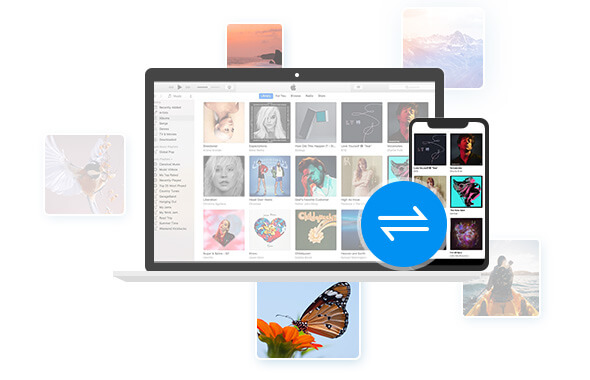
You can use FoneTrans to transfer photos and pictures from your iPhone/iPad/iPod to computer without using iTunes. You can also transfer photos from iPhone/iPad/iPod to a new iOS device in one click. For example, you can transfer photos taken on iPhone to iPad with larger screen. Photos in Camera Roll and Photo Library can all be transferred.

Sometimes you may want to export text messages from your iPhone to computer for backup or for printing, sometimes you have a lot of important SMS and just changed a new iPhone. Under these situations, you need FoneTrans to export text messages from iPhone to your computer. You can save the messages in formats you want.
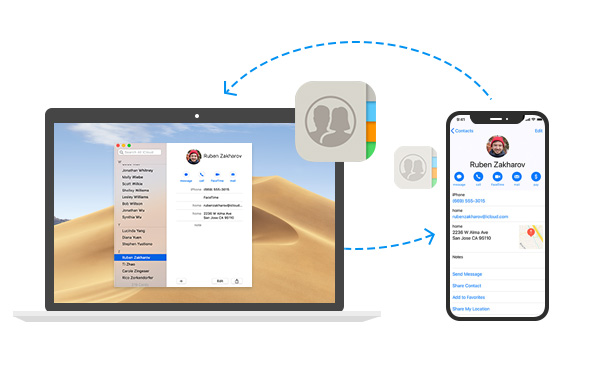
You may want to transfer your iPhone contacts to computer for backup, or move your contacts to a new iPhone. FoneTrans could help you easily do that! You can export contacts from iPhone to computer and import them to another iPhone later, or transfer contacts from iPhone to iPhone directly.
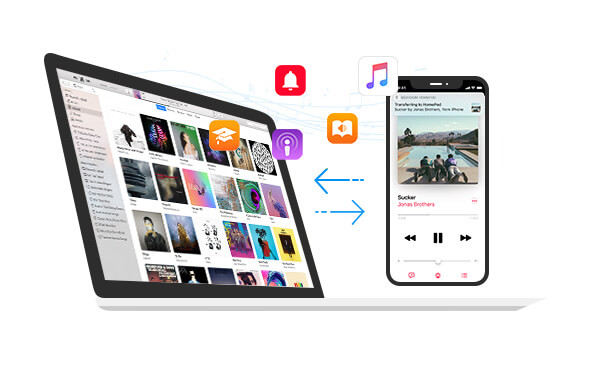
With this iOS file transfer, you can backup music from iPhone/iPod to computer, or import music from computer to iPhone/iPod conveniently. It provides another easy way to share songs between different iOS devices, like iPhone and iPod. It also makes it possible to sync music from iPhone/iPod/iPad to iTunes without running iTunes.
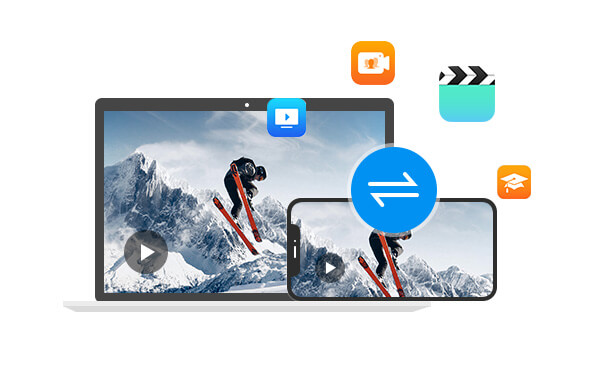
If you have recorded videos with your iPhone and want to move them to your computer, just copy them. But it's not so easy if you want to import movies or music videos to your iPhone. FoneTrans will help you do it. Unlike iTunes, FoneTrans won't overwrite your last backup, it will copy the video(s) you need from iPhone/iPad/iPod or computer to iPhone/iPad/iPod losslessly.

Some voice memos are important reminder or evidence. You'd better make backups from time to time. If you choose FoneTrans, this process will become easier and faster. It will help you transfer voice memos between iPhone/iPad/iPod and computer. You can even use it to complete the transfer between different iOS devices directly.

When you want to give up an old iPhone, the important data like Safari, notes, calendars, calendars and books are what you are not willing to lose. Take FoneTrans to move the data to computer for backup. As for books, you can also send them from an iPhone to another iOS device for easy reading without purchasing or downloading again.
Not only working as the iTunes alternative, it is superior to iTunes to manage and organize your iOS data on computer. It was common to take hours to classify your photos, or spend a lot of time to find and delete the duplicated contacts before. However, with FoneTrans, you can organize and manage your iOS data intelligently.
FoneTrans offers the utilities from toolbox to handle your iOS data efficiently. One-click backup from iOS device to computer can save your time to pick up the items one by one. Ringtone maker will be the useful helper to create and make your own ringtones without paying extra money in iTunes.
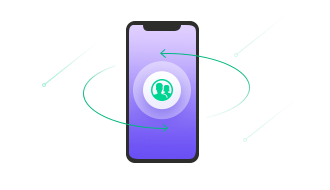 Backup & restore contacts without loss
Backup & restore contacts without loss
FoneTrans helps you manage your contacts. You are able to add new contacts or edit the existing contacts information, like names, field, phone, email, url, address, birthday, date, related name, instant message, and more. FoneTrans also helps you find and merge duplicate contacts. Besides, FoneTrans provides you a quick and practical way to restore contacts. So, no need to worry about contacts being lost.
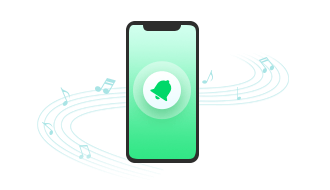 Make ringtones from favorite music
Make ringtones from favorite music
Tired of your recent ringtone? With FoneTrans, there is no need to worry about. FoneTrans Ringtones Maker enables you to customize your personalized ringtones easily. You just need to select the music from your iPhone, iPad, or iPod, and click to make ringtone. By setting the starting point and ending point and adjusting the volume to edit, it is easy to generate the appropriate and wonderful ringtone.
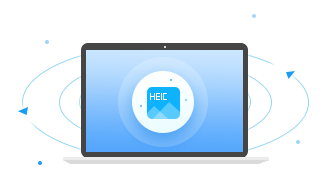 Convert HEIC to JPG/PNG
Convert HEIC to JPG/PNG
If you want to review other supported image formats, FoneTrans will help you convert HEIC image from your iPhone. It can convert HEIC image to high-quality JPG and PNG image with super-fast speed. In addition, you can choose the quality of the image to control the size of the output file.
 One-click data movement
One-click data movement
Having trouble transferring data from one device to another? While we have worked out this problem for you. FoneTrans is available to transfer data from one iPhone to another, or from iPhone to computer just with one-click. You just need to click the "start" button, then all photos, music, videos, contacts, SMS, and books in your iPhone can be easily moved to the target folder on computer.
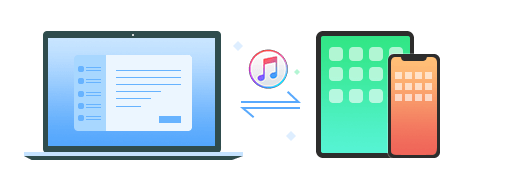 View and sync iTunes Library
View and sync iTunes Library
Dreamed about owning a library, FoneTrans gives you an extraordinary experience. With FoneTrans iTunes Library, it is convenient to import and synchronize iTunes data to your iPhone or PC. You can also preview music, movies, TV shows, Podcasts, audiobooks in FoneTrans iTunes Library, and easily transfer to your iPhone or computer.
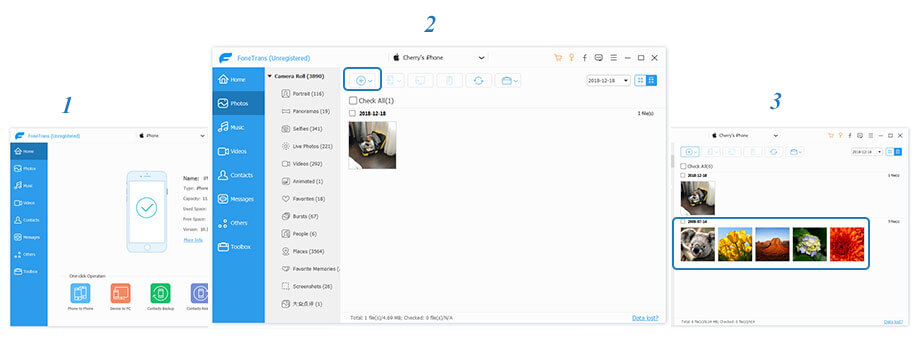
Step 1. Connect your iPhone/iPad/iPod to computer via USB cable.
Step 2. Go to specific file types and click Add.
Step 3. Locate and select files you want to import.
Get Complete Guide Here ->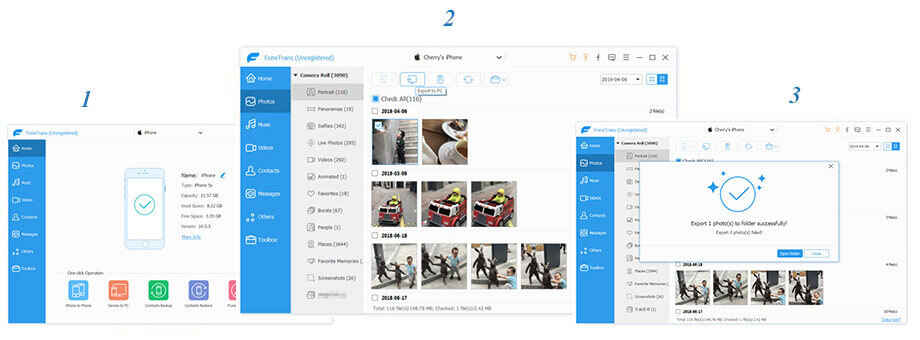
Step 1. Connect your iPhone/iPad/iPod to computer via USB cable.
Step 2. Go to specific file type and check the file(s) you want to transfer.
Step 3. Click Export to PC or Export to iTunes.
Get Complete Guide Here ->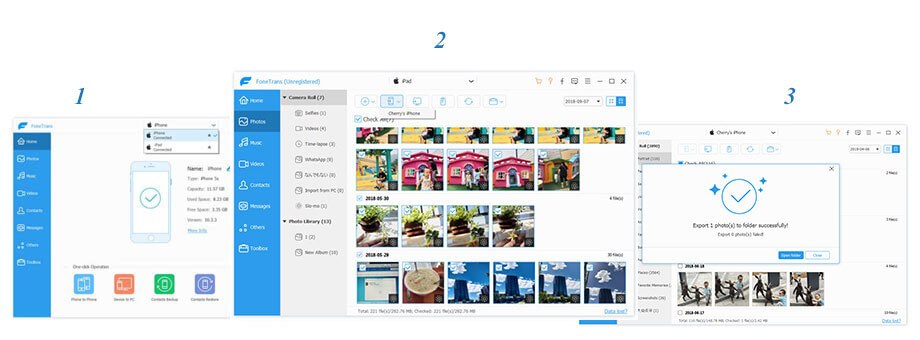
Step 1. Connect both iOS devices to your computer.
Step 2. Click the file type under the device which you want to export files from.
Step 3. Check the files and click Export to Device to pick up the target device name.
Get Complete Guide Here ->Lifetime License
$62.45$49.96
1-Month License
$31.20$15.60
Best and easiest iOS data transfer and management software
Recover over 20 types of deleted and lost files from iPhone/iPad/iPod directly, iTunes and iCloud backup.
 MobieSync
MobieSync
Manage and transfer photos, music, videos, contacts, messages, etc., for Android and iPhone.
 iPhone Unlocker
iPhone Unlocker
Get into the locked iPhone by wiping iPhone passcode, removing Apple ID and Screen Time restrictions.