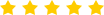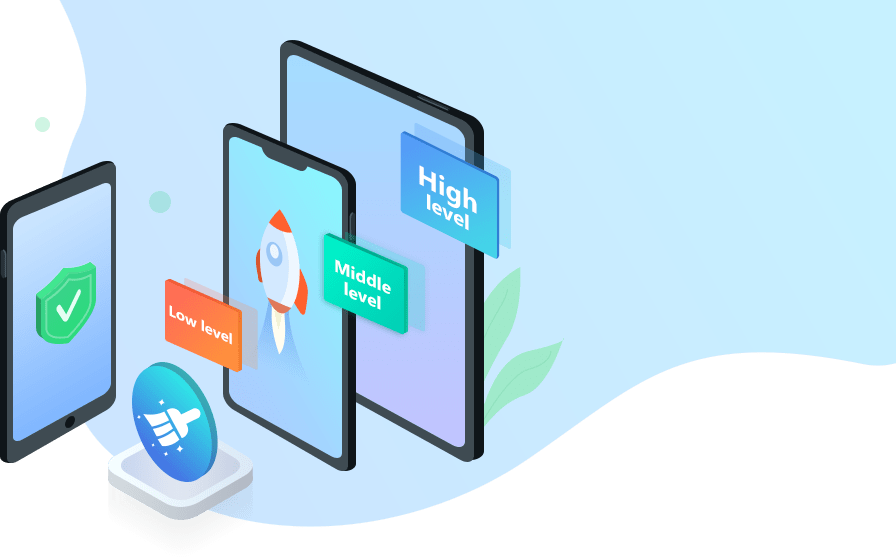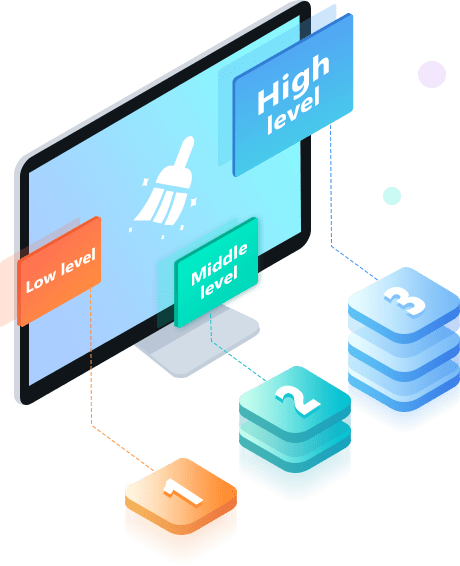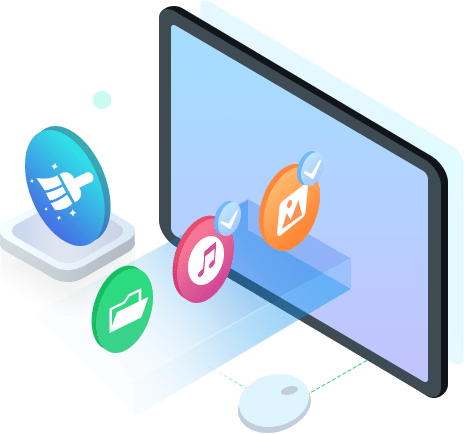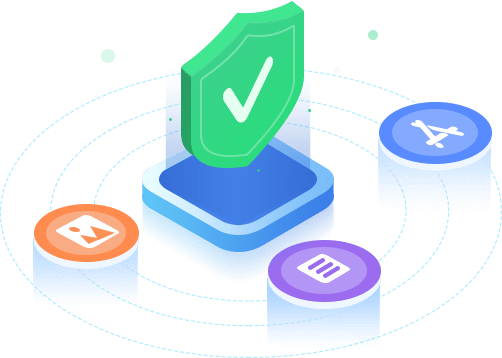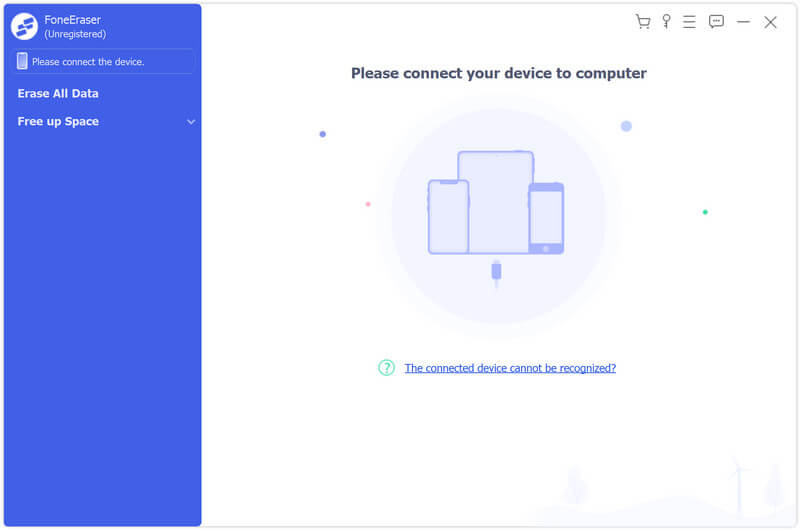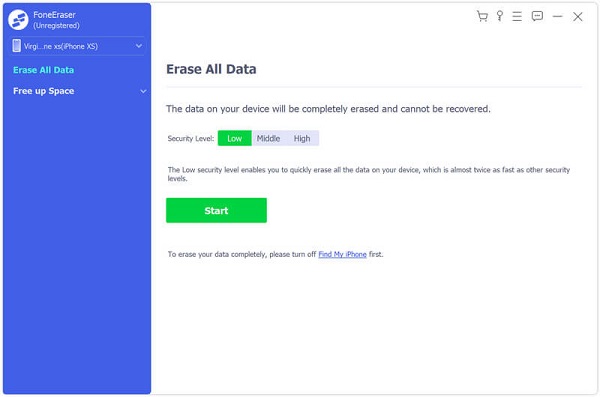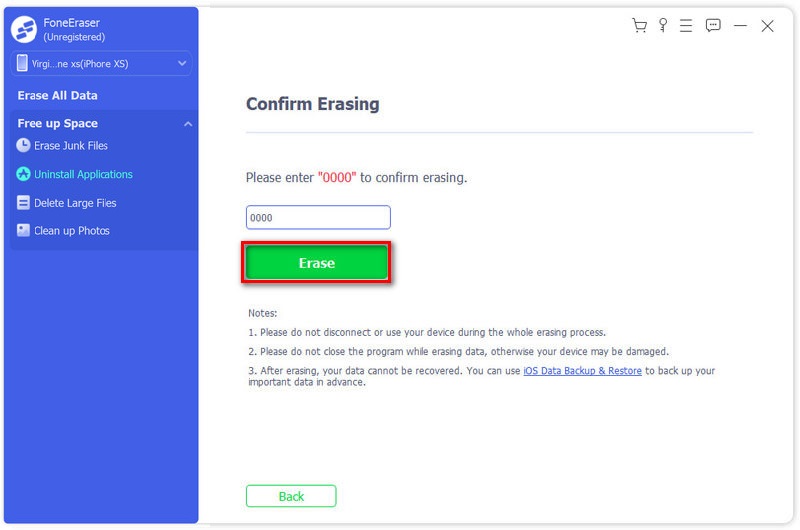Erase various content and settings permanently
FoneEraser can erase a variety of your iPhone contents and settings permanently. The contents include, Text contents (Contacts, Text Messages/iMessages, Call history, Calendar, Notes, Reminder and Safari bookmark) and Media (Music, Videos, Photos, iBooks, Podcast, iTunes U, TV Shows, Music Videos, Ringtones, Audio Books, Voice Memos), App, documents and settings. Even you resell your old-fashioned iPhone on eBay, you can set your mind at rest.