Mistakenly deleted important files? Lost data due to crashed computer? Whatever situation you are trapped in, this great data recovery software can help you get back the deleted or lost data with ease.
As the powerful data recovery tool, Aiseesoft Data Recovery can help you recover any data types like image, document, audio, video, email and more.
JPG, TIFF/TIF, PNG, BMP, GIF, PSD, CRW, CR2, NEF, ORF, RAF, SR2, MRW, DCR , WMF, DNG, ERF, RAW, etc.
PST, DBX, EMLX, etc.
AIF/AIFF, M4A, MP3, WAV, WMA, MID/MIDI, OGG, AAC, etc.
AVI, MOV, MP4, M4V, 3GP, 3G2, WMV, ASF, FLV, SWF, MPG, RM/RMVB, etc.
DOC/DOCX, XLS/XLSX, PPT/PPTX, PDF, CWK, HTML/HTM, INDD, EPS, etc.
ZIP, RAR, SIT, and other useful data.
You might sometimes find that your pictures become damaged or broken thumbnails after a time-consuming data recovery. However, your previous effort won't be in vain with this powerful and all-in-one data recovery tool. It can restore your broken and blurry thumbnails with the help of AI technology in addition to basic data recovery. Whether the corrupted photos are in JPG, JPEG, or PNG formats, Aiseesoft Data Recovery can help you get back and fix them to the original quality.
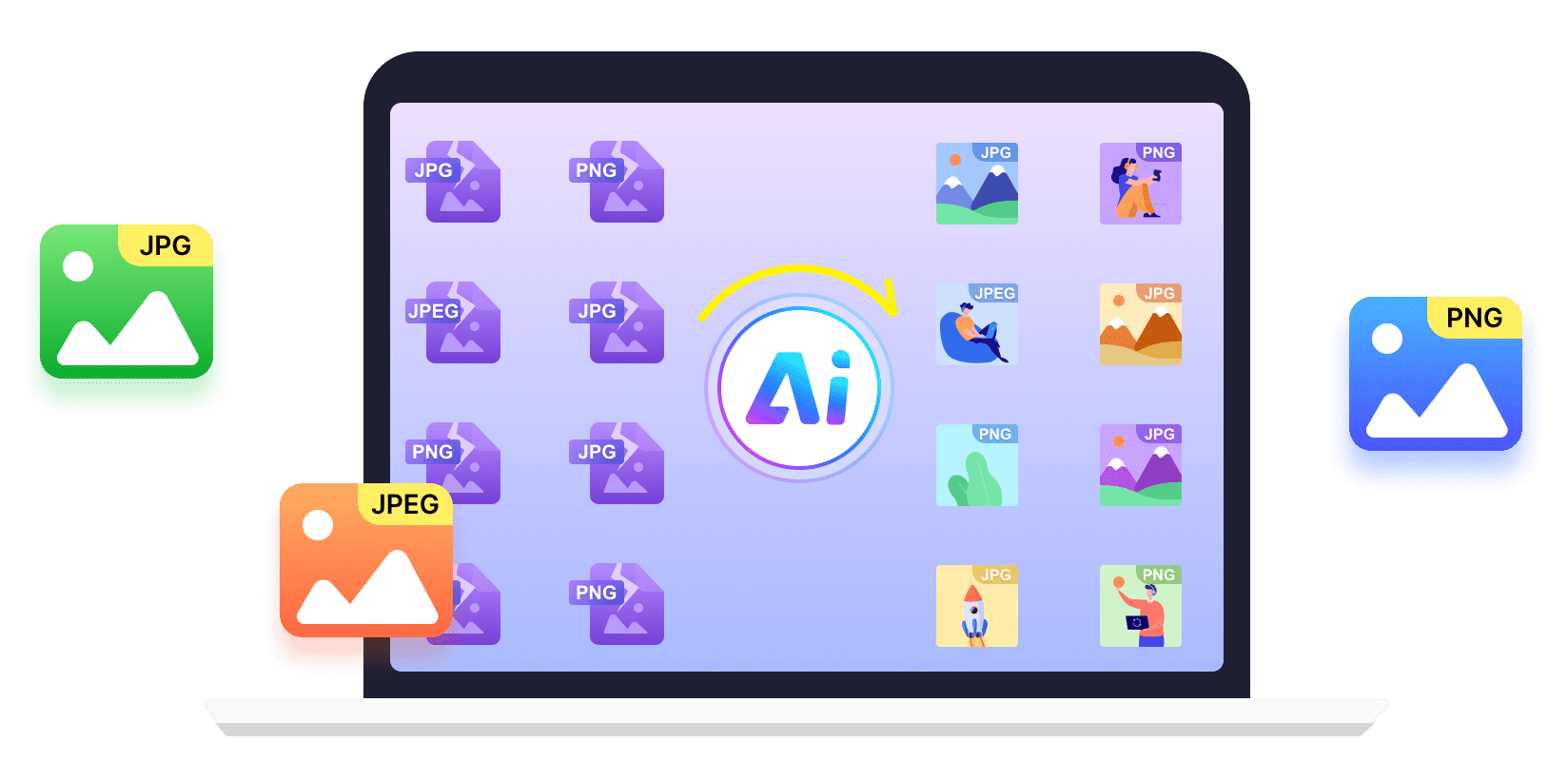
Many reasons may cause the data loss on your computer, such as unexpectedly crashed software, computer crashed, unexpectedly operations, partition deleted, virus attack, etc. However, this all-in-one data recovery software offers you the complete recovery to get all deleted or lost files back.
Complete Recovery
If you delete important data by mistake and empty the Recycle Bin, or "Shift + Delete" files, you can't get them back from Recycle Bin.
RAW hard drive, RAW partition, data system damage or partition loss, your files may be inaccessible, hidden or corrupt.
This recycle bin recovery tool enables you to recover permanently deleted or mistakenly deleted files from the Recycle Bin of your computer as you want.
With this suitable disk recovery tool, you can restore the lost or accidentally deleted data from the external hard disk.
Windows operating system crashed and bootable problems, you will lose lots of files after reinstalling the Windows system.
Disk accident, re-partition, improper clone, system re-installation, virus attack on hard drive and more will also make your data loss.
Some files affected by virus attack may get lost or cannot open normally. Data Recovery will prevent your data from attack by Macro viruses, boot sector viruses, or email virus.
Aiseesoft Data Recovery can quickly recover lost data from other unexpected cases occuring in your daily life.
This all-featured data recovery software enables you to scan and find deleted data according to the specific data type and hard disk drive.
It is designed with a very useful "Filter" feature, which can help you easily find the lost data you need.
Moreover, you are allowed to preview the detailed information of each data before recovery.
The whole recovering process is reliable and safe. The software will not save any data on your computer or hard drive.
Aiseesoft Data Recovery has the capability to quickly complete the data scanning process. It provides a "Deep Scan" feature to ensure you find all the deleted files. What's more, if you care about the safety of your important data, this file recovery tool can also be your first option. When you retrieve lost images, audio, videos, documents or emails, it won't store any of these data to its server. This reliable data recovery will guarantee the data safe.










1 Month License
$60.00$30.00
1 Year License
$120.00$60.00
Supported OS: Windows 11/10/8.1/8/7/Vista/XP (SP2 or later)
CPU: 1GHz Intel/AMD CPU or above
RAM: 512 MB or more (1024MB Recommended)
Hard Disk Space: 200 MB and above free space
Supported Mac: Mac 10.7 and above (macOS Sequoia is supported)
CPU: 1GHz (64 bit) and Apple M-series chips (including M3)
RAM: 512 MB or more (1024MB Recommended)
Hard Disk Space: 100 MB and above free space
The best multi-media helper to convert, edit and enhance your video and audio file in one click.
Recover kinds of deleted and lost files from iPhone/iPad/iPod even without backups and passwords.
Remove junk files, memory, duplicated photos, etc, to free up storage and improve Mac performance.