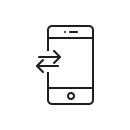
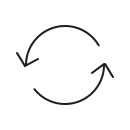
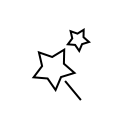
FoneTrans means to help you solve problems like photos and videos has taken too much spaces on your iPhone, or some important files need to backup such as contacts, messages. With FoneTrans, you can easily transfer iOS files from iPhone/iPad/iPod to computer. In addition, if you have the need to transfer your videos or photos from computer to iPhone, iPad, this FoneTrans can also do you a great favor.
As we all know, there is not something like Bluetooth to allow people to transfer files between two iOS devices. So if you want to share some photos and videos with you friend from iPhone to iPhone, you need an iOS transfer like FoneTrans to help you do that. FoneTrans can easily transfer files between iPhone and iPad/iPod touch with just 3 clicks.
Video Converter Ultimate can help you a lot if you want to convert your videos including 4K videos to any other video formats. You may have some good videos with unfamiliar video formats that you can't watch or share them on online site, Video Converter Ultimate can help you with this. Moreover, if you have videos on your computer and want to enjoy on your iPhone or iPad, you need to transfer the video formats to MP4, MOV or M4V with the help of this video converter.
Video Converter Ultimate is the powerful video editor to help you clip, crop, merge, rotate, flip, watermark video easily. Moreover, its enhancement features let you improve video quality in 4 ways. Upscale video resolution form SD to 720p HD, 1080p HD, even 4K UHD, optimize video brightness and contrast automatically, remove video noise, reduce video shaking.




 Option 1: Transfer iPhone data between iOS device and computer
Option 1: Transfer iPhone data between iOS device and computer Option 2: Edit video/audio file and convert format
Option 2: Edit video/audio file and convert formatMode 1. Transfer iPhone data

Mode 2. Convert Video Audio
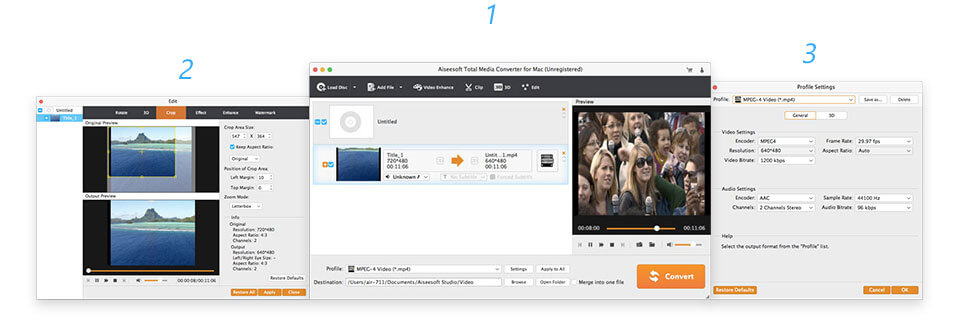
Lifetime License
$79.00$63.20
Use it lifetime
Use it on 1 PC
30-Day Money Back Guarantee
Check what famous editor and our customer talk about our product.


This product is what I am looking for. I use it all the time and find that it is powerful and easy to use. The functions really meet my need. Thank my friend for recommending.
From Alice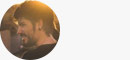

Two of the most useful Aiseesoft tools, FoneTrans and Video Converter Ultimate, all combined together, what's the reason not to buy it?
By Edmund

FoneTrans and Video Converter Ultimate are the most impressive products I've ever seen in iPhone transfer and Video converter. iPhone Converter Suite bundles these two together, it really is a fortune.
By Harrison

Easy to use! The video editor and converter is very useful. What's more, the iPhone data transfer also helps me a lot. It is definitely easier to use than iTunes.
By Kevin
Recover deleted data from iPhone directly or from iTunes and iCloud backup file.
BUY NOW BUY NOW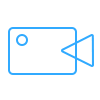
The best video recording tool to easily record screen, meetings, game, webinar, audio, and webcam videos.
BUY NOW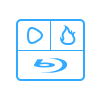
Convert, create, play, and record Blu-ray video and common video on computer.
BUY NOW BUY NOW