Once you use your iPhone, temporary files are created by the installed apps automatically. The iPhone updates and app removals also cause iPhone temporary files. However, most stored temporary files are useless. As time goes by, your iPhone is slower and runs out of storage space. Thus, it is a good habit to delete temporary and junk files on iPhone regularly. To completely delete iOS temporary files, you can do as the following paragraphs show. Here is a quick way to delete temporary files and media cache on iPhone. By the way, you can free up system storage and speed up the iPhone as well.

It is time-wasting to find the iPhone iPad temporary files' location. You can use Aiseesoft iPhone Cleaner to check and clear cache on iPhone quickly. It is an all-in-one iPhone cleaning tool for both beginners and experts. Not only app temporary files but also temporary Internet files can be scanned. After that, you can delete redundant temporary files on your iPhone in clicks.
Different from manual iPhone temporary files deletion, you can delete all temporary files on iPhone, iPad, and iPod touch in a short time. It is an easy and effective way to clear iPhone storage. Moreover, you can delete junk files, uninstall unused apps, compress photos, erase private data and remove duplicates here. Performing a complete iPhone cleanup is never easier than before.

Downloads
100% Secure. No Ads.
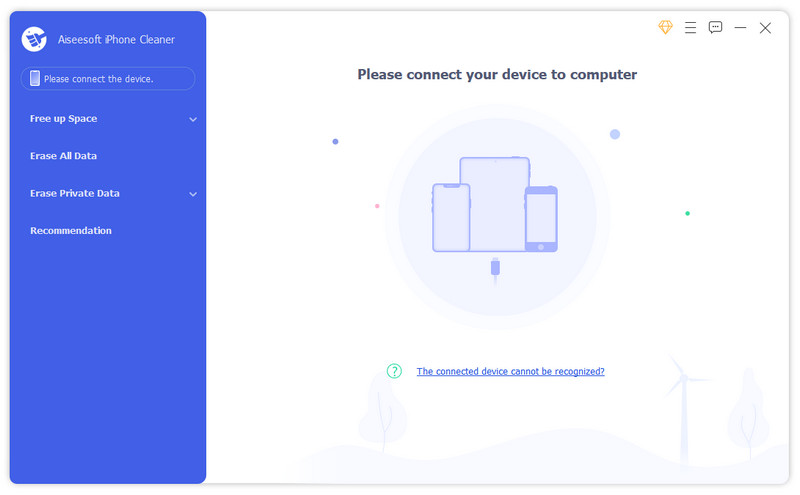
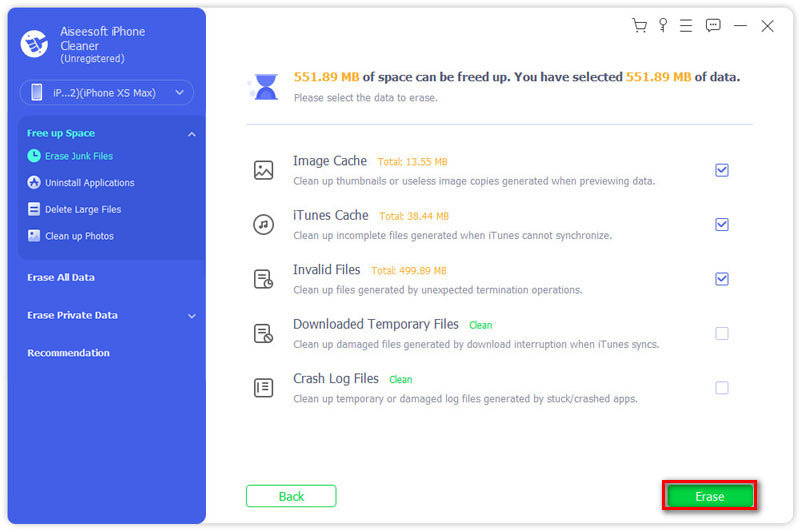
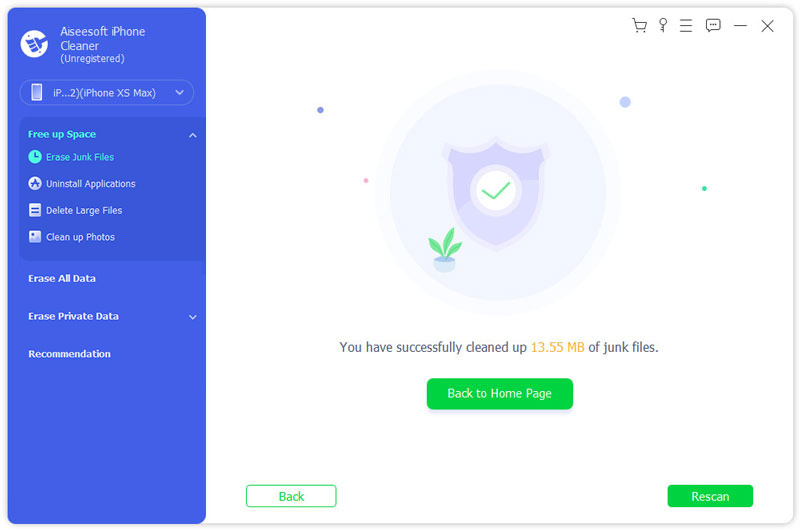
Is it safe to delete iOS temporary files?
Yes. You can regain iPhone space and safely remove temporary data on iPhone. Next time you need to use those temporary files, they will be regenerated automatically.
Can you clear temporary files by restarting iPhone?
Yes. You can reboot iPhone to delete temporary files and fix small glitches. However, the browser cache and other junk files will still be in the original place.
Can you delete temporary browser files?
Yes. You can go to the browser app on your iPhone to delete temporary files from a browser, like Google Chrome, Safari, etc. Or you can connect iPhone to a computer and run Aiseesoft iPhone Cleaner to delete temporary browser files on iPhone in clicks.
How to clear app cache without deleting the app on iPhone?
Go to the iPhone Settings app. Scroll down and select your application. In the app Settings screen, choose Clear History and Website Data. Confirm to delete cache, cookies, history, and other private information in the popup notification. When the Clear History and Website Data is greyed out, the app data is cleaned out completely.
How to delete temporary files on Windows 10/8/7?
You can use Command Prompt to remove temporary files on Windows 10. Or you can navigate to the Windows Temp folder to delete all files within the folder. Confirm with Yes when you are notified to delete hidden temporary files on Windows 10. Remember to empty the trash bin to delete temporary files on Windows 7/8/10.
How to delete temporary files on Mac?
To clean out temporary files on a Mac, you can navigate to the Mac Caches folder. Highlight and delete the unwanted Mac temporary files. Then empty the Trash folder to clear temporary files on Mac.
That's all to delete temporary files on iPhone with a third-party iPhone cleaner tool. All iPhone models and iOS versions are supported, including the latest iPhone 16 and iOS 18/17. There is no need to find out where are temporary files stored on iPhone. You can run Aiseesoft iPhone Cleaner to scan files on the application temporary directory and storage space. After that, you can quickly select which temporary cache data you want to remove. All your original iPhone files and settings are safe. Consequently, the iPhone lagging and storage occupy problem can be fixed successfully.
Do you have any other questions about deleting iPhone temporary files? If Yes, you can feel free to contact us or leave messages in the comments below. We are glad to help you whenever and wherever you need. It is also welcome to share your suggestions here. Please share this article to help more people if it works.
Delete Data on iPhone
How to Delete Spotlight Search Suggestions on iPhone Find iCloud Account by IMEI Stop Unwanted Emails in Gmail Delete Outlook Email Account on iPhone Delete Spotlight Search Delete Twitter Account and Data Reset Encrypted Data on iPhone Delete Podcasts from iPhone Delete Calendars on iPhone Delete Emails on iPhone Delete Cydia from iPhone Delete Instagram on iPhone Get More Storage on iPhone Delete Call History on iPhone Delete Temporary Files on iPhone How Much Storage Dose iPhone Have Delete App Icons on iPhone Delete Voicemail on iPhone Clear iPhone System Data Delete iPhone Corrupted Files Wipe iPod Wipe iPad Delete Viber Account on iPhone Buy More Storage on iPhone Delete Documents and Data on iPhone
iPhone Cleaner can clean up useless data on your device selectively. You can also use it to wipe your private data and keep your iPhone/iPad/iPod Touch fast and safe.
100% Secure. No Ads.
100% Secure. No Ads.