Convert M4V videos to MP4, MKV, AVI, MPEG, MOV, WMV, FLV, HD AVI and AVCHD and other popular video formats, support various popular mobile devices, watch iTunes movies whenever and wherever you like.

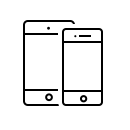
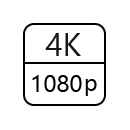
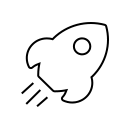
Aiseesoft M4V Converter for Mac supports various input M4V videos, including your iTunes purchased movies and rentals, it provides lots of output video formats to choose from, such as MP4, MKV, AVI, MPEG, MOV, WMV, FLV, etc. Besides, you could also convert your videos to various HD videos like HD AVI and AVCHD. No need to worry about the video formats and quality on your Mac any more.
With Aiseesoft M4V Converter for Mac, you can convert your video easily to be compatible with different portable devices including iPhone 11 Pro Max/11 Pro/11/XS/XS Max/XR/X/8/7 Plus/7/SE/6s Plus/6s/6 Plus/6/5s/5c/5/4S, iPad Air 2, iPod, PSP, Samsung, Google Phone, BlackBerry, LG and so on. To make you get better experience, Aiseesoft M4V Converter for Mac has marked the corresponding devices after the output video formats, so that you can ignore the professional format terms and select according to your devices directly.
Aiseesoft M4V Converter for Mac is also easy-to-use M4V to Audio Converter software, which supports to extract audio like MP3, MP2, AAC, ALAC, FLAC, WMA, M4A and more from M4V and other videos. You can save the audio file as many formats, such as MP3, AAC, AMR, AIFF and more with excellent audio quality.
It would be very convenient for you to edit your video with this powerful Video Converter. You can trim the sector of your M4V video on your Mac. What's more, you can merge you videos into one file, crop the black bar, as well as add watermark to M4V video on Mac. Most strikingly, it is 100% secure to convert your video on Mac because this M4V Converter can protect your device from virus, spyware and malware.
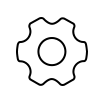
Adjust output settings
Adjust the output videos' video/audio encoder, video resolution, frame rate, bit rate, sample rate, etc.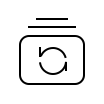
Batch conversion
Support to convert several videos at one time and combine several videos together with one simple click.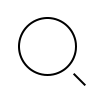
Preview the output effect
Preview the output video's effect at real time before you convert your M4V videos or other videos.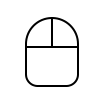
Fresh design and simple operations
The interface of this software is user-friendly. You can pick up quickly with very simple operations.
1 Month License
$29.00$23.20
Use it 1 Month
Use it on 1 Mac
30-Day Money Back Guarantee
Lifetime License
$62.45$49.96
Use it lifetime
Use it on 1 Mac
30-Day Money Back Guarantee
Multi-User License License
$187.35$79.96
Use it lifetime
Use it on 3 Macs
30-Day Money Back Guarantee
Check what famous editor and our customer talk about our product.


I have successfully converted my iTunes movies to MP4 formats, and it played well on my Samsung. Thanks a lot, now I don't have to worry about video formats when I purchase iTunes movies anymore.
By Dylan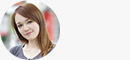

Best M4V Converter for Mac ever. I think its editing functions are very powerful, they are even greater than some professional editing software. Watermark and crop are very interesting!
By Deirdre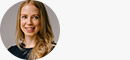

I want to play my M4V video on my new iPhone SE, but there is little secure software for me to do this. This converter really helps me a lot. You should try it sometime.
By Mitchell

Thanks to M4V Converter for Mac to convert all my M4V videos to iPhone MP4 for playback perfectly. Now I can take my movie collection anywhere and share it online and off.
By Brian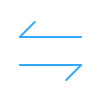
Transfer photos, messages, contacts, music, videos between iPhone and Mac or between iDevices.
BUY NOW BUY NOW
Rotate, clip, crop, watermark and convert video and audio files on your Mac and Windows.
BUY NOWBUY NOW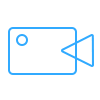
The best video recording tool to easily record screen, meetings, game, webinar, audio, and webcam videos.
BUY NOWBUY NOW