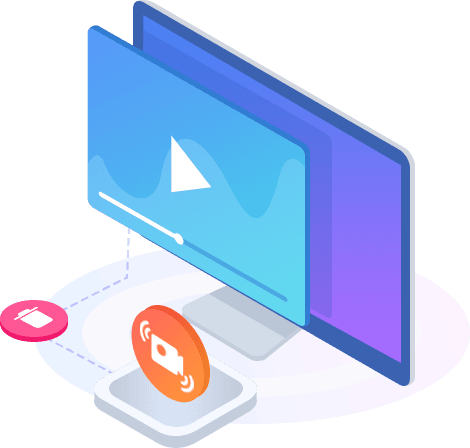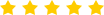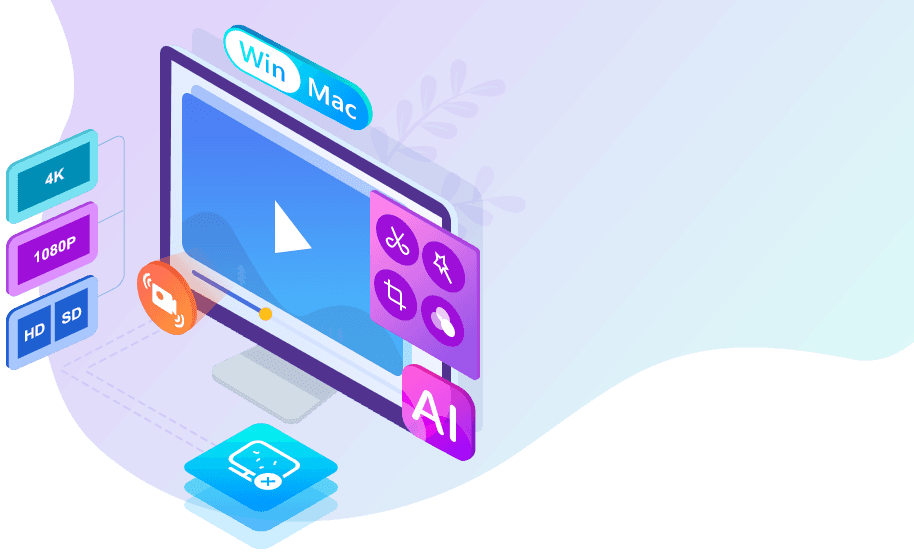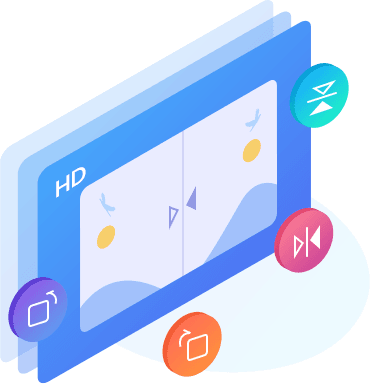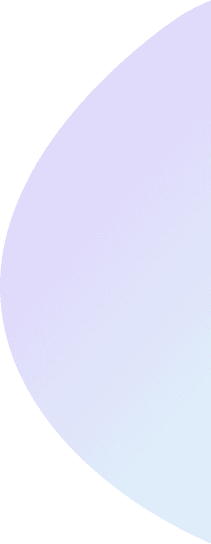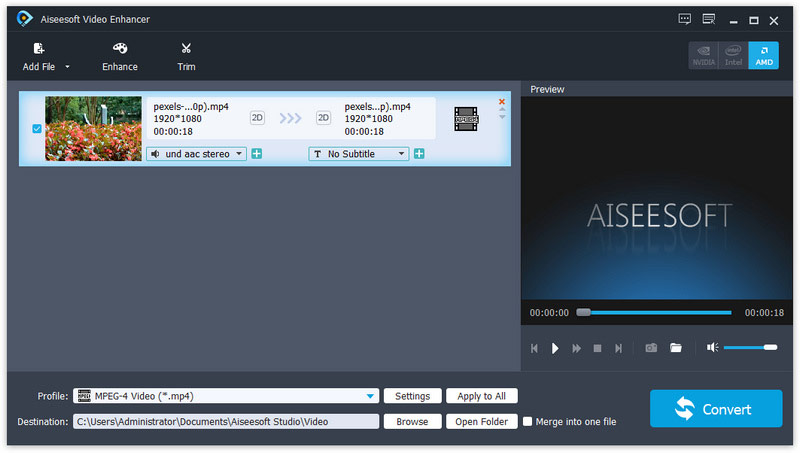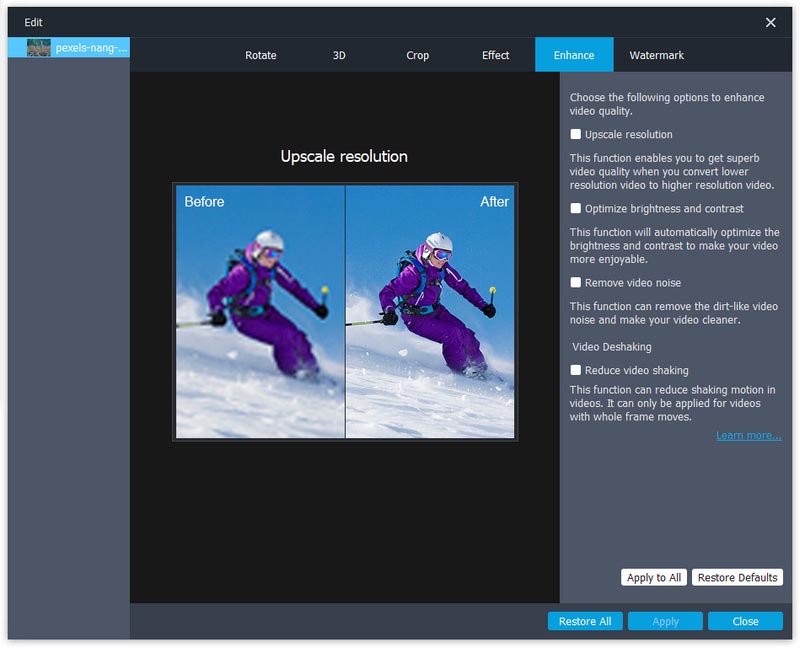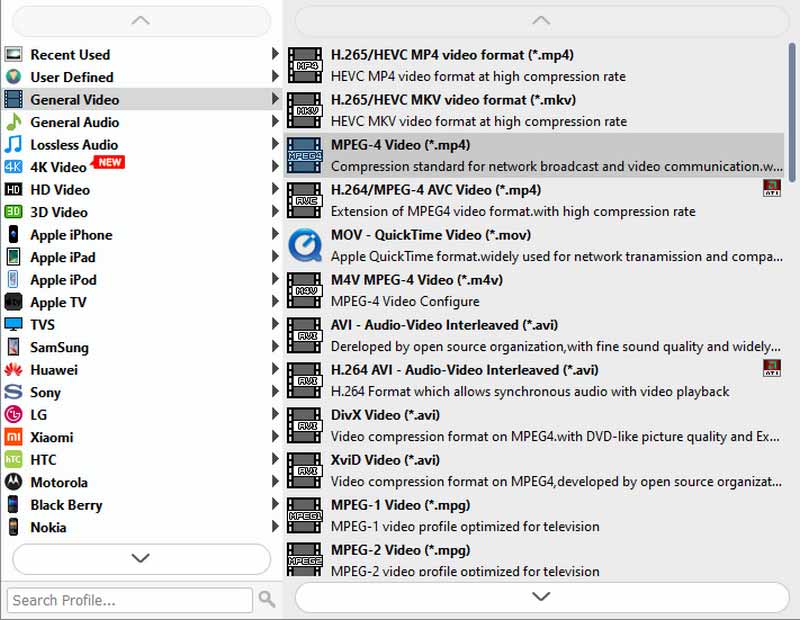After effects video stabilization – New update
The latest update brought you the brand-new function – video stabilization. When you shoot videos with handheld camera, it happens from time to time that you shake your camera and get a shaky video, especially when you meet some emergency. When you edit the video effects after recording the video, you can fix the shaky problem with this stabilizer software. The image will be stabilized and seems more comfortable.
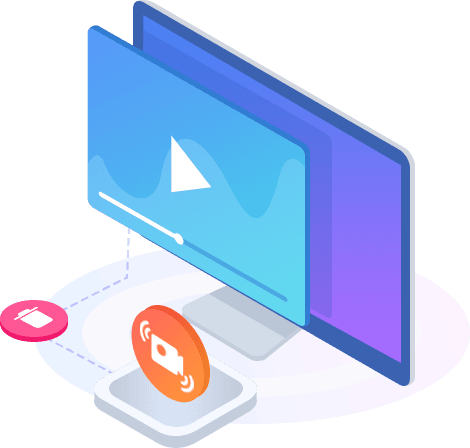
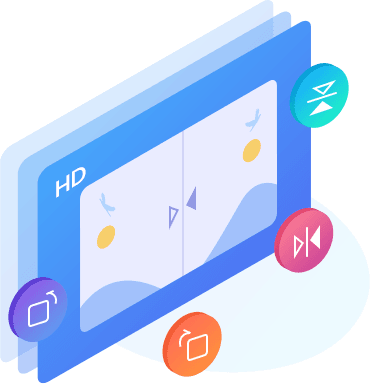
Rotate & flip
Sometimes we get videos that are rotated. The software has provided convenient function to rotate videos. You don't need to be bothered by the video with strange angle any more. Furthermore, you can also flip your video. The function could be quite interesting, as can be seen in the following, all the characters has changed from one direction to another. Try this interesting function on some famous movie, viewing it from different way must make you laugh.