Convert M2TS files from Sony, Panasonic, Canon, GoPro, JVC and other AVCHD camcorders to MP4/MKV/MOV/AVI/DVD/MPEG and more popular formats with high quality.
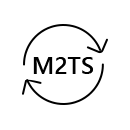
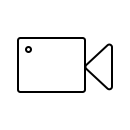
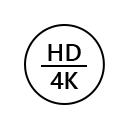
Mac M2TS Converter has the capability to encode AVCHD (.mts/.m2ts) footages to popular video formats like MP4, MOV, WMV, and 3GP for iPhone 11 Pro Max/11 Pro/11/XS/XS Max/XR/X/8 Plus/8/7 Plus/7/SE/6s Plus/6s/6, iPad mini, iPad pro, iPod touch, HTC, Motorola, Samsung Galaxy S and other iOS or Android phones/tablets.
After converting, the original M2TS videos can be easily played on any device with good visual experience.
With this powerful M2TS Converter for Mac, users are allowed to convert M2TS video recorded by Sony Camcorder to some video editor supported formats, like MOV and WMV, which are highly compatible with Adobe Premiere Pro, iMovie, Final CutPro, Sony Vegas Pro, AVID Media Composer and other video editing software.
With this M2TS converter, you can hanidly convert M2TS videos for further editing on any frequently-used video editor.
M2TS Converter for Mac converts M2TS professionally, while it does more than just convert. It can also work as a professional video editor to help you edit M2TS file well on Mac. M2TS Converter for Mac specializes in editing any AVCHD video file (.mts/.m2ts). Many baisc editing features are designed in this M2TS convert and editor. It allows users to clip, crop, adjust brightness, contrast, saturation and hue, add 3D effect and personal watermark, and more.
M2TS Converter for Mac is equipped with the advanced video accelerating technology – AMD APP, NVIDIA® CUDA™ and multi-core CPUs management. Considering that, this Mac M2TS video converting software can surprise you with an amazing speed when converting your HD and 4K M2TS video to other popular video formats. More importantly, you don't need to worry about the quality loss during the M2TS converting process. You can get an exactly original video quality after conversion.
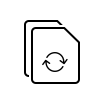
Convert multiple M2TS videos
Save your time and convert two or more M2TS video at the same time.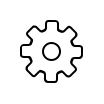
Define the output parameters
Adjust output parameters by changing video encoder, frame rate, video bitrate, resolution etc.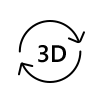
Turn 2D M2TS video to 3D
Turn 2D video in .m2ts file format to 3D video with multiple 3D options.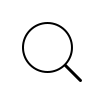
Preview video effects
Preview the orginal M2TS video and check the effects changes while editing and adjusting.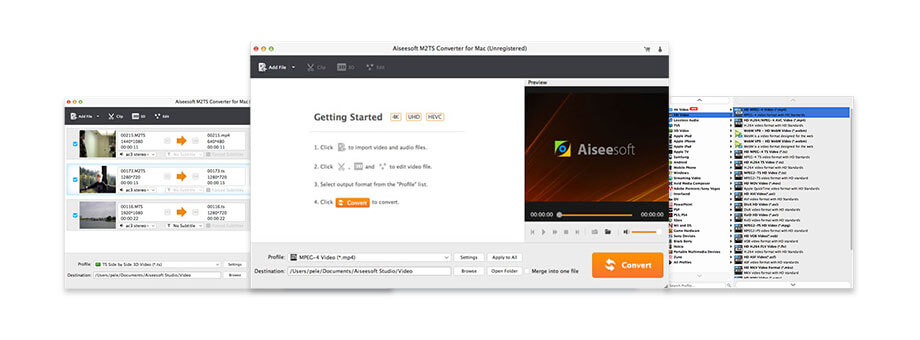
1 Year License
$32.00$25.60
Use it 1 Year
Use it on 1 Mac
30-Day Money Back Guarantee
Lifetime License
$45.00$36.00
Use it lifetime
Use it on 1 Mac
30-Day Money Back Guarantee
Multi-User License License
$229.00$183.20
Use it lifetime
Use it on 8 Macs
30-Day Money Back Guarantee
Check what famous editor and our customer talk about our product.
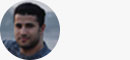

I saved many M2TS videos captured by my Sony camera. The sad thing is, all media players on my Mac don't support this format. Now I can easily convert M2TS to MOV and other supported video formats.
By Bald

There is a very useful feature in this M2TS video converter for Mac. It enables me to crop video to remove the black edge.
By Abby

I use this M2TS converter for Mac to convert M2TS videos to MP4 for my iPad. It provides an iPhone format category for quickly finding the suitable format.
By Barbara

Just tried to convert a short video – 5mins- shot with my Canon Camcorder. I select the high definition H.264 and it converts the video with less than 2 minutes.
By Jolin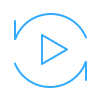
Multi-media helper to convert, edit and enhance video and audio file.
BUY NOW BUY NOW
Rotate, clip, crop, watermark and convert video and audio files on your Mac and Windows.
BUY NOW BUY NOW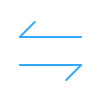
Transfer photos, messages, contacts, music, videos between iPhone and computer or between iDevices.
BUY NOW BUY NOW