There are many popular HD camcorders recording videos in MTS/M2TS/TS format, such as Canon VIXIA HG20, Canon HG10, Canon VIXIA HG21, Panasonic HDC-HS900K, Sony HDR-CX100, Sony DCR-SR68, JVC Everio GZ-HD40, JVC GZ-HM50, etc. To enjoy HD video files such as MTS, M2TS and TS files on brilliant Mac display or the widescreen of iPhone 5 may be a good idea but it could be a tricky task for many Mac and iPhone 5 users.

This article will introduce an easy way to play MTS/M2TS/TS files on iPhone 5 and Mac (including Lion and Mountain Lion).
Firstly, you need MTS converter software, which can help you convert MTS/M2TS/TS files to iPhone 5 or Mac compatible video formats. Here we use Aiseesoft MTS Converter for Mac. This is a good software that can convert MTS/M2TS/TS files to MP4, M4V, MOV supported by iPhone 5 or Mac with ultrafast conversion speed and high image/sound quality.
Download this Mac iPhone 5 Video Converter. Install it on your Mac OS X (including Lion and Mountain Lion) and then launch this software to pop up the interface as below:
Step 1Import MTS, M2TS or TS files into Mac MTS Converter
Click "Add Video" button, select the MTS, M2TS or TS files you want to convert from the dialog box and then click "OK" button to import files. Also, you can directly drag these files to the main interface to finish loading. These files will be listed in the file list area as the following screenshot:
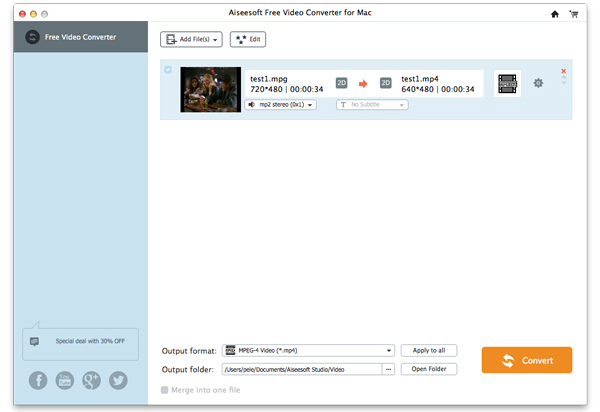
Step 2Select output formats supported by iPhone 5 or Mac
Select one file in the file list and then click "Profile" button. For iPhone 5, select Apple iPhone > iPhone MPEG4 Video (*.mp4) from the profile drop-down list. For Mac, select General Video > MOV – QuickTime Video (*.mov) so as to play MTS/M2TS/TS files with QuickTime Player on Mac OS X.
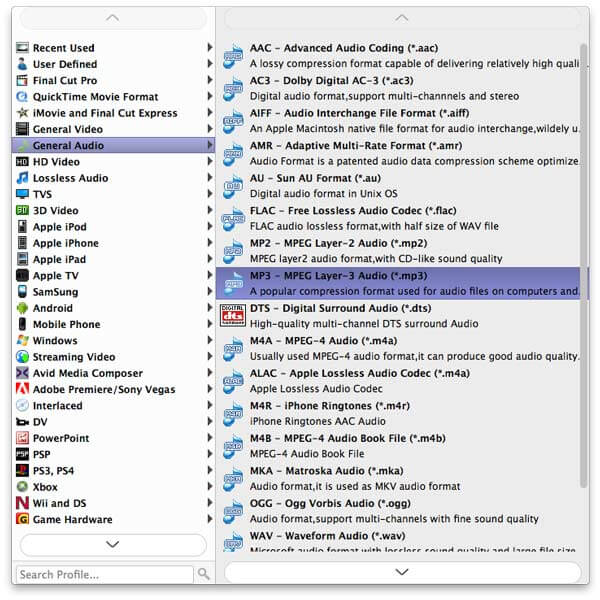
Step 3Convert MTS/M2TS/TS to iPhone 5 or Mac format
Just click "Convert" button to start to convert MTS, M2TS or TS files you have imported to iPhone 5 or Mac format. When conversion is done, click "Open folder" button to find the converted files.
After that, transfer MP4 files from Mac to iPhone 5 or directly open MOV files with QuickTime Player on Mac. Now you have realized to play MTS/M2TS/TS files on iPhone 5 and Mac.