I have met a very serious issue. My iPhone calendar events disappeared suddenly. Now I cannot access all my old calendars. I haven't changed or deleted anything except updating my iPhone to the lasted iOS version. I get a feeling that this has something to do with the update, but I don't know how to fix it. Anyone can help? – From Apple Community.
Every iOS update is likely to bring up some errors that you wouldn't expect, and just like this user above, your iPhone calendar events may disappear after update somehow. Calendar is a really important part of every iPhone user's life. Most users are accustomed to planning their life on the Calendar app, such as adding a reminder, scheduling a meeting, etc. Therefore, it would be very quite troublesome if iPhone calendar just disappeared due to iOS update, factory resetting, mistaken deletion, etc.
Then, is it possible to fix iPhone calendar disappeared?
Of course there is. In our research, there are quite many methods you can use to get iPhone calendar events back. Continue to read and follow the 6 easy solutions to get back the missing calendar events on your iPhone.

When your old iPhone calendar events are missing, there are several tips you can try at first. Simple as they are, most of the "iPhone calendar disappeared" issue can be fixed following the tips below.
Reboot your iPhone, or force restart your iPhone by holding on both home button and power/sleep button, then open the Calendar app on your iPhone.
Go to "Settings" > [your name] > "iCloud", slide to turn off calendars, wait a few minutes and turn it on again on your iPhone.
If you are using more than one device or online calendar services, make sure you have turned on Calendar sync. Go to "Settings" > "Mail, Contacts, Calendars", under "Calendars" section, choose "Sync" > "All Events".
Calendar events have a strong connection with the data and time. Go to "Settings" > "General" > "Data & Time", and then set the Time Zone correctly on your iPhone.
Head to "Settings" > "Notifications" > "Calendar", turn "Allow Notifications" on. Then you may get your missing calendars back on iPhone.
iPhone calendar events still keep missing after all the tricks above? Then you need to restore disappeared or deleted calendars from iPhone. For people who have backed up calendar to iCloud or iTunes before, you can restore iPhone from backup to retrieve disappeared iPhone calendar events. But this will erase all existing contents and settings on iPhone.
Alternatively, we recommend you to use the professional iPhone calendar events recovery tool, which enables you to restore iPhone calendar with no data loss. iPhone Data Recovery is the most advanced program that helps you to recover any lost/deleted iPhone data with ease.
It offers three recovery modes to get disappeared iPhone calendar events back. More highlights are listed as below:

Downloads
100% Secure. No Ads.
100% Secure. No Ads.
Download and open iPhone Data Recovery on your PC/Mac. There are three modes you can choose, here we will take Recover from iOS Device as the example. Connect your iPhone to computer via USB cable. After your device is detected, you'll see the basic info of your device on the main interface.
100% Secure. No Ads.
100% Secure. No Ads.
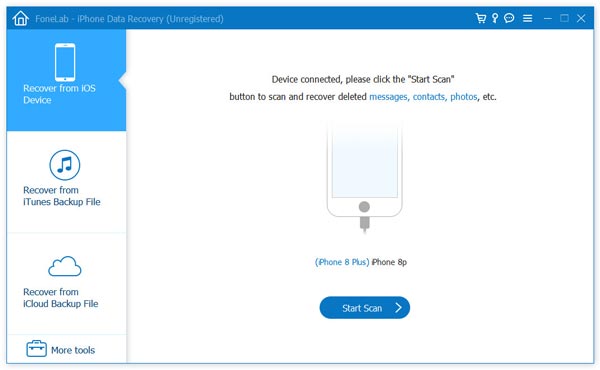
Click the Start Scan button. iPhone Data Recovery will begin to scan all data on your iPhone. It will take a few seconds until the scanning process is completed.
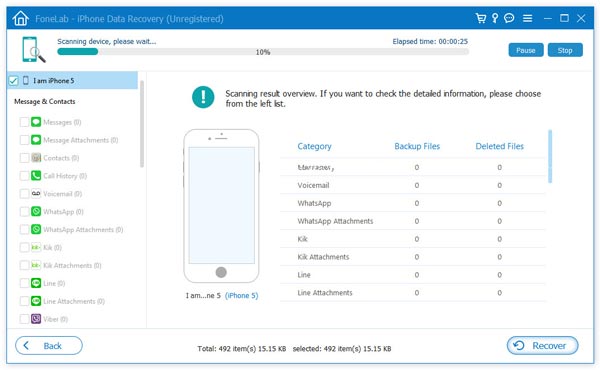
After scanning, all the files on your device, including the deleted ones, will be listed as categories. Click Calendar, and all calendar events will display in the right panel. You can view all information in the calendar, including Title, Location, Starts data, Ends data, etc. Toggle Only display deleted one(s) on to choose the disappeared calendar events only.

Once you select all calendars you want to get back, click Recover button and confirm the path you want to save the backup. A few seconds later, these selected items will be saved successfully on your computer.
As you can see, with iPhone Data Recovery, you can fix calendar disappeared from iPhone easily and efficiently. If you have made iTunes/iCloud backup before, you can also follow the similar method to recover calendar events from iTunes/iCloud Backup file.
Worse than the situation above, the iPhone calendar icon might mysteriously disappear for some users. The question of what happened to the iPhone calendar app is a fairly simple solution.
It's likely you accidentally deleted the Calendar icon, which is an easy mistake to make. Simply go the App Store and see if you can re-download the application.
Why my calendar disappeared from my iPhone?
If you use iCloud to back up your calendar events, the network could be the main cause. Besides, the system sometimes goes wrong and changes some settings of your iPhone. It also leads to the calendar events missing without your awareness.
Is there a widget for the iPhone calendar?
It depends on the iPhone's iOS version. If the version is iOS 14 and above, you can add the Calendar widget to your iPhone home screen.
Will reinstalling the Calendar app delete my calendar events?
No. Your events and appointments are usually stored in your iCloud or other accounts associated with the calendar app. Deleting and reinstalling the app will not affect the underlying data.
Conclusion
This page shows 6 easy solutions to help you restore disappeared calendar events on iPhone. You can follow the 5 basic solutions to get a try. Or follow the recommended method to recover lost iPhone calendar events directly. Last but not least, you can get back your disappeared calendar icon by re-downloading it from App Store.
Do not hesitate to share this post to help more users if you think it does work.
Recover Deleted Data on iPhone
Recover Deleted Photos from iPhone Recover Deleted SMS from iPhone Recover Deleted Call Logs from iPhone Recover Deleted Contacts from iPhone Recover Deleted Reminder from iPhone Recover Deleted Notes from iPhone Recover Deleted Calendar from iPhone Recover Deleted Voice Memo from iPhone Recover Deleted Music from iPhone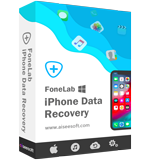
The best iPhone data recovery software ever, allowing users to safely recover lost iPhone/iPad/iPod data from iOS device, iTunes/iCloud backup.
100% Secure. No Ads.
100% Secure. No Ads.