PDF Converter Ultimate
Automatic OCR software to convert PDF to editable documents
Free PDF Viewer is a multilingual PDF reader for you to view PDF files on Windows computer with various reading modes. Also, more personalized choices are provided for better reading.
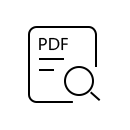
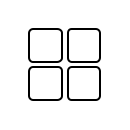
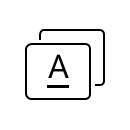
Here presents you the free PDF reading software - Aiseesoft Free PDF Viewer, which allows you to view PDF documents on Windows operating systems with kinds of reading mode. So you can view PDF files in single page mode or multi-page mode and choose to hide or show the PDF bookmarks. In addition, with advanced technology, For various countries and regions, this PDF reader can automatically recognize many languages. this PDF reader can recognize various languages, including English, Turkish, Thai, Latin, Korean, Greek, Cyrillic, Arabic, Japanese, and Chinese.
Aiseesoft Free PDF Viewer is an ideal solution for you to view PDF documents. It supports higher speed, better quality, more flexible operation and more reading choices. That means you can adjust your PDF file with Rotate, Enlarge, Reduce, Fit width, Fit height and other function buttons, which lets you read PDF comfortably, quickly or carefully. What's more, this PDF reader allows you to select the page you want to open and view, so you can find the content you want easily and fast. For example, if you want to jump to Page 50, you can enter "50" under "Search" menu.
There are so many PDF readers asking you to download and install Adobe Reader for reading PDFs, not Free PDF Viewer. Free PDF Viewer is an independent PDF reader for you, so you don't have to download other readers for viewing PDF document. See, it is so considerate. Besides, this PDF file reader loads your PDF document at fast speed, you can quickly begin to read PDF files. With intuitive interface and easy operating steps, you can easily use Free PDF Viewer to open and view any PDF files.
With this best free PDF viewing software, you are allowed to print, copy and mail any PDF files in a simple way. If you want to print PDF documents for free, you cannot miss this PDF viewer for Windows; If you want to copy the important pages of PDFs, you should use this PDF file reader; If you would like to mail your PDF document for sharing with your friends, family, lovers or colleagues, you can choose this readers. It is the comprehensive PDF software for you to print, copy and mail PDF files.
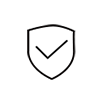
Read safely
Without Trojan horse and virus, you can read your PDF files safely and have no need to worry about your privacy.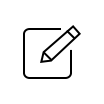
Rename PDF
When you save the PDF file, you can change the name of PDF to find it easily in the future.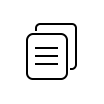
Copy any page of a PDF
If you just want to save one useful page of PDF, you can use "Copy Mode" to copy useful PDFs.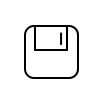
Save PDF files
If you want to save the PDF for further reading, you can choose "Save" to back up your PDF files.
Check what famous editor and our customer talk about our product.
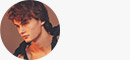

I have to say it is a good PDF reader and the most important is that it is totally free. I need the free PDF reading software, so I chose it.
By Will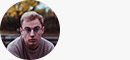

For reading PDFs, this reader is enough. I found it provided for converting PDF. However, it is a pity that you cannot use this function for free. Hope it is free.
By Eric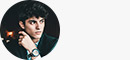

Best PDF Reader available. It has a clean interface, import the pdf quickly, has nice viewing options. I still prefer adobe reader as a pdf reader, but this is a good alternative.
By Derrick

Compared with Adobe Reader, I prefer this one. All I need is reading PDF files, so when it said "This is a standalone PDF reader", ok, I thought this made me happy.
By Maria
Convert PDF to Word, Eexcel, PowerPoint, TXT, RTF, HTML, etc.
BUY NOW BUY NOWThe free PDF compressor to reduce the size of your PDF files with the advanced technology.
Try NowThis is a fast, free and efficient PDF to PNG converter to convert PDF files to PNG or reformat PNG Images to PDF in a few seconds.
Try Now