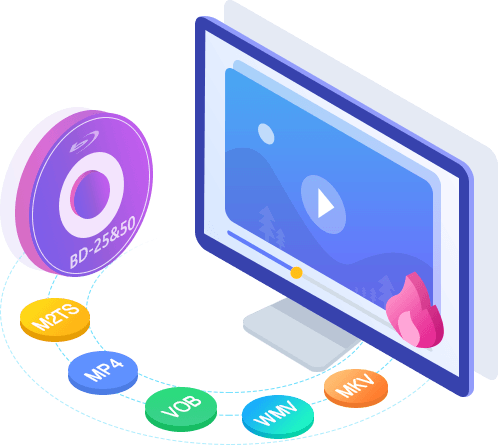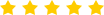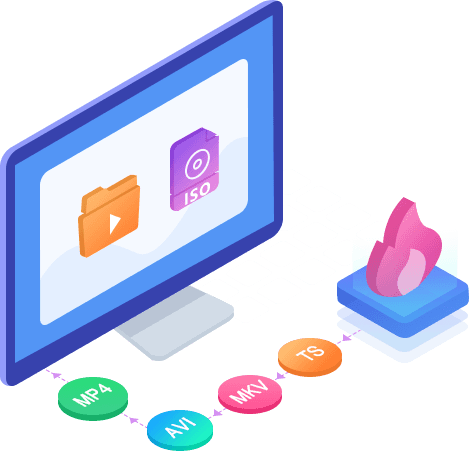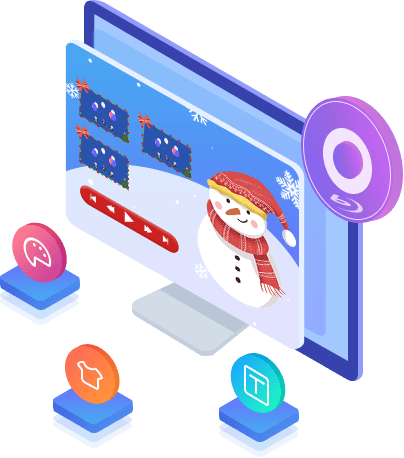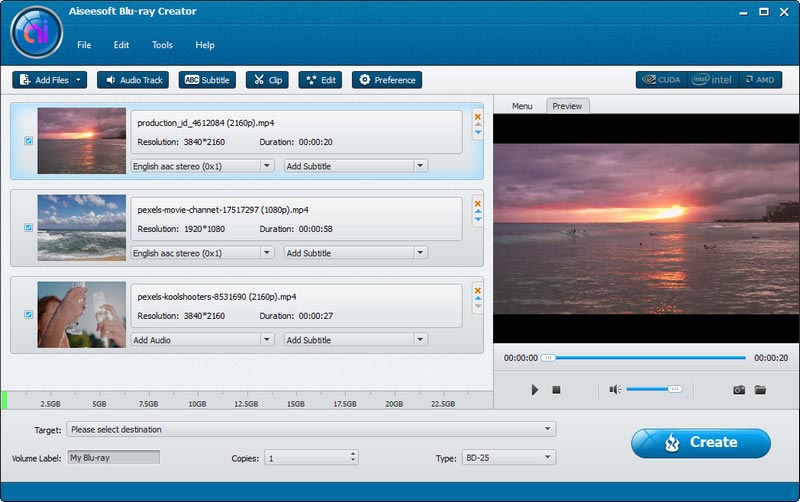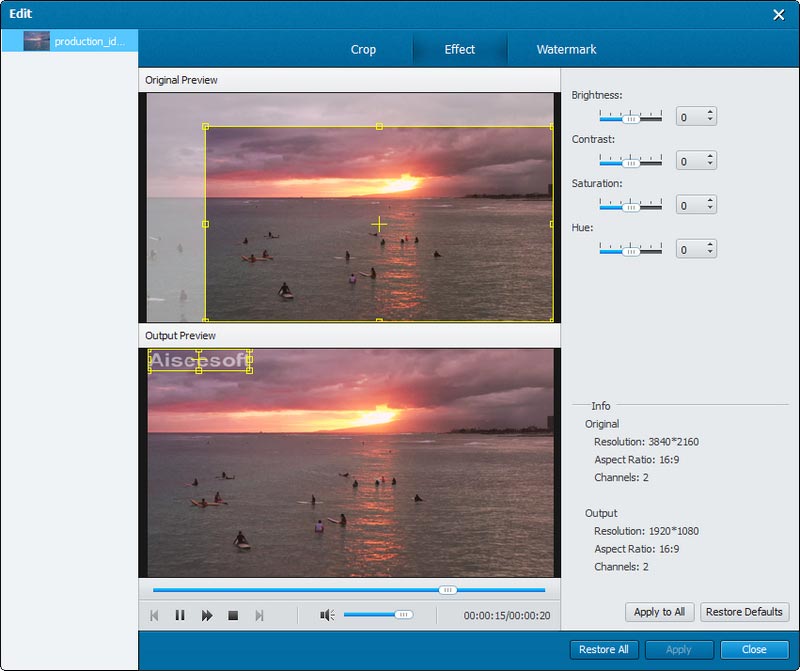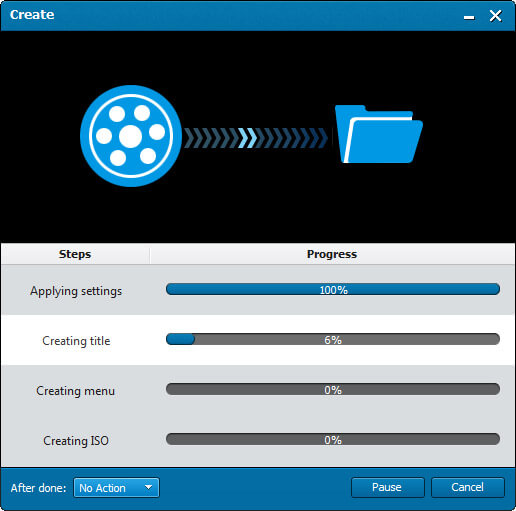Create Blu-ray Disc with Any Video
Aiseesoft Blu-ray Creator allows you to create Blu-ray disc out from any video you have, no matter it's recorded by your camcorder, or downloaded from websites. All video formats, including HD videos, are supported, such as TS, M2TS, TP, TRP, MPG, MPEG, M4V, MP4, VOB, WMV, MXF, etc. You are offered with two Blu-ray types, BD-25 and BD-50. After burning, the Blu-ray disc can be played on various popular Blu-ray players, such as PS3, Sony BDP-S5, Samsung BD-F, LG Electronics BP, etc.
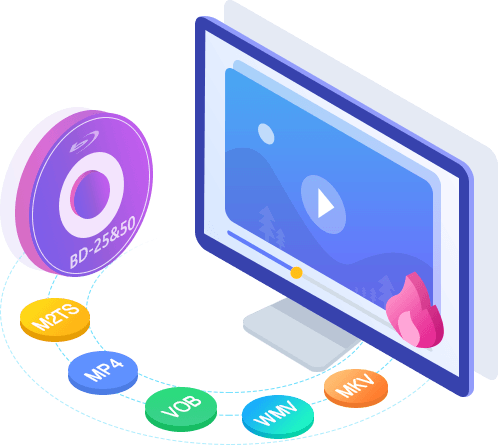
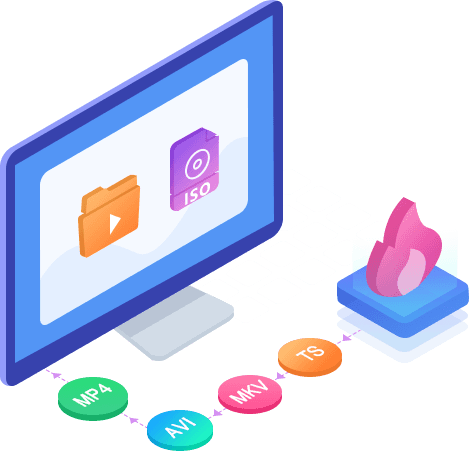
Turn Your Video to Blu-ray Folder/ISO File
Besides the one mentioned above, this Blu-ray Creator offers you other burning options. If it is unnecessary for you to burn the video to Blu-ray disc immediately, you may prefer to create a Blu-ray folder or ISO file for future use. Video in any format, including TS, M2TS, MKV, AVI, MP4, WMV, MXF, etc. could be turned into Blu-ray ISO file. After being turned into Blu-ray folder/ISO file, the video can be further burned to Blu-ray disc easily.
Customize Audio Tracks, Subtitles and Menus
While creating a Blu-ray disc, you can edit audio tracks and subtitles. Add your favorite audio file as the background music. Audio in any popular format is importable. Insert subtitle by adding file in SRT, SSA and ASS format. Meanwhile, we provide menus of different themes, along with editable buttons, texts, etc. for your reference. In case any of them unsatisfying, edit it at your disposal.
Download more free menu templates for your Blu-ray disc burning.
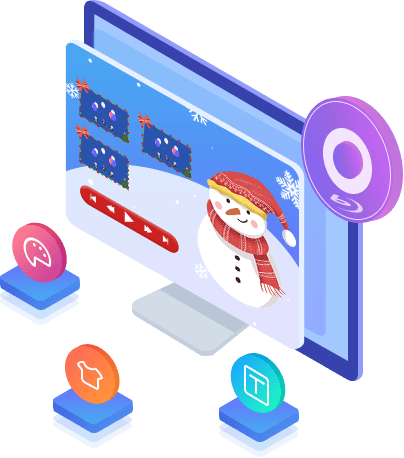

Touch up The Video As You Wish
As to the editing feature, this Blu-ray Creator functions like a video converting tool before creating Blu-ray folder or file. The "Clip" feature allows you to remove the unwanted parts or clip it to segments if the video is too long. If you make the video by yourself with unsatisfying effect, options under "Effect" are of great help. Problem of bothering letterbox can also be solved by the "Crop" function. What's more, you get inspired by the "Watermark" function if you are looking for a more personalized feature.