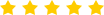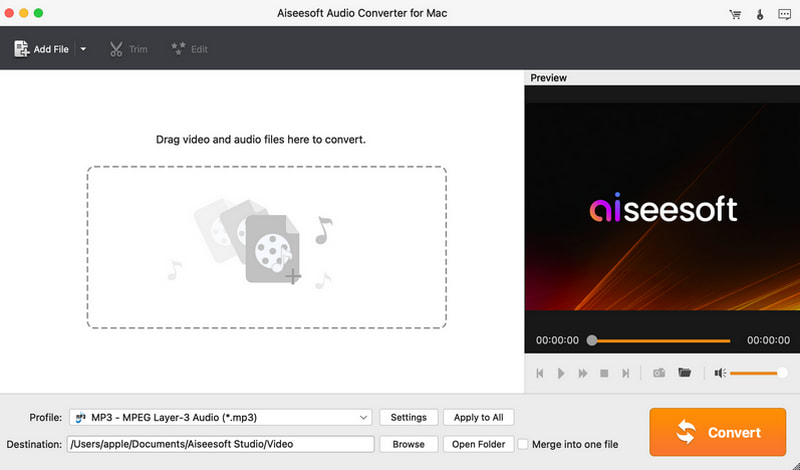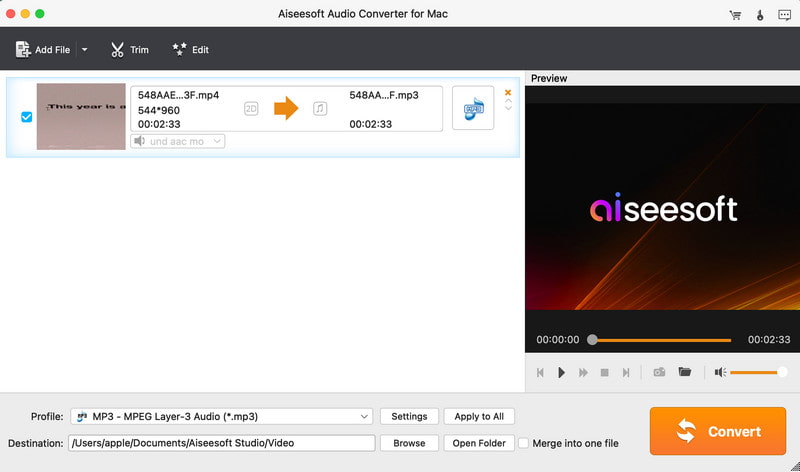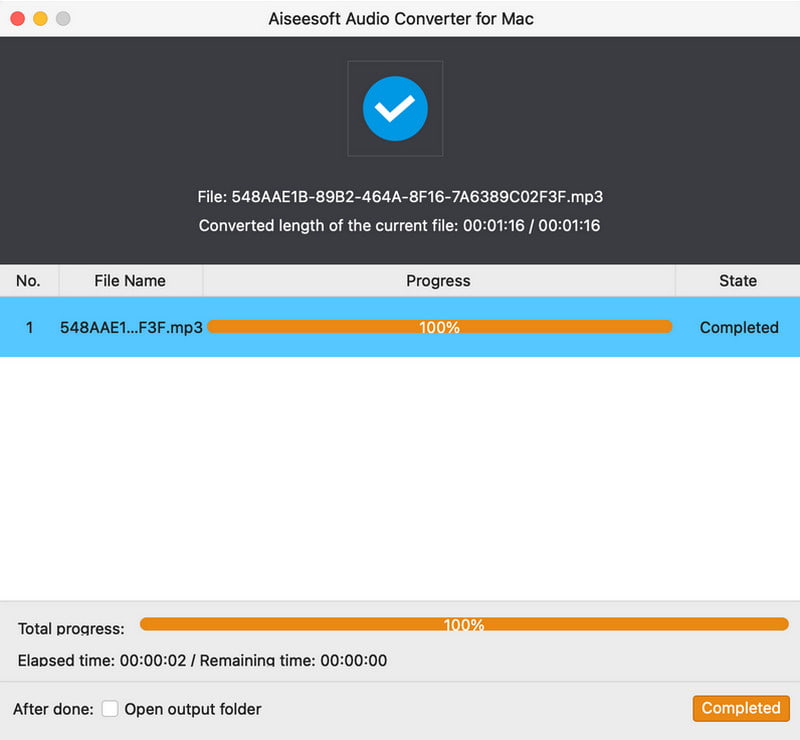Easy and Fast Conversion Within Your Reach
This converter can convert audio files to MP3, AAC, M4A, AIFF, ALAC, WAV, FLAC and more at a fast speed with high quality. Moreover, it can extract audio tracks from HD/SD videos and convert the files to your preferred audio format.
Convert Audio Files
Convert audio files to MP3, WAV, AAC, M4A, WMA, FLAC, etc.
Extract Audio from Videos
Extract audio tracks from videos like MP4, MOV, AVI, MKV, etc.
Convert Lossless Audio
Convert the lossless audio file like FLAV, WAV, AIFF, ALAC and RU.
Support All Devices
The converted audio files can be compatible with almost any player.

Convert Audio to Any Other Audio Format
This professional audio file converting software is geared to the needs of all audio users, audiophiles as well as music fans. It supports almost all audio formats, allowing you to change the audio format to another for better playing on your media player or iOS/Android device. It has the capability to convert audio to any frequently-used regular and lossless audio format, such as convert MP3 to AIFF, WAV, AAC, M4A, MKA, ALAC, AIFF, WMA, FLAC and more.
Extract Audio Tracks from HD/SD Videos
Besides converting music files between different audio formats, it is capable of extracting audio tracks from the imported HD (HD TS, HD MTS, HD M2TS, HD TRP, MPEG2 HD Files, MPEG4 HD, QuickTime HD and other HD video formats) and SD videos. Supported video formats include MXF, MTS, M2TS, MKV, TRP, VOB, MJPEG (*.mjpg;*.mjpeg), MKV, MPEG (*.mpg;*.mpeg;*.mpeg2;*.vob;*.dat), MPEG4 (*.mp4;*.m4v), MPV, 3GP and AVI, etc.


Support Audio/Video Playing for All Devices
Audio Converter for Mac is perfectly compatible with lossless audio formats like FLAC, ALAC, WAV and WMA. With it, you can easily convert audio from one lossless format to another without any quality loss. For instance, you can convert the FLAC or WAV to ALAC for enjoyment on iPhone 16/15/14/13/12/11/XS/XR/X/8/7/SE/6/5/4, iPad Pro/Air/mini, iPod touch 7/6/5/4/3/2/1 and more. What's more, you are allowed to play the latest movies in its preview window with all video formats supported.
Best Audio Conversion Quality at a Fast Speed
The all-featured audio file converter can convert several video or audio files to different audio formats simultaneously. With the adoption of the latest acceleration technology, it can give you a super fast conversion speed. More importantly, it guarantees you the best audio conversion quality. After converting, the output audio file will keep exactly the original sound quality. There won't be any quality loss during the audio conversion.


Powerful Editing Functions for Impressive Files
This audio converter serves more than a sole conversion stop. You are free to explore the all-in-one editing functions of this software and enhance the output effect as expected. At this platform, you can trim video/audio files to clips to keep or remove the parts, merge more than one audio files into one long song and set the output audio volume to get a gentle or loud music melody. Additionally, you can define the output parameters through the audio encoder, channel, bitrate, and sample rate freely for an impressive file in the end.