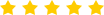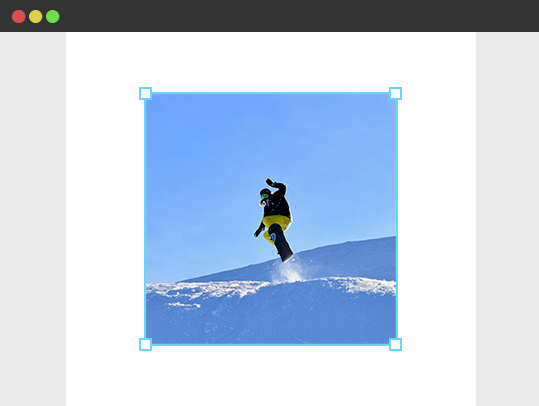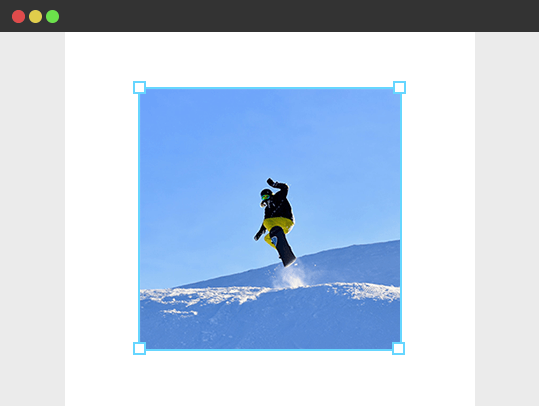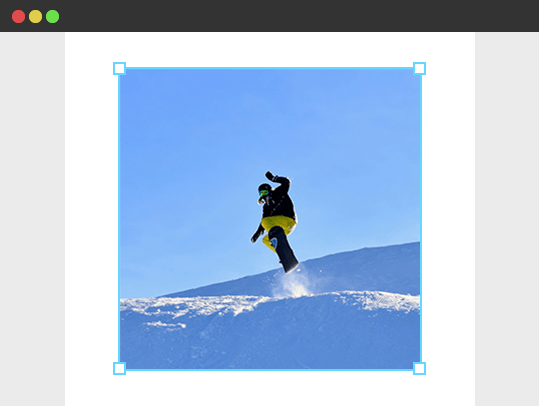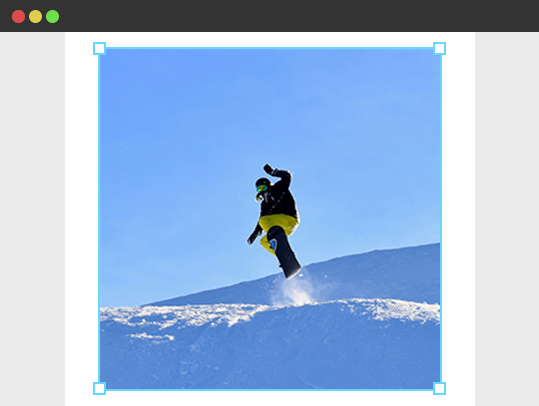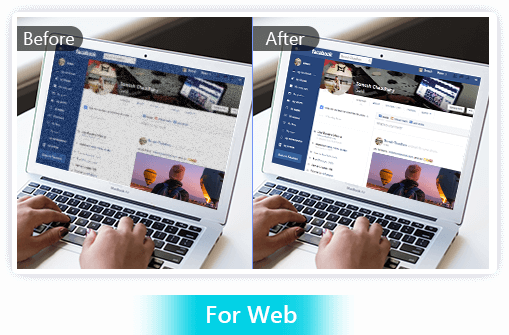Level up Images to Ultra-high Resolution with AI Solution
Featured by AI Super Resolution technology, Aiseesoft Image Upscaler Online allows you to upscale images without reducing quality through learning millions of details and performing complex adjustments. What makes this AI-powered photo enhancer different from others is that it fills in more details to fix blurry images through detecting the blurred space automatically. That means the lost pixels, colors, textures and details can be recovered. And the image quality increaser can refine face automatically to retouch low-resolution photos and upgrade those photos to higher resolution easily.