Some people asked how to make JPG images larger without damaging quality online. Fortunately, there are tools that can help you easily upscale JPG image. Another problem is that only if you use the right tool, you won't encounter the pixilation issue. Don't waste you time to search for the JPG enlarger tools online since this guide will show you the best ways to do the job on PC and Mac computer.
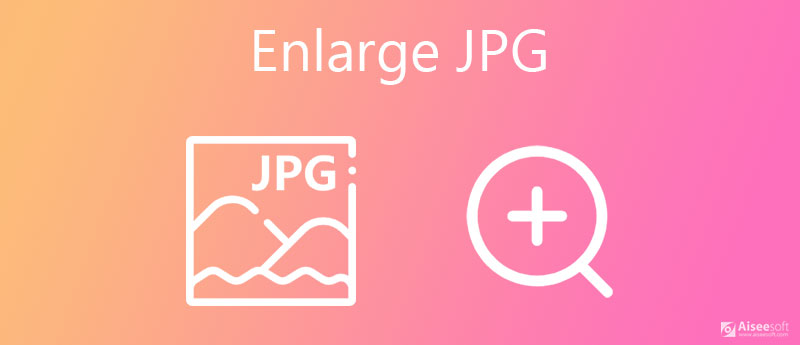
Today, we can perform a lot of tasks with web apps including enlarge JPG images. However, most online tools will only damage your photos. Aiseesoft Image Upscaler, on the other hand, is the exception.

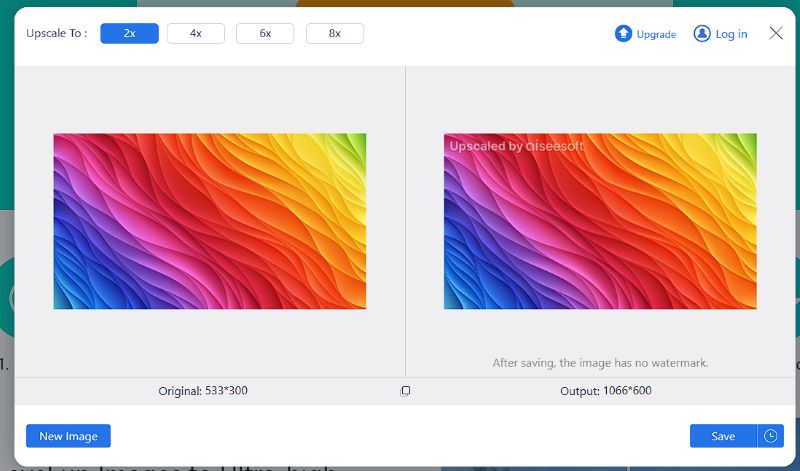
Today, manufacturers introduced a lot of utilities into Windows and Mac, so that users can do tasks directly. The built-in photo editor apps on Windows and Mac can help you enlarge JPG too.
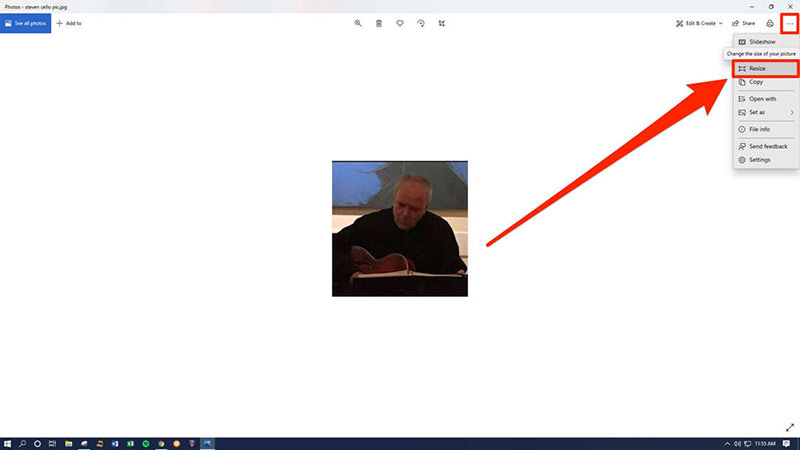
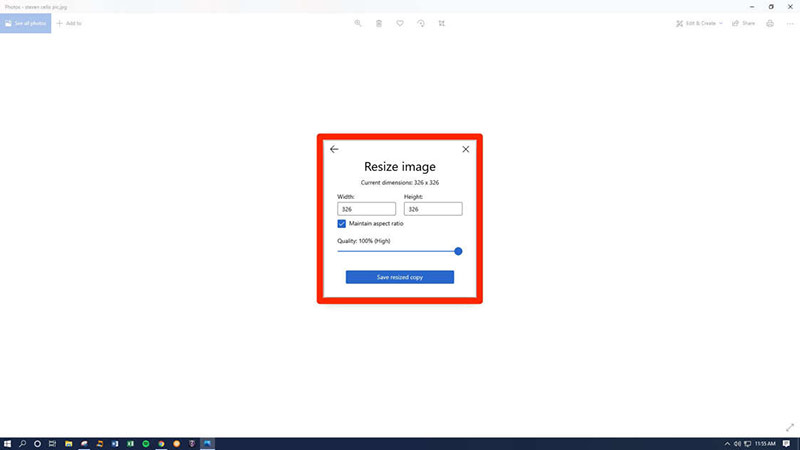
Note: You can also enlarge a JPG file size in MS Paint application, which is available to almost all Windows machines. It also allows you to convert enlarged JPG to other image formats.
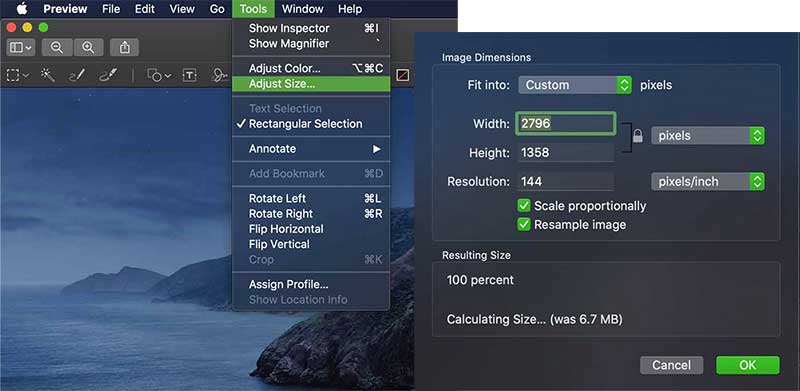
How do I enlarge a JPG without distorting it?
You can select the option to keep the aspect ratio or similar option when enlarge a JPG image. Then change one dimension and the other will adjust automatically. Read on Enlarge Image Without Losing Quality to learn more details.
How large a JPG image?
JPG is a compressed image format, so it produces smaller file size than RAW or other lossless photo formats in the same condition. Of course, the photo quality is not very good. Most social media and websites accept JPG images.
Will JPG images become pixelated after enlarging?
When you enlarge a JPG photo, it may become blurry or pixelated. However, a few of photo editors use advanced algorithm to fix this problem and produce the better output quality.
Conclusion
This guide has talked about how to enlarge JPG image without losing quality. Today, quality is not the cost of photo upscaling anymore. Then preinstalled Photos app on Windows 10 and Preview app on Mac can meet your need simply. Aiseesoft Image Upscaler offers better output quality and is easy to use. If you have other questions, please feel free to leave a message in the comment area below this post and we will reply on it.
Change Image Resolution
Increase Image Resolution on iPhone Increase Image Resolution Convert Image Resolution from Low to High Online Increase Image Resolution in Photoshop Increase Photo Resolution Free Online Make Photo Become HD Change Picture Resolution on Android Upscale Image to 4K
Video Converter Ultimate is excellent video converter, editor and enhancer to convert, enhance and edit videos and music in 1000 formats and more.
100% Secure. No Ads.
100% Secure. No Ads.