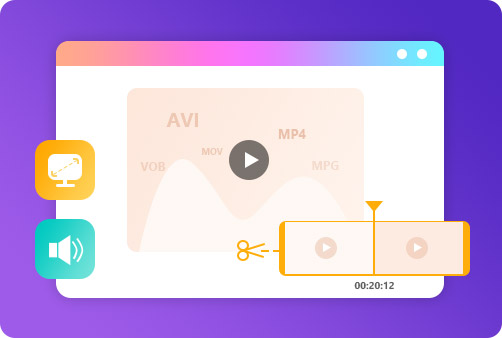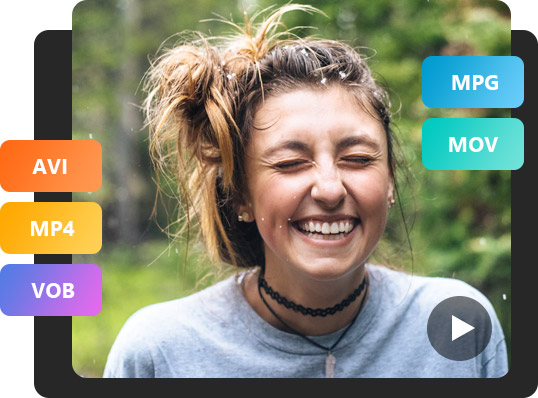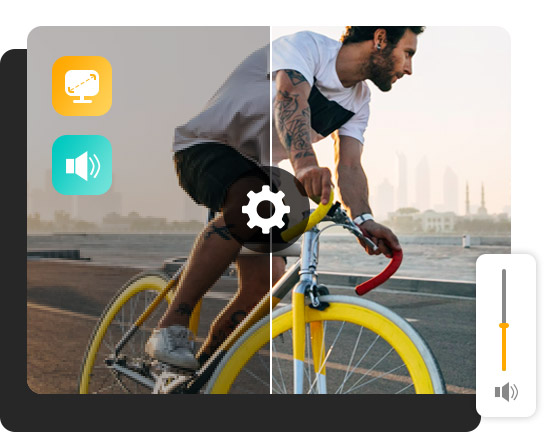Trim Video in a Few Clicks and Get High Quality Output
The video trimmer from Aiseesoft is definitely your best choice to cut out a part of a video. Whether by dragging the timeline or setting the start and end time, you'll get the perfect output. Before exporting the trimmed video, you are
allowed to preview the video to see whether it's satisfying. The exported video is also of high quality so that you can use it as a movie trimmer and get better experience.
Shorten Video/Audio of All Popular Formats
This online video cutter supports almost all popular formats you can come up with. You can literally upload videos of any format, including MP4, MOV, MTS, M2TS, MKV, FLV, 3GP, SWF, AVI, WMV, etc. With the excellent output quality, it's
the best MP4 cutter/trimmer you can find and for other formats. In addition, you can cut audio like MP3, AAC, AC3, WMA, WAV, etc. If your files cannot be opened, they're probably damaged.
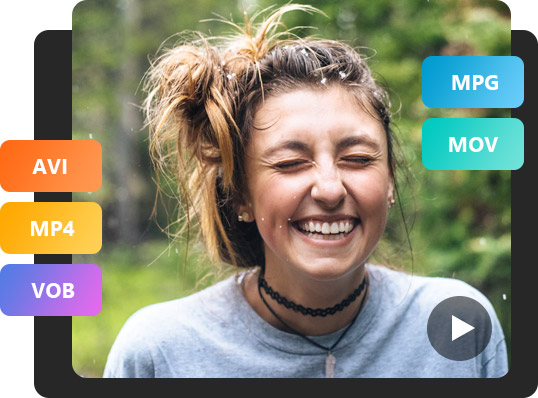
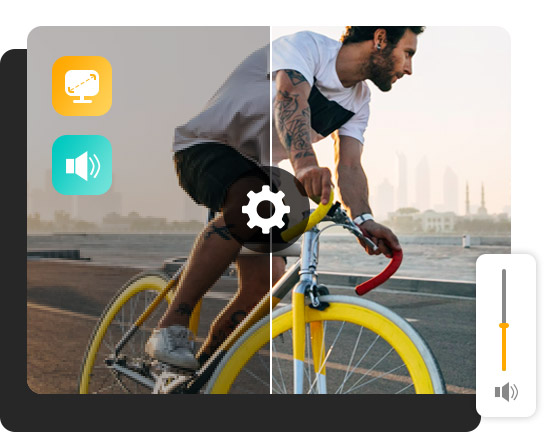
Set Video and Audio Parameters to Desired Result
Before exporting your videos, you can go through the parameters of your output video. You can change whatever you want in the parameter interface, including resolution, frame rate, audio sample rate, audio bitrate, etc. It helps you get
the desired video effects by making professional edits.