Getting Started
Introduction
With the popularity of Blu-ray discs, more and more people choose to watch movies on Blu-ray disc with Blu-ray player. But have you ever considered making a Blu-ray disc by yourself? I believe you have some valuable high-definition video that means a lot to you. Burning it to a Blu-ray disc would be a good option for you. Follow the tutorial below and burn your precious video to a Blu-ray disc or convert it to a Blu-ray folder or ISO image file.
How to Create Blu-ray
Step 1 Connect the Blu-ray drive to your computer and insert a blank Blu-ray disc to the Blu-ray drive.
Step 2 Install and launch Aiseesoft Blu-ray Creator on your computer. Click Add Files on the top bar to load the video you want to burn to Blu-ray disc.
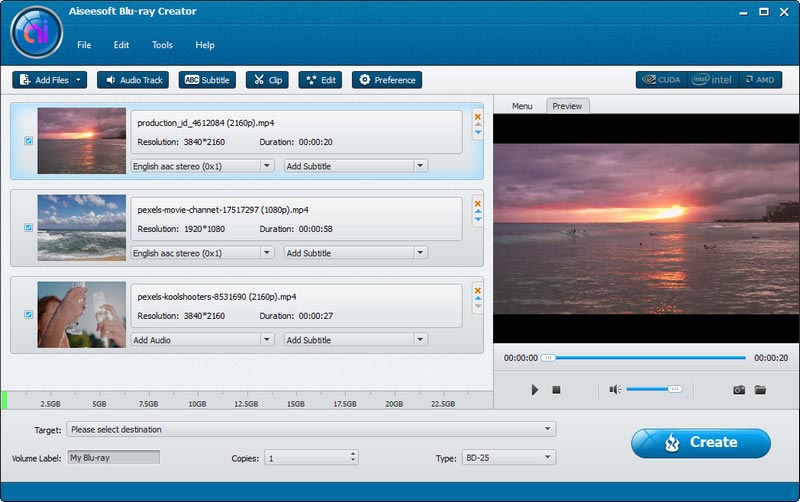
Step 3 Check the video file and click Audio Track or Subtitle, you come to the following window. Hit the Add button under Audio and choose a suitable audio track as the output audio. Adjust the settings by dragging the bar. Same way with the Subtitle function.
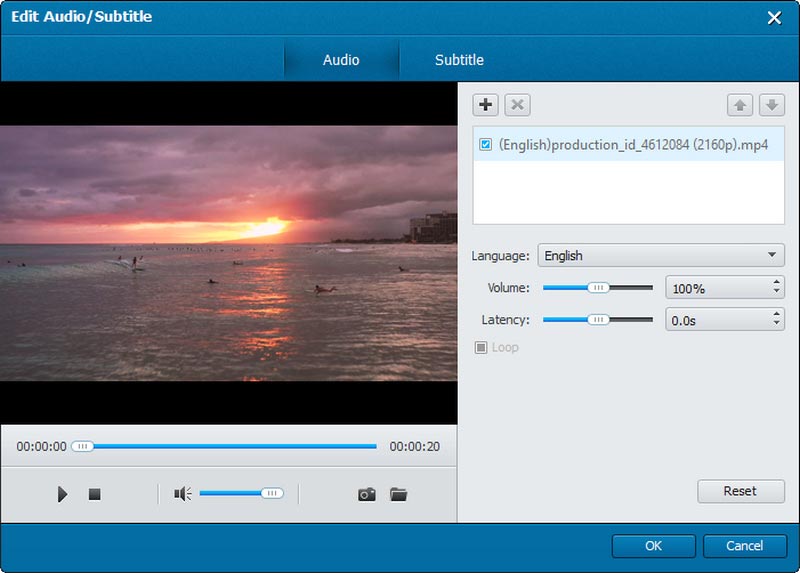
Step 4 Check the video and click Edit. In the pop-up edit window, try with the Crop, Effect and Watermark function one by one at your disposal.
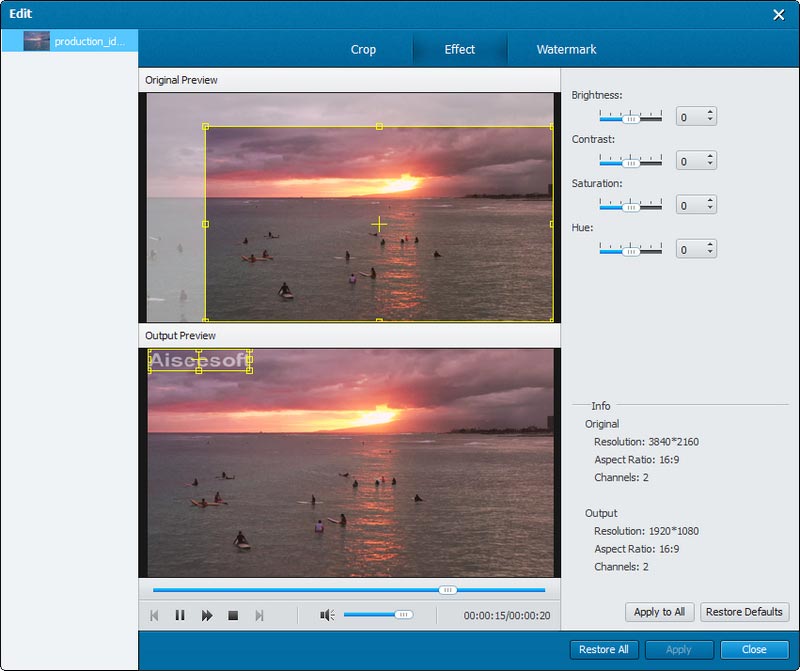
Step 5 Select target format and destination file folder. If you want to burn video to Blu-ray disc directly, choose the Blu-ray disc as the target. If you want to create a Blu-ray folder or ISO image file for further use, choose the target folder as destination. Then click the Create button to start.
-
[Solved] How can I Create a Blu-ray Movie with My Own Videos
If you want to create a Blu-ray disc or ISO image file with your own videos, then you need a powerful Blu-ray creator. In this post, we will show you how to burn Blu-ray with detailed steps.
 Posted by Ashley Mae | 16.12.2020
Posted by Ashley Mae | 16.12.2020 -
How to Burn HD video to Blu-ray disc with Blu-ray Creator
Aiseesoft Blu-ray Creator can create Blu-ray disc with high-definition videos. Burn TS, MTS, HD MP4, MPG,/MOV, MXF, MKV video to Blu-ray disc without quality loss.
 Posted by Louisa White | 19.06.2014
Posted by Louisa White | 19.06.2014 -
Blu Ray Player - 10 Best 3D Blu-ray Players Review (With Comparison)
Here are top 3D Blu-ray Players, including Samsung, LG, Walmart and Sony Blu-ray player as well as 3D Blu-ray player software for Windows and Mac. You can enjoy watching 3D Blu-ray movies with the best Blu-ray player we recommended here.
 Posted by Jenny Ryan | 26.05.2015
Posted by Jenny Ryan | 26.05.2015 -
2024 Reviews of Best Blu-ray Burner (Software and Hardware)
This article shows the best 8 Blu-ray burners (hardware from internal and external and software) to help you burn Blu-ray disc easily on Windows and Mac.
 Posted by Jenny Ryan | 27.06.2017
Posted by Jenny Ryan | 27.06.2017 -
Everything You Should Know about Blu-ray
Want to convert video to Blu-ray, play Blu-ray, find the best Blu-ray player? Learn more about Blu-ray in this page.
 Posted by Jenny Ryan | 24.07.2017
Posted by Jenny Ryan | 24.07.2017 -
15 Best 3D Blu-ray Movies Worth to Watch at Home
Try to find some best 3D blu-ray disc movies to watch at home? You can get the top list of great 3D blu-ray movies in this article and enjoy them at home.
 Posted by Jenny Ryan | 26.05.2015
Posted by Jenny Ryan | 26.05.2015 -
Blu-ray VS DVD - Difference Between DVD and Blu Ray
What is Blu-ray? What is DVD? Blu-ray VS DVD? Learn the comparisons and differences between Blu Ray and DVD in this post.
 Posted by Jenny Ryan | 10.07.2017
Posted by Jenny Ryan | 10.07.2017

