Now, camcorders provide a convenient way of making high-definition 1080P video. Anyone can make HD recordings easily. But it's not so convenient to playback these AVCHD videos, as the MTS file format is unpopular and not supported by most players, not to mention TV sets. This has caused much inconvenience when you want to enjoy the recorded video on the big TV screen, or send these video to parents far away for playback on TV. Even you record with Sony camcorder, you are not allowed to watch it directly on your Sony TV. There may be still some way to go before the come up of TV that can play MTS videos on camcorder or SD cards directly.
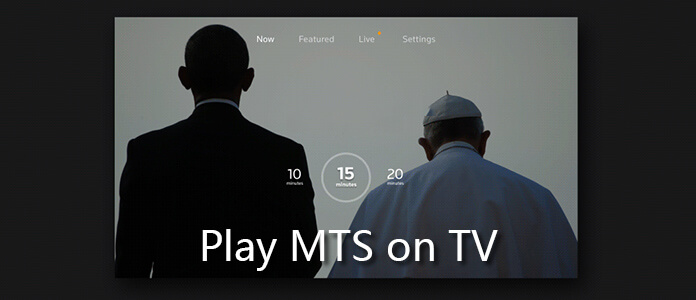
Before that day comes, you may have come up with many solutions. Burn it to DVD, buy a separate Blu-ray player or media player... The reasons why you hesitate must be the inconvenience and the high additional expense. Compared with these two, I think the most inexpensive and least time-consuming method is to convert MTS format. The key to high-efficient and high-quality conversion is choosing the right converter. Aiseesoft MTS Converter provides you professional solution to play MTS video on TV in supported video formats.
What you need is enough space on your camcorder or SD card, or an external HDD to save the output HD video. Follow these steps and soon you can play the converted MTS file on TV.
Step 1 Install the MTS Converter
Download and install Aiseesoft Free Video Converter on your computer. For Mac users, please get the Mac version. Then register with the required email address and registration code you get after purchasing.
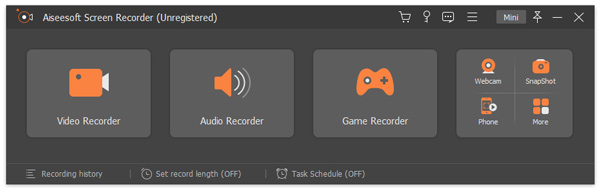
Step 2 Connect the camcorder or memory card
Connect your camera/camcorder with the computer, or insert the SD card into the computer. If you want to put the converted video in your HDD, connect it to your computer at the same time.
Step 3 Load the video file
In the main interface, click Add File and load the MTS file from your camcorder or memory card.
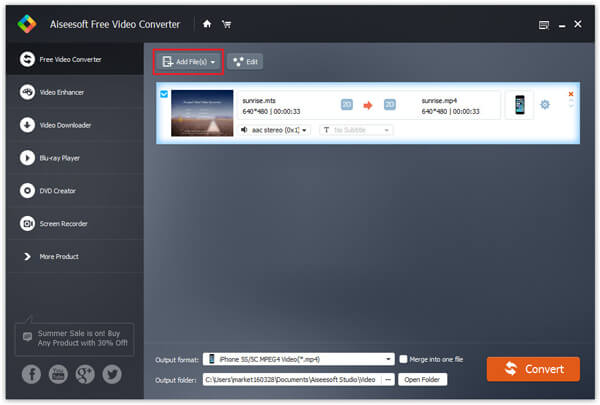
Step 4 Start to convert
Click the Profile column and choose the one supported by your TV. Set the output folder by clicking Browse button. Then tap the Convert button to start.
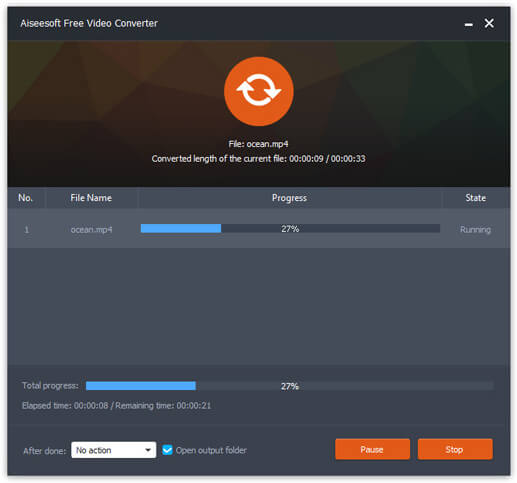
With the recommended free MTS video converter above, you can hanidly convert MTS to your preferred video format. If you pay more attention to the output video quality and get more editing features, you can check the following professional video converter.
In this article, we mainly discuss how to play mts video on TV. We introduce you with a free MTS video converter to help you make the video conversion. If you have any better idea, welcome to tell us.