TikTok is the number one app for creating influential video content and fostering creativity and innovation. But did you know that you can do a split screen video with a loved one, or make duets with yourself on TikTok? Well, you can, and this article will explain to you how to do split screen on TikTok in several different ways.
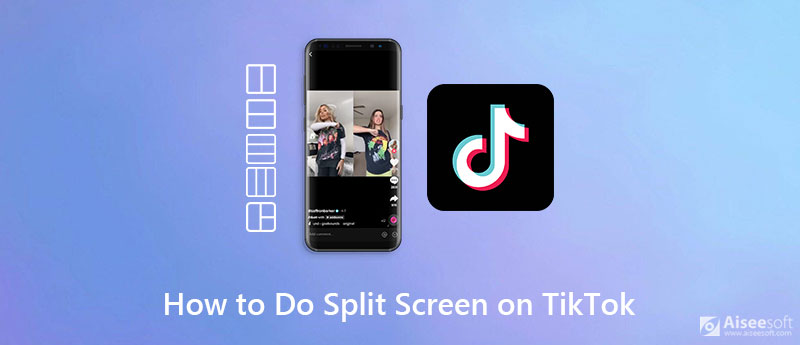
TikTok lets users occupy a split screen with their clone or others no matter where they are located. To perform a duet on TikTok, you need to get the TikTok app installed on your phone.
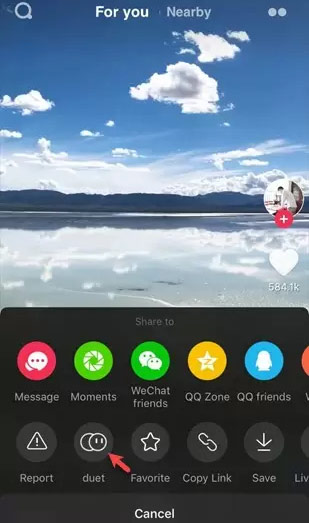
To make a professional-like split-screen video for TikTok videos, you can use a TikTok video editing app to help you easily create a split screen video for any purpose. Aiseesoft Video Converter is an intuitive and easy-to-use tool that can turn your videos and photos into a split screen video. It allows you to create a video with two, three, four, and more screens in various creative frame shapes. With it, you can customize the layout of screens, borders, adjust the aspect ratio, and more. Moreover, you can edit your videos and apply all kinds of creative effects, background music, and filters to your posts.

Downloads
Video Converter Ultimate – Best TikTok Video Editing Program to Make a Collage Video
100% Secure. No Ads.
100% Secure. No Ads.
After downloading and installing Aiseesoft Video Converter Ultimate, you can create a video collage for TikTok videos by following the steps below.
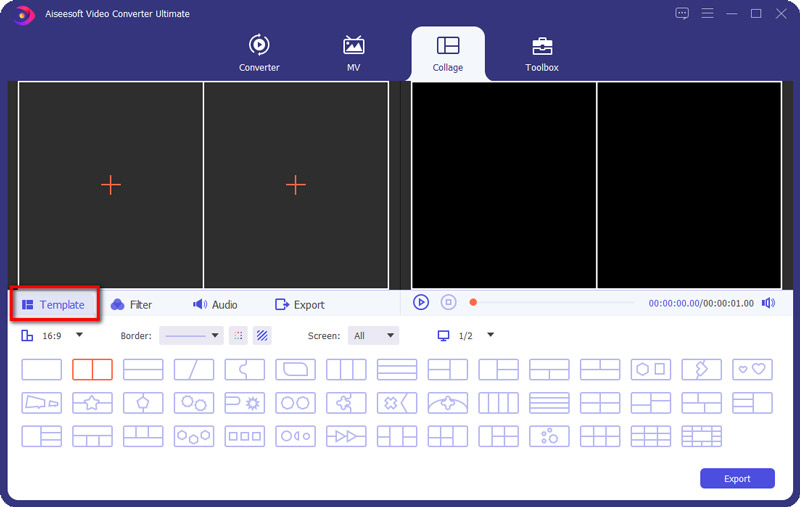
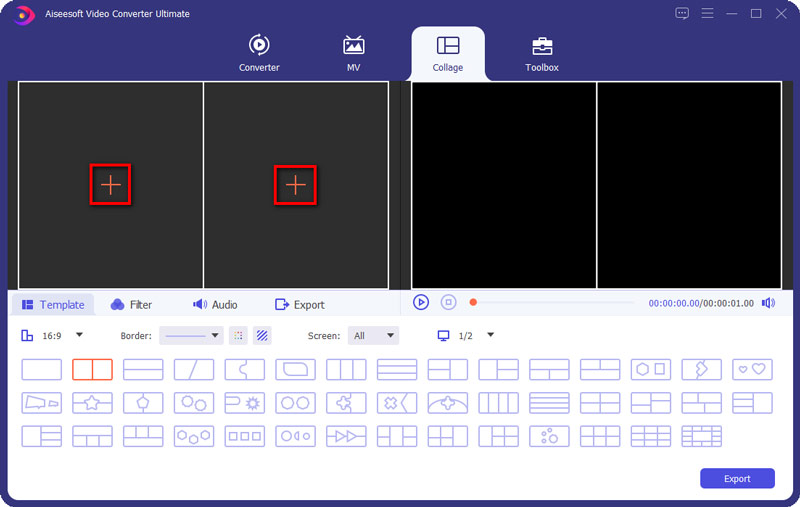
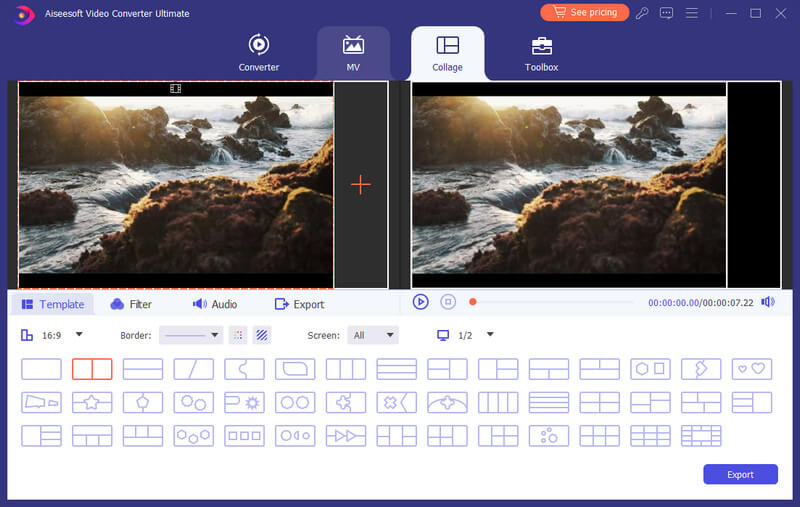
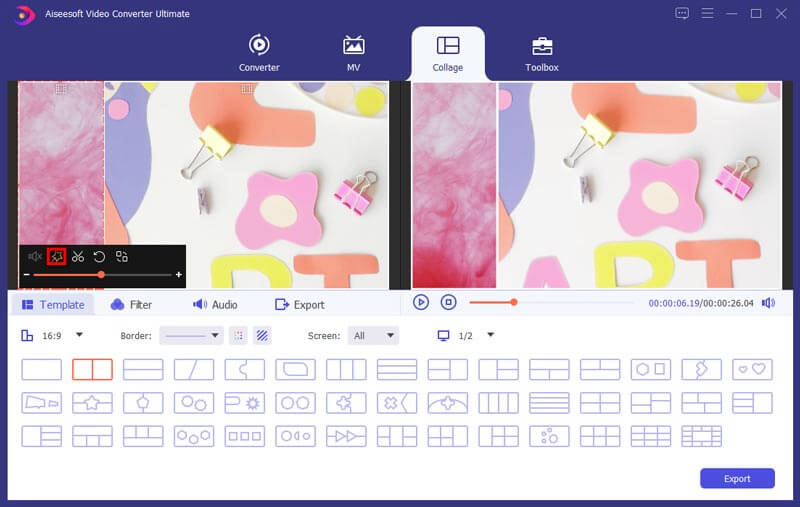
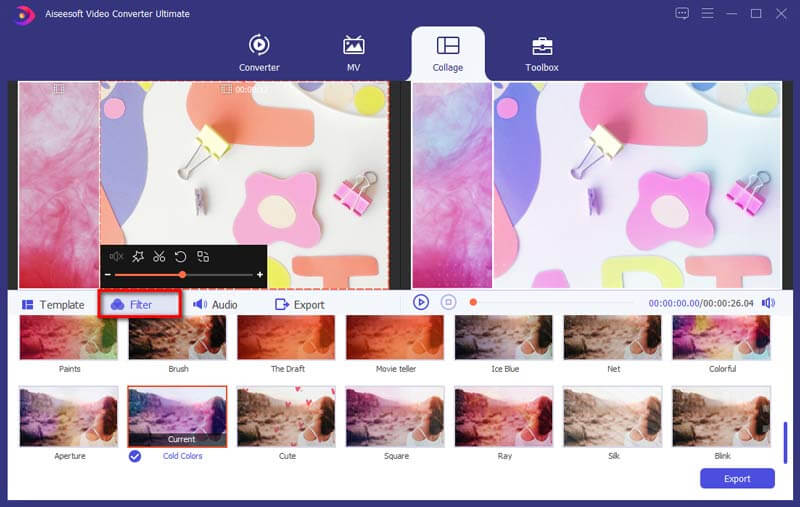
You can also add background music to your video from the Audio tab. Then, import an audio file from your computer to set it as the background music.
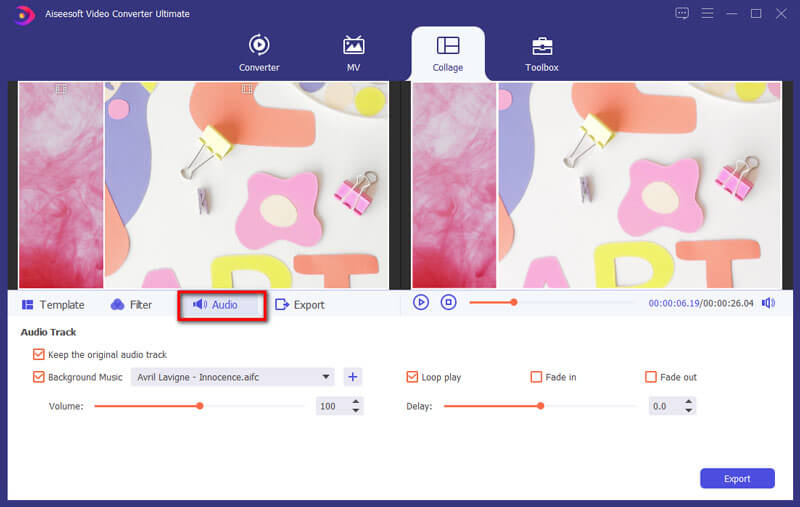
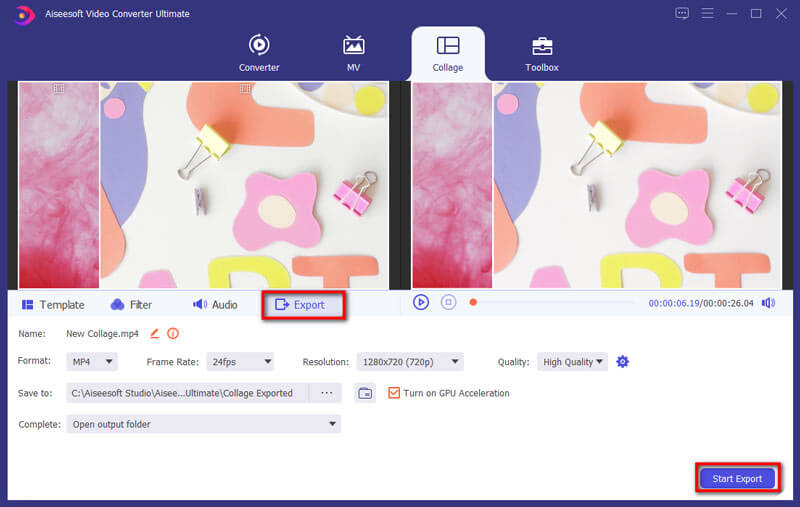
Further Reading
How Can I Remove the Grain of a Video with Adobe Premiere Pro?
If your duet is not working in TikTok, you can check your internet connection. If you are running an older TikTok version, the duet feature might not work. You can update the TikTok app to the latest version.
How do I enable duet on TikTok?
Click on the three dots on the right hand side of your screen - a menu will pop up on the bottom of your screen. Scroll down to the right until you see the button 'Duet/ React'. Now you can activate or deactivate duet and reactions for this specific video.
What is split-screen video?
Split screen video is the visible division of the screen. You can position two or more videos next to each other and let them play simultaneously. Split-screen videos are the perfect way to create TikTok videos for comparing and emphasizing something.
Conclusion
That's all for splitting screen on TikTok. You can do a split-screen video on TikTok, or use a professional video collage app to combine multiple videos in one screen. Whichever you prefer to use, making and sharing videos on TikTok has never been easier!
Make Split-screen Video
Make a Video Collage on TikTok Put Multiple Videos in One Screen Split Screen Video Make a Split-Screen Video Video Collage Maker Make a Split Screen Video in Movavi iPhoto Collage Make a Video Collage Split Screen in Premiere Pro Best Split Screen Video Editor Best Side-by-side Video Apps Make Reaction Videos Create Picture in Picture Videos Put Two Videos Side by Side
Video Converter Ultimate is excellent video converter, editor and enhancer to convert, enhance and edit videos and music in 1000 formats and more.
100% Secure. No Ads.
100% Secure. No Ads.