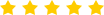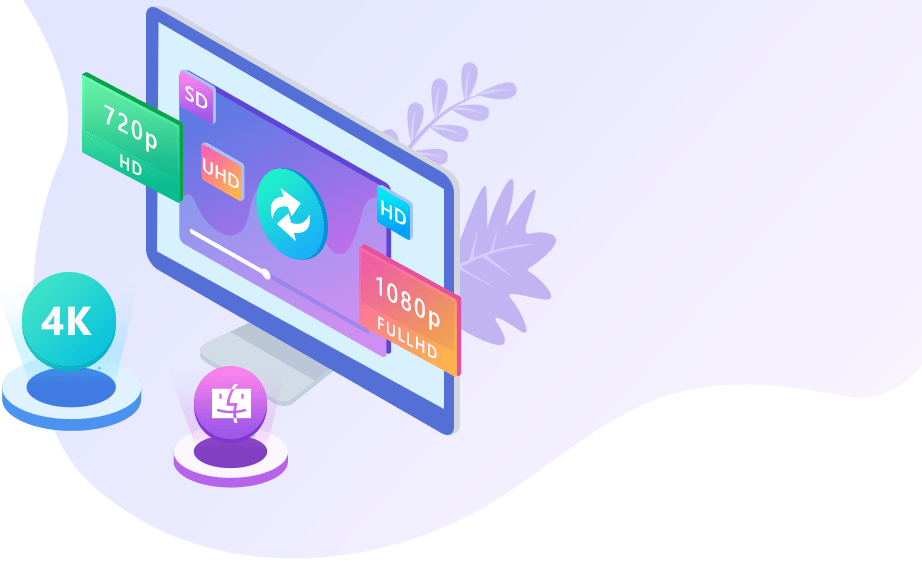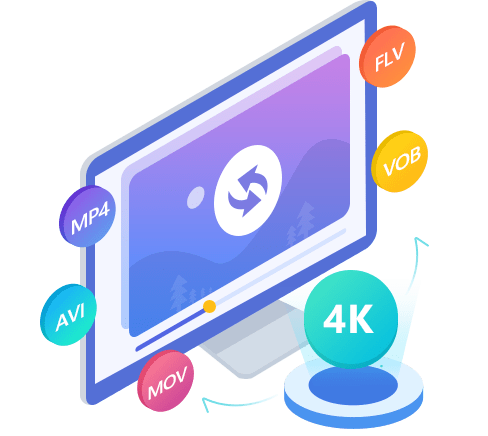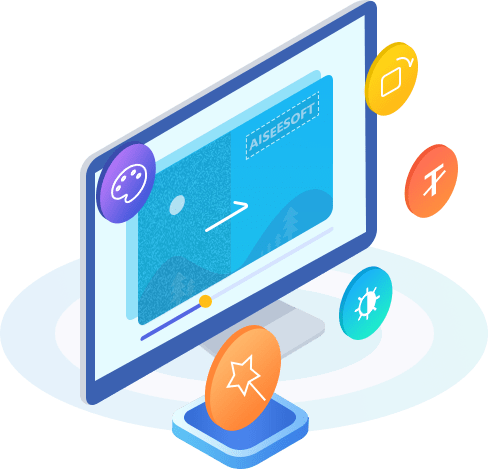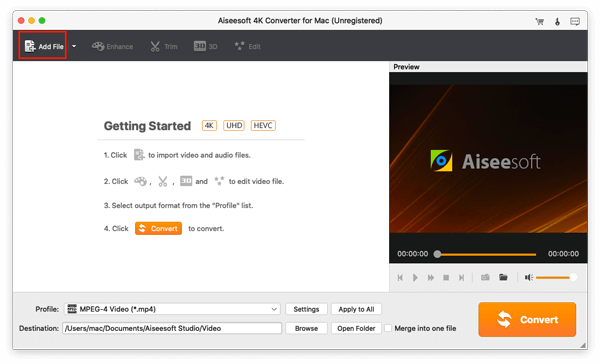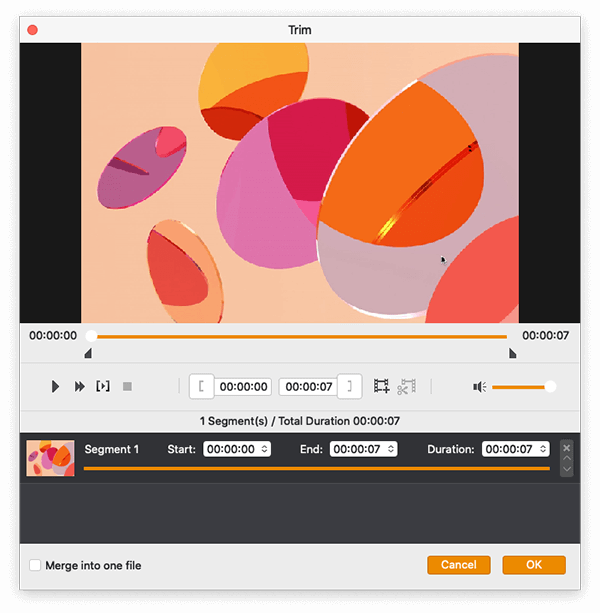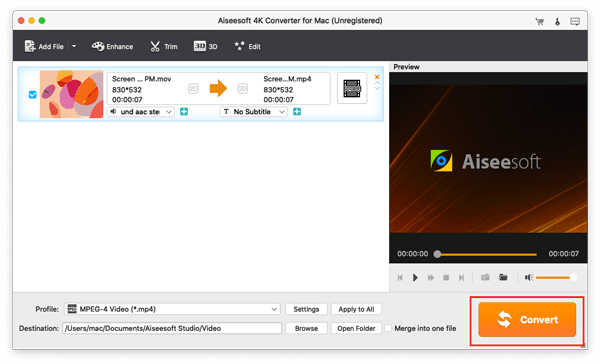What Can 4K Converter for Mac Do for You
Convert 4K videos to 1080p, 720p for playing on more devices. You can also convert 4K video to other 4K formats, such as 4K MP4, 4K AVI, 4K MKV, etc.

Convert 4K to HD/SD
Easily convert 4K video to 1080p, 720p on Mac for playing on more portable devices, such as Mac, 1080p TV, iPhone, iPad, and Android phone.

Convert 4K Formats
This 4K Converter for Mac supports 6 kinds of 4K formats: 4K MP4, 4K TS, 4K AVI, 4K FLV, 4K MKV and 4K WebM. You can convert your 4K video to other formats you want.

Edit 4K Video on Mac
The built-in editing function allows you to adjust the brightness, contrast, saturation and hue. In addition, you can cut, merge, rotate and add watermark of the 4K video.

Provide 3D Editing feature
Useful as it is, Aiseesoft 4K Converter for Mac enables you to easily convert 4K video with 3D feature for better viewing experience.
Downscale 4K video to HD/SD for Playing on More Devices
If you have 4K videos and movies, you can easily downscale them to lower resolution. The professional 4K converter allows you to convert your 4K video to 1080p, 720p and even lower video resolution for playing on more devices, such as Mac, HD TV, iPad and more smart phones.

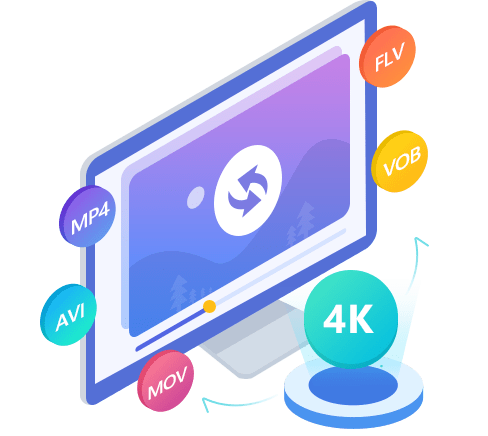
Convert 4K Video to More Popular Video Formats
As this 4K UHD Converter supporting the latest 4K encoding/decoding technology, you are able to convert your 4K video to any other video formats supported by your 4K TV or other devices. If you captured a 4K video by 4K camcorder and wanted to upload the 4K video to YouTube, you can convert it to YouTube supported formats with the help of this 4K UHD Converter.
Upscale The Video from Lower Resolution to 4K
Up to now, the 4K video source is limited. But you still have a way to get videos with 4K resolution. With 4K UHD Converter, you can easily upscale your video resolution from lower resolution to 4K on your Mac computer and enjoy the 4K effect on 4K TV or 4K monitor.

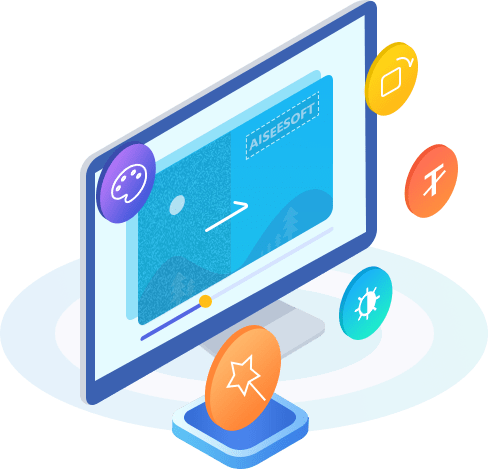
Edit 4K Videos on Mac
As a professional 4K Converter for Mac, this software supports some basic editing functions so that you are able to edit your 4K videos on Mac. For instance, the built-in editor allows you to adjust the video brightness, contrast, hue, contrast as you like, add watermark to protect video copyright, convert 2D to 3D, rotate the video to the right angle, and merge more than one 4K videos into one. The simple but useful functions can meet all basic requirements for editing 4K video.