Why people need to convert ASF to MP3, ASF to MOV and ASF to WMV, etc.? ASF works just as well for local system playback. If you want to play the ASF files on various portable devices, you'd better convert the ASF files to MP3 or other formats. This article shows you several ways to convert ASF to MP3 for your choice. Please keep reading and give it a try.
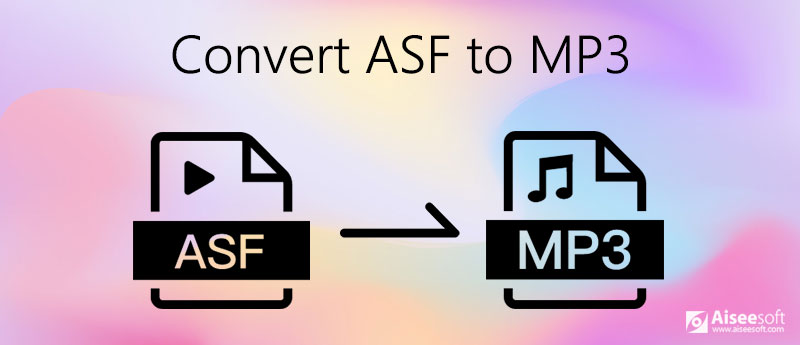
Aiseesoft Video Converter Ultimate is professional audio converter and audio extractor which specializes in converting among all popular audio formats and extracting audio from mainstream videos. With Aiseesoft Video Converter Ultimate, converting ASF file to MP3 is easy and convenient.
Next tip will explain how to convert ASF to MP3 with Aiseesoft Video Converter Ultimate.

Downloads
Aiseesoft ASF to MP3 Converter
100% Secure. No Ads.
100% Secure. No Ads.
First of all, we need to download Aiseesoft Audio Converter, install and run the software.
Click the "Add Files" button to add the ASF videos you want to convert to MP3.
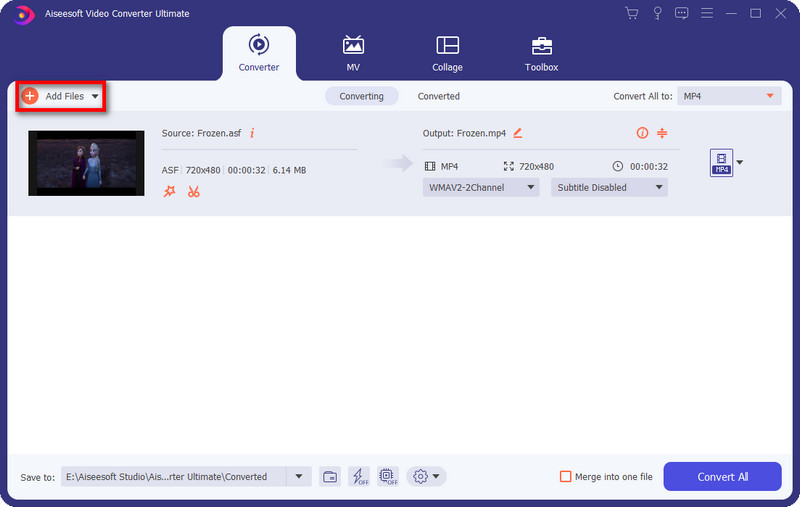
Click and open the "Convert All to" drop-down list, choose MP3 as your output format. And for skilled users to get customized MP3 video by clicking "Custom Profile", Aiseesoft Audio Converter allows you to set professional output audio parameters in the "Custom Profile" panel.
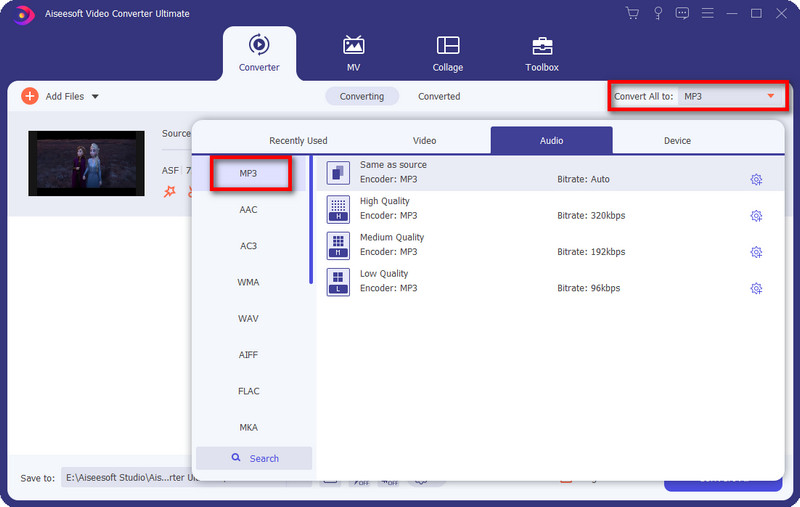
Click "Convert All" button to start converting ASF to MP3 files. When the ASF to MP3 conversion is finished, you can click Open Folder button to find the output MP3 file. Transfer it to your player and you can enjoy the music now.
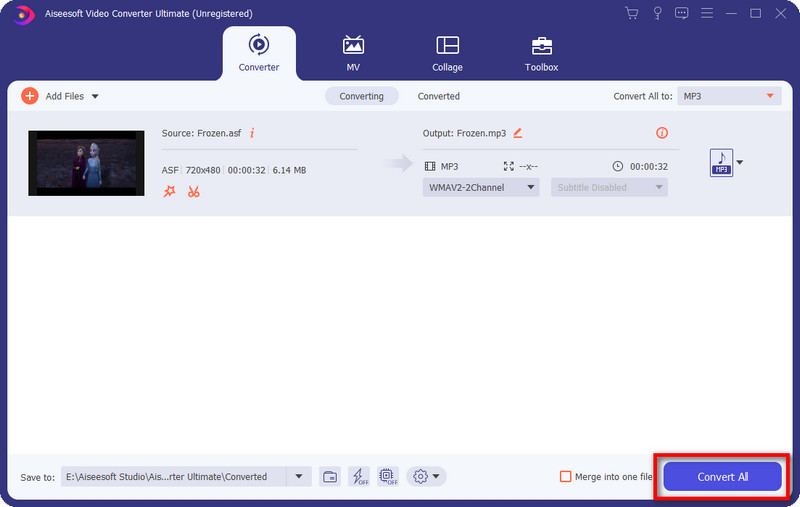
Online ASF to MP3 converters can be really convenient. It's free to convert ASF to MP3 with high quality with Aiseesoft Free Video Converter. Let's get to know more about it. No download or installation is required from this online converter. Within 3 simple clicks, you get the MP3 files from ASF ones. Although as an online tool, it supports almost all popular video/audio formats. What's more, the output quality is high, which brings you great user experience. Now follow the step
After entering the page, click Add Files to Convert. Then download the launcher and install it on your computer.

After the launcher is ready, a window will pop up and you can select the file you want to convert. Select the MP3 format at the bottom.
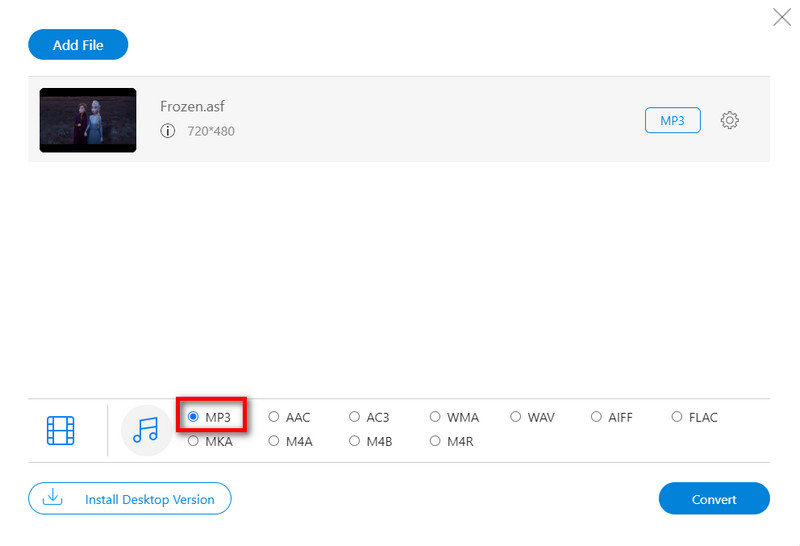
When the settings are done, click Convert in the bottom-right corner. Now you can enjoy your high-quality MP3 file easily.
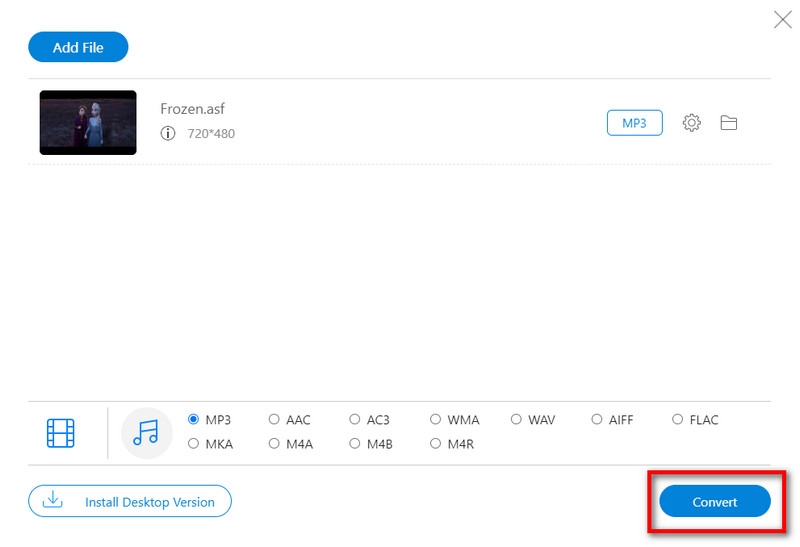
How do I open an ASF file?
There are many programs which can be used to play an ASF file. You can try Windows Media Player, VLC, GOM Player, etc.
How to batch convert ASF to MP3?
You can use Aiseesoft Video Converter Ultimate. It converts video/audio at a fast speed and with high quality output. It deserves a try.
Can I convert ASF to MP3 with VLC?
Yes. VLC can encode and decode the container of ASF. You can use it to convert ASF to MP3.
Conclusion
This article walks you through two useful converters for your choice. With them, converting ASF to MP3 is super easy! Both of them are easy-to-use and provide high output quality. You can follow the guide and try it yourself. You'll be surprised by them.
ASF Converter
ASF ASF Converter ASF to MP4 ASF to MOV ASF to WMV ASF to MPEG ASF to MPG ASF to MP3 ASF to iPhone
Video Converter Ultimate is excellent video converter, editor and enhancer to convert, enhance and edit videos and music in 1000 formats and more.
100% Secure. No Ads.
100% Secure. No Ads.