
1. Add HEIC File
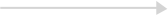

2. Convert Automatically
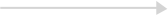

3. Download JPG/JPEG

What Is HEIC
HEIC, the abbreviation of High Efficiency Image Format is a file format released by Apple. It is able to maintain high quality while keeping images smaller. It is used to store photos taken on iPhone and iPad. But this new image format is not compatible with all devices. You can open HEIC images on your Apple devices, or convert them to JPG or other common formats.

What Is JPG/JPEG
JPG or JPEG is a commonly used digital image format for containing image data. It was developed by the Joint Photographic Experts Group (JPEG) and adopts a compression algorithm that can compress an image up to a ratio of 10:1 without any obvious quality loss.
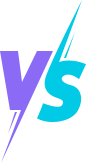
With the introduction of iOS 11, Apple has announced HEIC as its default image format, replacing JPEG. Compared with JPEG, HEIC takes less storage space on the premise of lossless image. However, some users can't view HEIC photos directly on their Windows computer. HEIC photos can't be opened by some photo editors either. Well, JPG/JPEG is much more compatible than HEIC. With this powerful HEIC Converter, users can easily convert photos from HEIC to JPG/JPEG on Windows and Mac without hassle.
Convert Now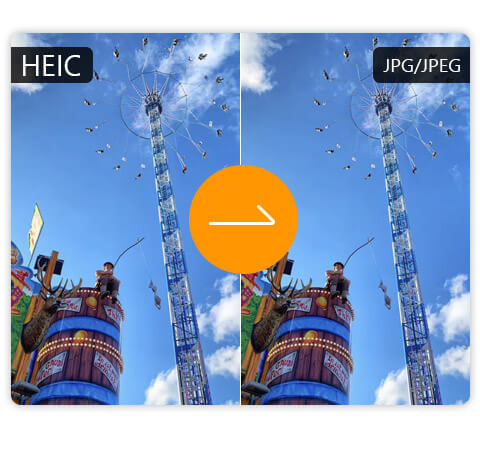
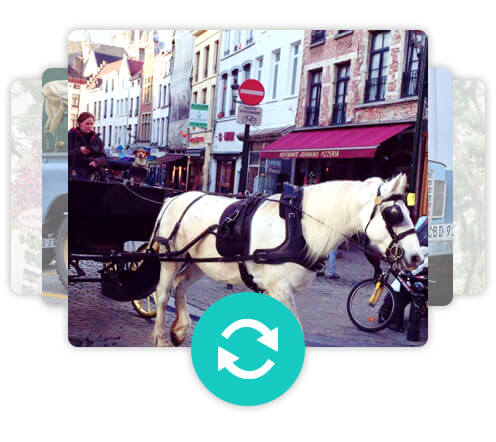
If you have of a bunch of HEIC photos on your iPhone, converting them to JPG/JPEG one by one is not a smart decision. Though there are so many HEIC conversion platforms, few of them meet the needs of both free and batch conversion. Aiseesoft HEIC to JPG Converter is an effective HEIC converting tool that can meet all these conditions. It helps you to convert a bank of HEIC photos to JPG/JPEG in no time. You can upload up to 10 HEIC photos each day for conversion at a time, which greatly saved your time.
Convert NowAiseesoft HEIC to JPG Converter will keep the original Exif data during the HEIC to JPG conversion. From the Exif (Exchanable Image File Format) data embedded in the photo, you will get to know some related information like dimension, format, size, camera exposure, capture data/time, or even the GPS location. The quality of the image will not be compressed. It keeps the high quality as the original HEIC file. So, it's a good tool enables you to create JPG/JPEG files at small size without sacrificing image quality.
Convert Now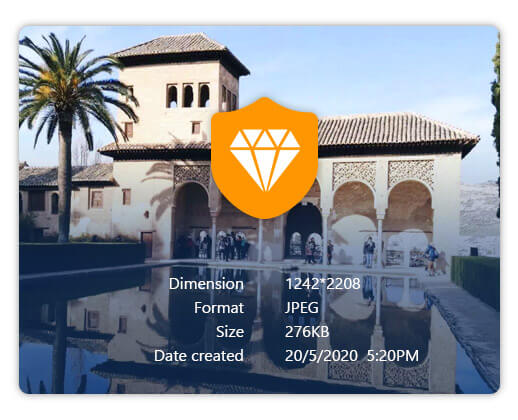

100% Free
This web-based HEIC converter is totally free. You can convert HEIC files any time you want.

High quality output
It converts HEIC files to JPG/JPEG while containing the highest quality of the original data.

Fast conversion
It gives you the fast experience in conversion. After uploading, the conversion starts in no time.

No Installation
No need to install, sign up or install third-party plugins. All conversion will be finished in browser.
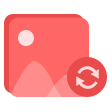
Batch Conversion
You can use this HEIC tool to convert multiple HEIC files to JPG/JPEG at the same time.

Privacy Protected
Your privacy is guaranteed on our platform. Your photos can't be leaked or accessed by anyone.
1. Why are my photos HEIC instead of JPG?
With the release of iOS 11, Apple has introduced HEIC to replace JPEG. Using the advanced compression method, HEIC stays in smaller size while maintaining higher image quality than JPG.
2. Is Aiseesoft HEIC to JPG Converter completely free to use?
Of course. This free HEIC converter is 100% free without costing any coins. You are free to use it to convert HEIC to JPG.
3. Is Free HEIC Converter safe?
Absolutely! Aiseesoft HEIC to JPG Converter is a green platform. There is no virus nor ads. All your photos are converted privately on your computer.
4. Can I use this free HEIC converter on my Mac?
Yes. This free HEIC converter works in all browsers. You can convert your HEIC photos on Windows, Mac or Linux. Just visit the web page and convert now.
Convert HEIC to JPG/JPEG with High Quality
Served Users Worldwide
 Download Desktop Version
Download Desktop Version
 Download Desktop Version
Download Desktop Version
It can compress, optimize and reduce any image file to a smaller size with high quality for free.
Remove the background from your image automatically and make your photos look so much better.
It adopts advanced AI technology to create transparent images, enhance image quality, and remove unwanted parts from your pictures.