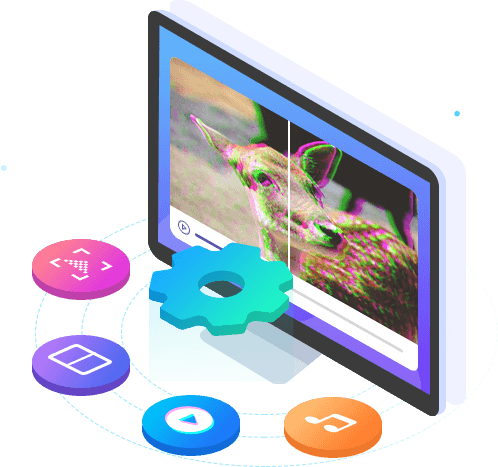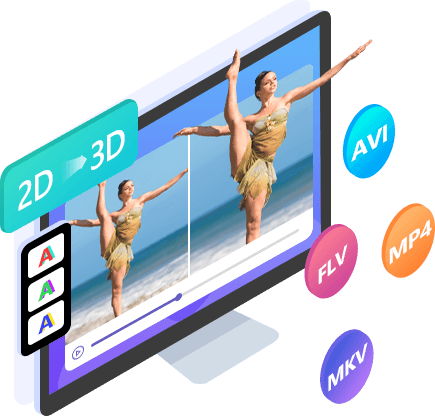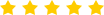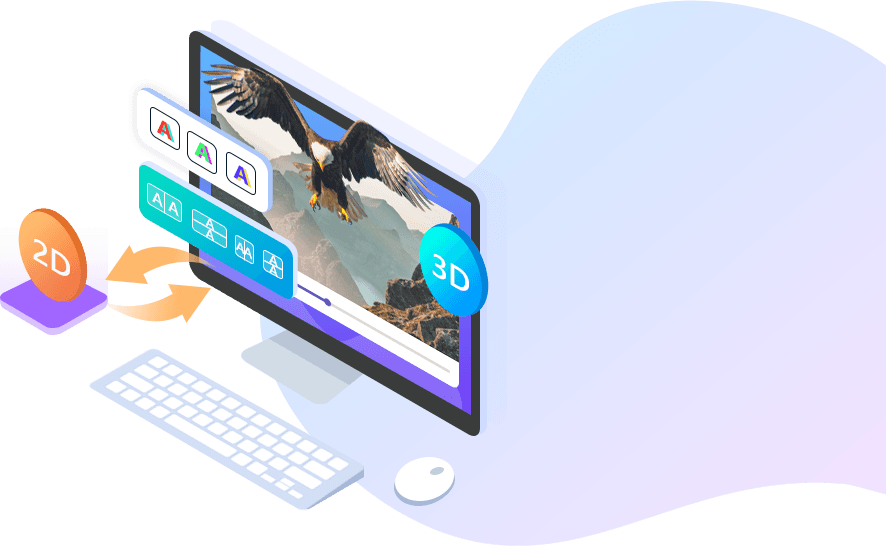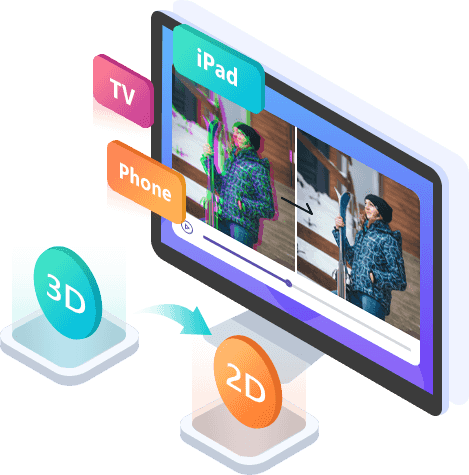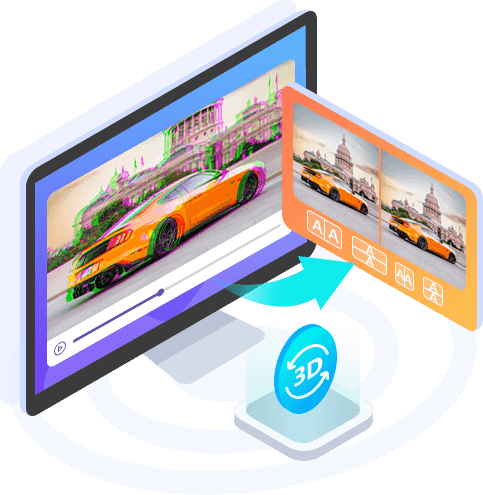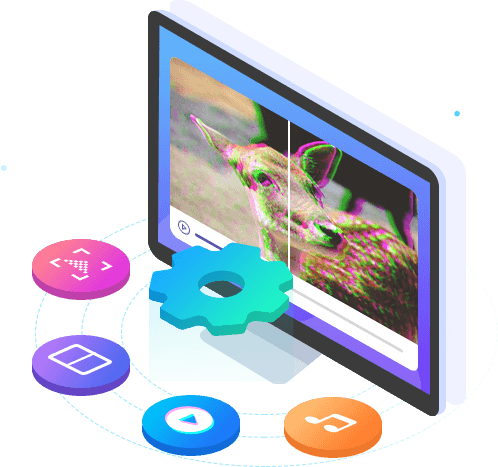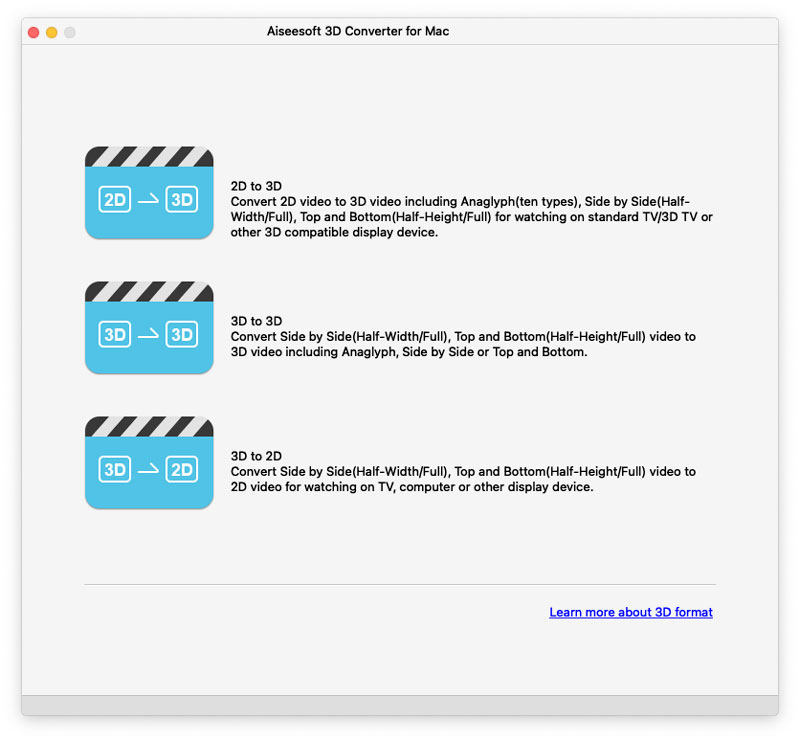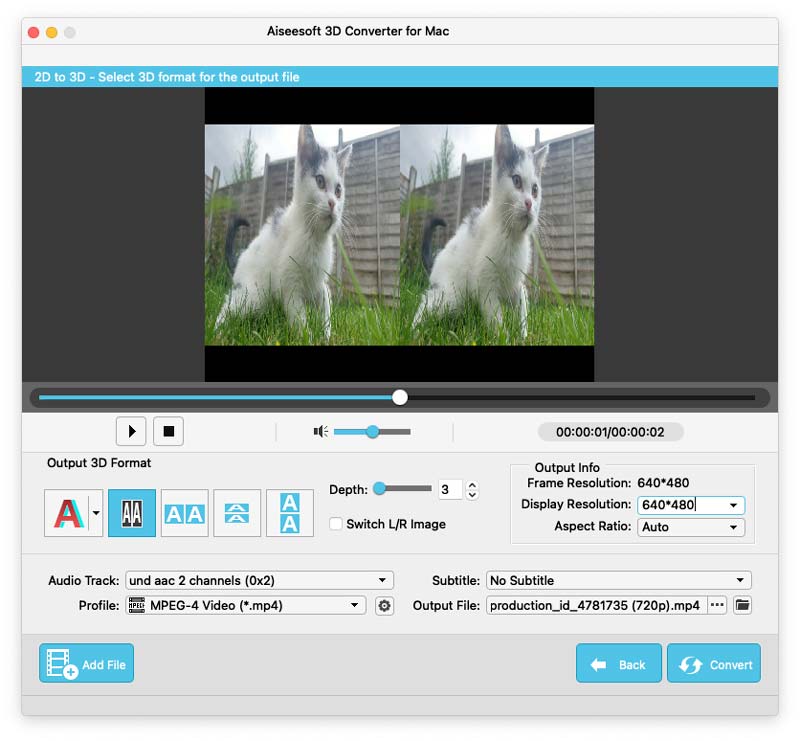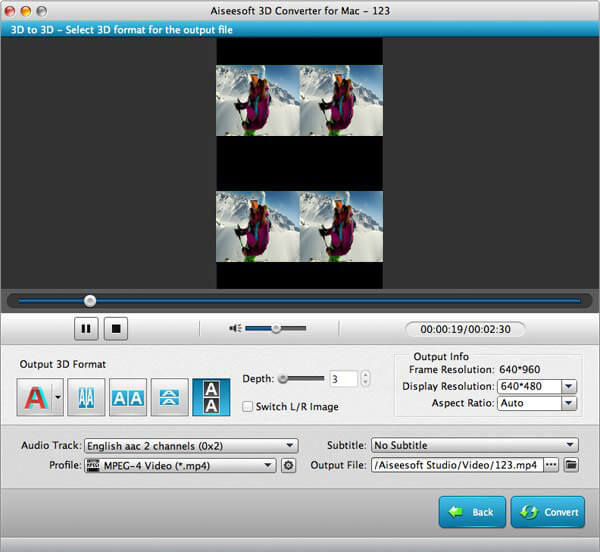Simple but Professional
Aiseesoft 3D Converter for Mac is the must-have video converting software. With it, you can convert 2D videos to 3D movies and turn 3D videos into general 2D video formats or other 3D modes on all Mac computers like iMac, Mac Pro, Mac mini, MacBook, MacBook Air, etc.
Convert 2D to 3D
Turn standard 2D video into a fantastic 3D movie.
Convert 3D to 2D
Change 3D video to standard 2D video formats.
Change 3D to 3D
Change 3D video to other types of 3D video files.
Different 3D modes
Support different 3D modes to meet different needs.
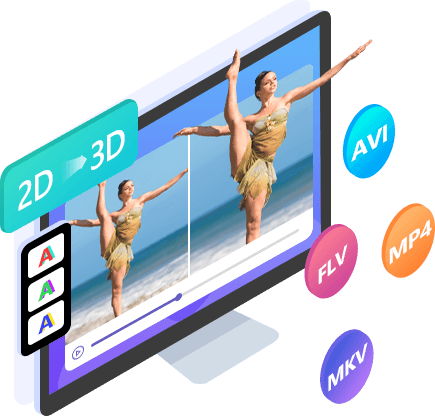
Convert 2D to 3D Videos on Mac
With the 3D file converter, you can convert 2D movies to 3D ones available in various formats like AVI, MP4, MKV, FLV, etc., including Anaglyph (ten types), Side by Side (Half-Width/Full), Top and Bottom (Half-Height/Full) on Mac. And this 3D conversion tool enables you to play 3D video files on Mac, standard TV/3D TV, and even glasses-free 3D smartphones like HTC EVO 3D, Sharp SH-12C Aquos 3D, and LG Optimus 3D P920, and other compatible 3D display devices. It allows you to switch L/R images and freely change the 3D scene depth.
Change 3D Video Files to 2D
This powerful 3D converter for Mac can help you convert 3D video to standard 2D video formats on Mac with the outstanding output video quality. It also supports many 3D effects like Side By Side (Half-Width) 3D, Side By Side (Full) 3D, Top and Bottom (Half-Height) 3D, or Top and Bottom (Full) 3D. Besides, you can use this 3D to 2D converter for Mac to select the left or right eye's image as the output video. With that function, you can convert 3D to 2D video for watching on TV, computer, or other display devices.
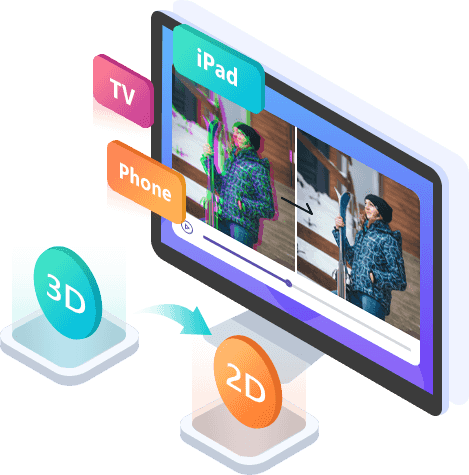
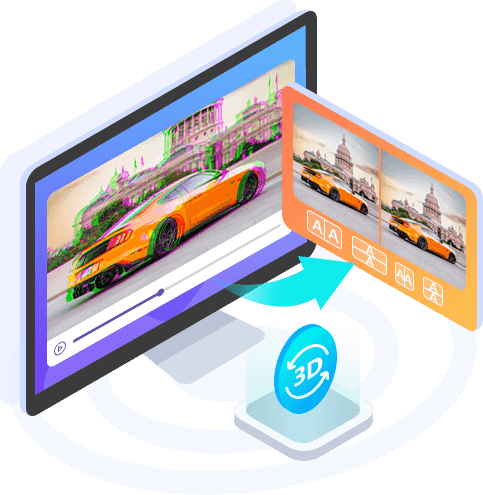
Convert 3D Video to Other Types of 3D Video on Mac
This 3D model converter for Mac supports converting Side by Side (Half-Width/Full), Top and Bottom (Half-Height/Full) 3D video to other types of 3D videos like Anaglyph, Side By Side (Half-Width) 3D, Side By Side (Full) 3D, Top and Bottom (Half-Height) 3D, or Top and Bottom (Full) easily and fast. And you could adjust video encoder, frame rate, resolution, aspect radio, video bitrate, and zoom mode for video. You can set the encoder, sample rate, channels, and audio bitrate for audio files.
Set Output 3D Modes
Provide ten types of Anaglyph 3D (Red/cyan anaglyph, monochrome; Red/cyan anaglyph, half color; Red/cyan anaglyph, full color; Red/cyan anaglyph, high-quality Dubois; Green/magenta anaglyph, monochrome; Green/magenta anaglyph, half color; Green/magenta anaglyph, full color; Amber/blue anaglyph, monochrome; Amber/blue anaglyph, half color; Amber/blue anaglyph, full color), Side by Side (Half-Width) 3D, Side by Side (Full) 3D, Top and Bottom (Half-Height) 3D and Top and Bottom (Full) 3D and functions including modifying frame resolution, display resolution, aspect ratio, audio track, subtitle and profile (the output format).