Digitalization makes our life convenient and complex at the same time. Digital videos, for example, enable us to get entertainment everywhere. However, the complicated format system makes people confusing. According to a recent survey, there are over a hundred video formats. Some of them are not compatible in major media players. MTS, stands for MPEG Transport Stream, saves videos in AVCHD format or HD videos on Blu-ray discs. Here are top 4 MTS to FLV converters below.
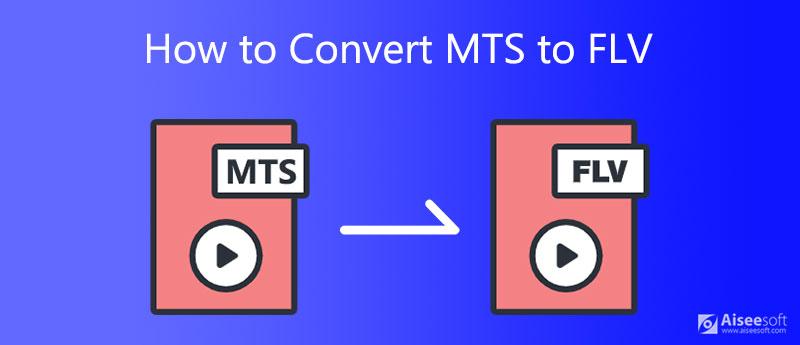
The biggest challenge of video conversion is quality loss. Luckily, Aiseesoft Video Converter Ultimate is able to produce high quality output using advanced technology. Moreover, it is pretty easy to learn and use.
100% Secure. No Ads.
100% Secure. No Ads.
Pros
Cons
How to Convert MTS Files to FLV in Batch
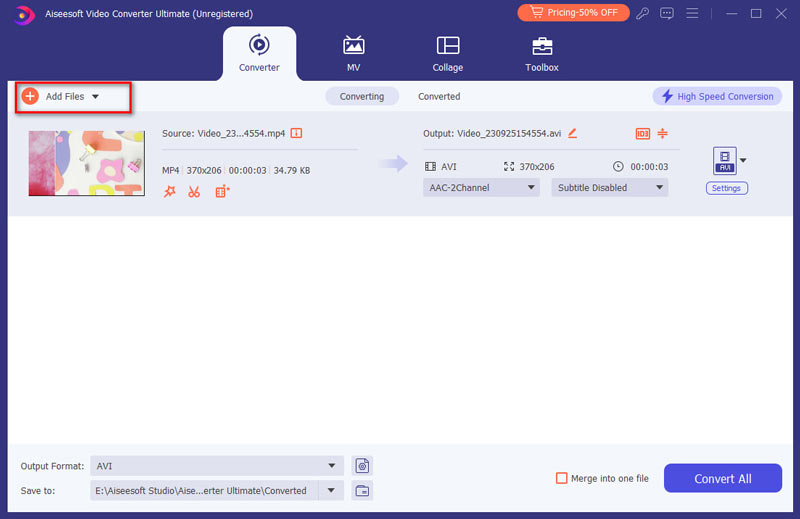
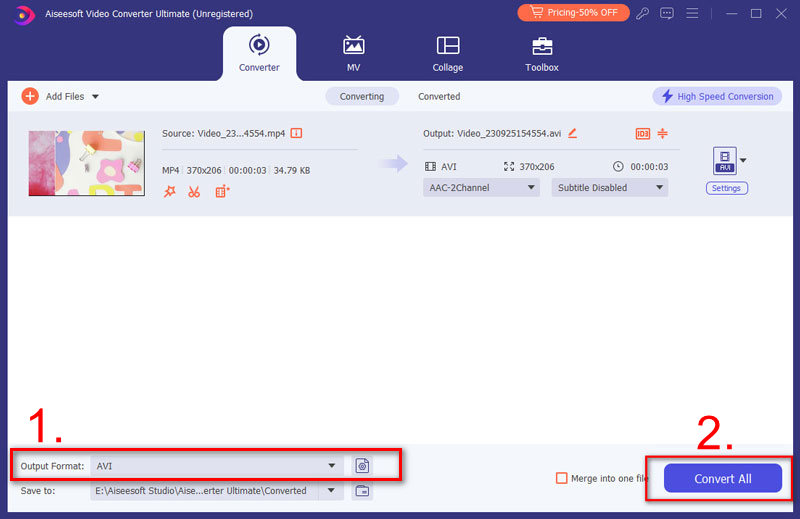
Some people may wonder whether it is possible to convert MTS to FLV without installing desktop software. Aiseesoft Free Online Video Converter is just the answer you are looking for.
Pros
Cons
How to Convert MTS to FLV Online

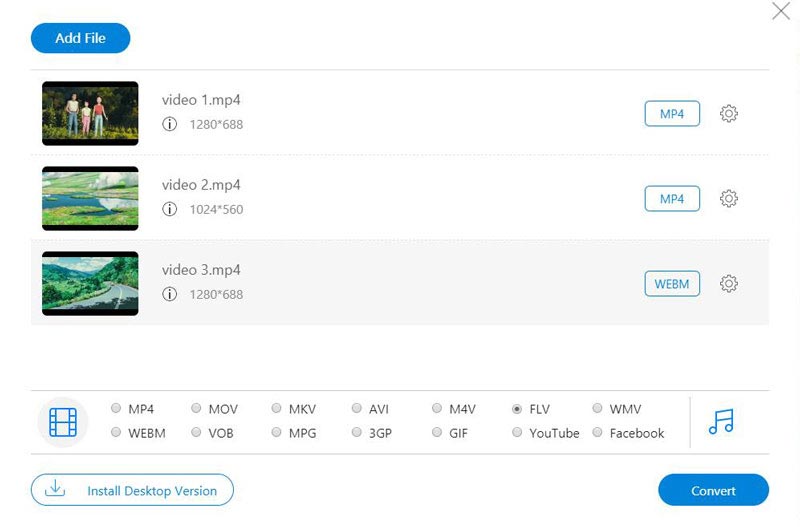
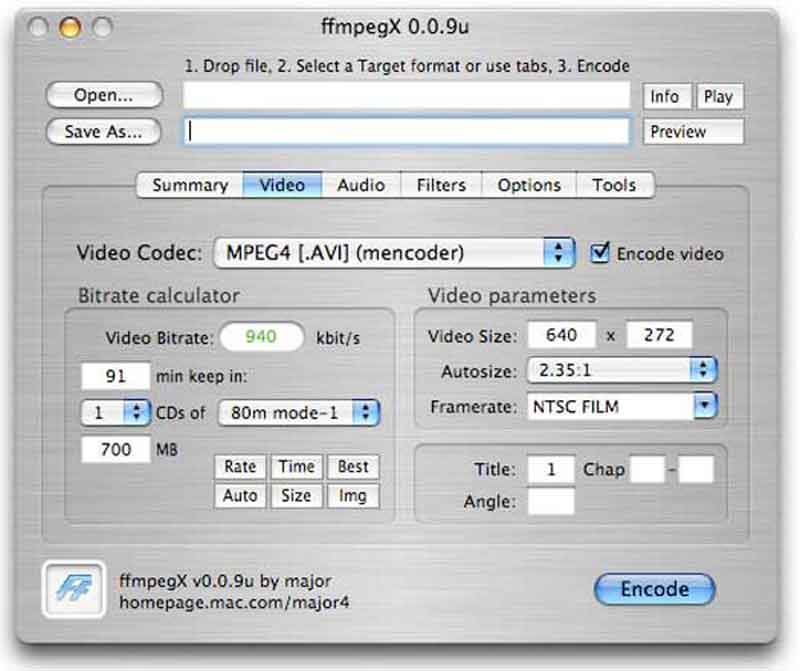
FFMPEG is a free MTS to FLV converter for Windows, Mac and Linux. It relies on program language to convert video file formats. Therefore tech-savvy prefer to this free video converter.
Pros
Cons
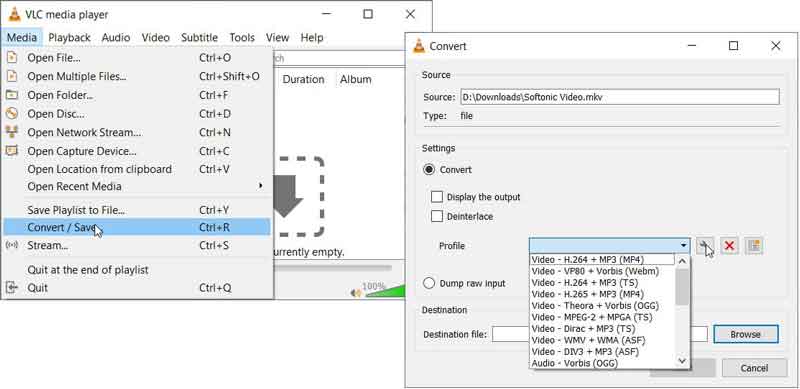
As an open-source media player, VLC is popular around the world. In fact, it includes a variety of bonus features, such as convert video formats, Therefore, it is a free MTS to FLV converter too.
Pros
Cons
How to convert MTS to FLV in HandBrake?
Sorry, you cannot convert MTS to FLV with HandBrake. The open-source video converter only supports two output formats, MP4 and MKV. Therefore, you have to look for other MTS video converter software.
How to open MTS files?
The software in Sony and Panasonic HD cameras is able to open MTS files. Plus, you can open MTS with a supported video player, such as GOM Player, VLC, and more. Click here to know more MTS players.
Is it possible to convert MTS files without losing quality?
MTS is a HD video file extension. When converting MTS files to other format, the converter software almost determines the output quality. Therefore, you should use a powerful MTS converter if you mind the video format.
Conclusion
This article has shared top 4 best MTS to FLV converters for Windows, Mac and Linux. Some of them are free of charge, like Aiseesoft Free Online Video Converter. However, the best way to protect video quality when converting MTS is Aiseesoft Video Converter Ultimate. Moreover, the clear design enables beginners to learn quickly. More questions? Please leave a message in the comment area below this post.
MTS Converter
1. What is MTS 2. MTS to MP4 3. MTS to MOV 4. MTS to AVI 5. MTS to FLV 6. MTS to WMV 7. MTS to MPEG 8. MTS to DVD 9. MTS to iPad 10. Convert MTS Video
Video Converter Ultimate is excellent video converter, editor and enhancer to convert, enhance and edit videos and music in 1000 formats and more.
100% Secure. No Ads.
100% Secure. No Ads.