To optimize mobile experiences, most websites offer mobile versions for smartphone users. It is true that mobile apps load faster and look conveniently on mobile phones.
However, some mobile versions may hide many functions or provide fewer options than desktop version. Moreover, as the large screen smartphones prevalent (which is called phablet), many people asked how to force desktop version on mobile phone.
They want to view the desktop full website on mobile phone without any trimming and omission. Luckily, there are several ways to gain desktop version in full site on iPhone and Android devices easily.
Let's take a drive right in.

If you want to view online videos on mobile devices offline, we recommend Free Media Downloader. It is one of the best tools. Most importantly, it is totally free.
Get the detailed steps to download videos for offline playback.
If you have the app on your Android phone, you have to disable the app before switch to desktop version in browser. The operation is simple: go to "Settings" > "Apps", find the target app and press the "Disable" button to turn it off.
Step 1 Run your Chrome browser from home screen and tap on the "Menu" icon with three dots at upper right corner.
Step 2 Scroll down and find out the Request desktop site option. Tick the checkbox next to the option to complete settings.
Step 3 Then input Youtube.com in the address bar of your Chrome to access the desktop site immediately.
To visit mobile version of other sites in Chrome browser, you only need to uncheck the "Request desktop site" option

Step 1 Launch Firefox for Android on your mobile phone and tap the "Menu" button with three-dot icon at top right corner.
Step 2 Unfold the More option on menu list and then check the box of "Request Desktop Site".
Step 3 Then access the YouTube desktop site in Firefox.
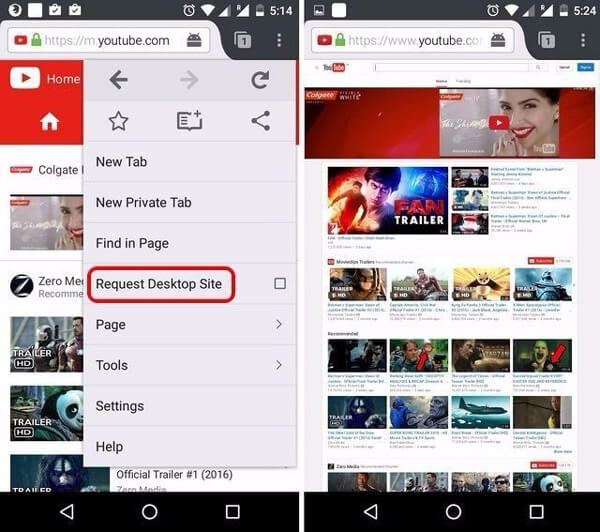
Firefox for Android allows users to set the user agent, which will open desktop version of every website permanently. If the methods above are not feasible, you can try this one.
Step 1 Launch your Firefox mobile browser, enter about:config in the address bar and press "Enter" key on the virtual keyboard.
Step 2 Press the "+" icon to add a line, and then set the "Name" option to "general.useragent.override" and change "Boolean" to "String". Set "Enter the string" to your desired desktop user agent string. Tap on "Create" to finish settings.
Step 3 When you visit the online site in Firefox next time, it will open the desktop version automatically.
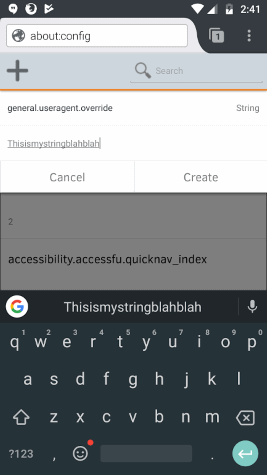
When it comes to iPhone and iPad, there are also multiple methods to access the online video site desktop.
Step 1 Start a new tab in Safari browser, input youtube.com in address bar and press "Go" to open the mobile site.
Step 2 When the home page opens, tap on the "Menu" button and choose the "Desktop" option to switch to desktop version.
This way lets you to access desktop version temporarily. And it cannot be guaranteed to be effective.
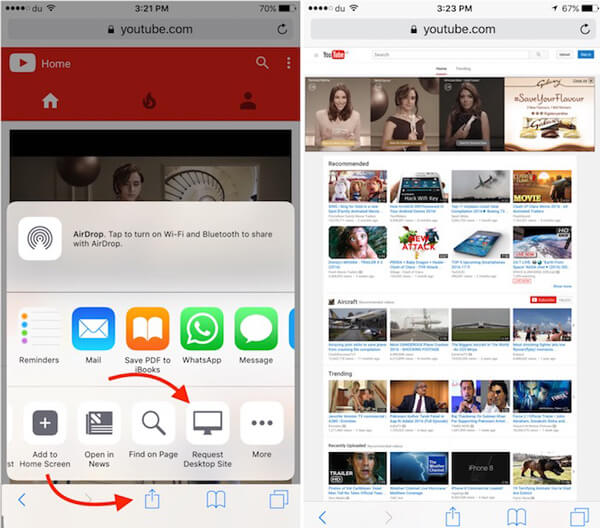
Step 1 Visit the online video site in your Safari browser. The mobile version will open automatically.
Step 2 Tap on the Share icon at top ribbon to open the Safari settings menu. Find out and tap on the "Request Desktop Site" option in bottom row to visit the desktop site. Or you can long-press the refresh icon in address bar and then select "Request Desktop Site" option.
Step 3 Then the mobile site will switch to desktop site automatically. Tip: If you use iOS 8 and earlier, you need to evoke the "Request Desktop Site" option in Bookmarks menu.
If the methods above are not feasible, you can try this method.
Step 1 Uninstall the app if you have it installed on your phone.
Step 2 Open the "Settings" app from your home screen and go to "Safari" > "Advanced". Make sure to turn on the "JavaScript" option.
Step 3 Launch Safari browser, type www.youtube.com/?app=desktop in the address bar and press "Go" to force desktop site.
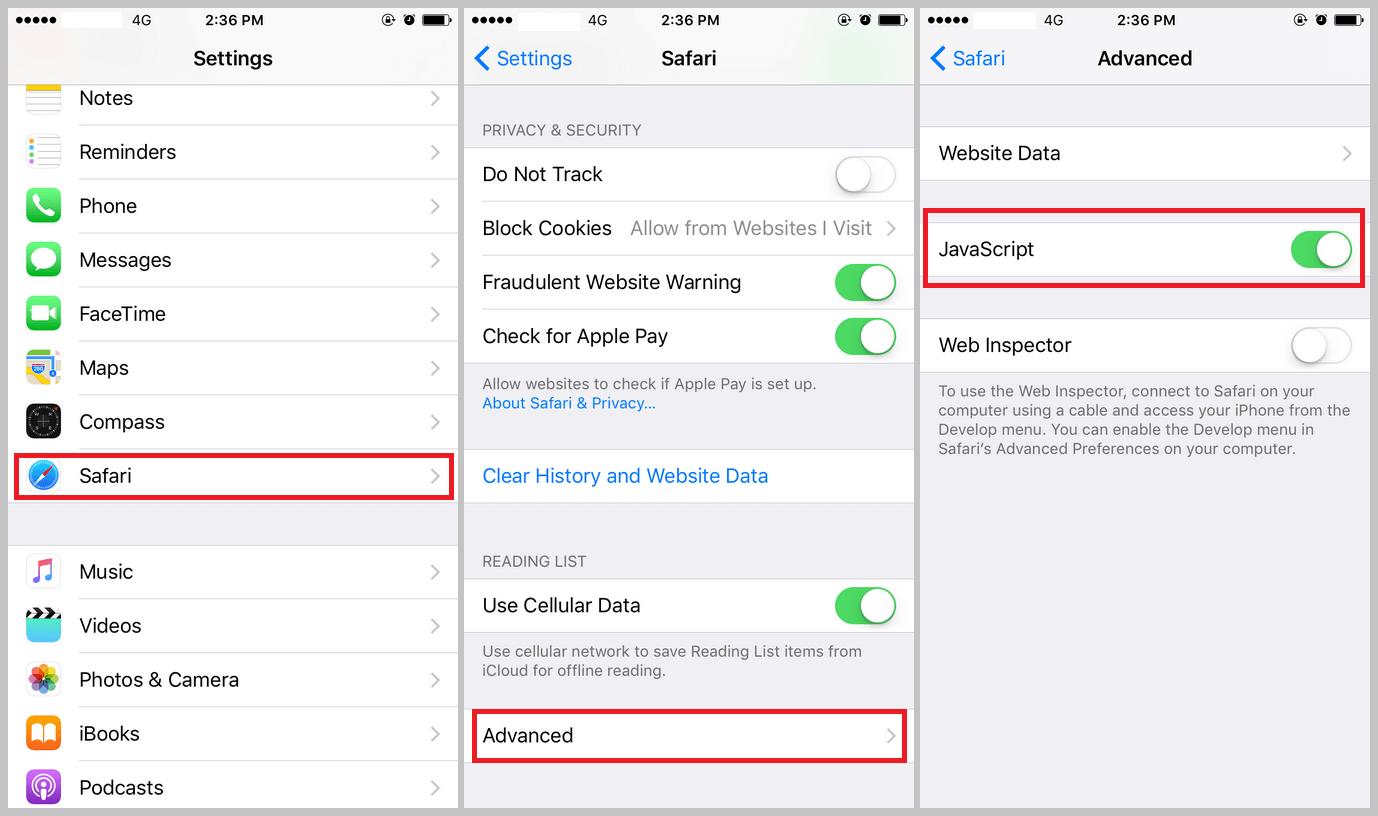
In this tutorial, we have talked about how to force opening desktop site on iOS and Android devices. There are plentiful reasons that people want to access the full desktop version on mobile devices. Some people prefer to browse the desktop site on their smartphones. Others want to use certain features which is not available on mobile site. Anyway, When you have the need to force desktop on portable phones, you can follow our step-by-step guides to switch to desktop version easily. Moreover, we have shared multiple methods. If one is not feasible, you can try another one.
Moreover, we also share another free program, so that you can watch video offline easily.