YamiPod is a free iPod manager that can help users organize iPod files under Mac, Windows, and Linux operating systems. There is no need to install YamiPod software. It is a standalone program for iPod users. If you want to know more about Yamipod, you can check this YamiPod review to get more details.
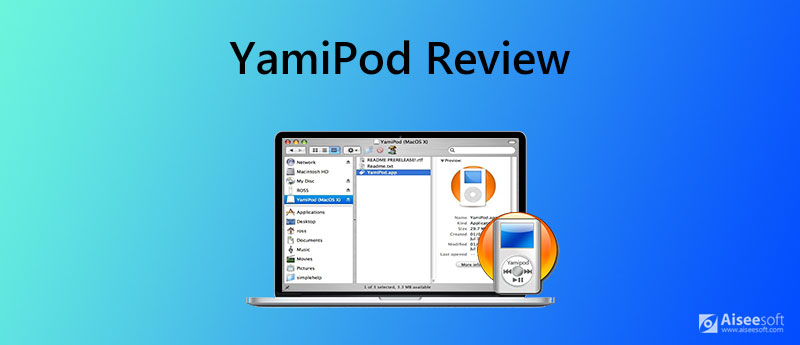
YamiPod is an iPod manager that can work on all iPod generations. You can use YamiPod to manage iPod songs for free on your Windows, Mac, and Linux computer. However, there are also some drawbacks to YamiPod software.
1. YamiPod is a standalone program with no installation required.
2. Recognize the connected iPod automatically.
3. Copy MP3 and AAC files from and to your iPod.
4. Available for both local music files and iTunes library.
5. Manage, import, and export playlists in PLS and M3U.
6. Remove duplicated tracks and search for lost music files.
7. Export song lists to HTML or plain text files.
8. Upload new RSS and podcasts to iPod devices.
1. The built-in YamiPod player does not work.
2. YamiPod has an overwhelming interface.
3. YamiPod does not work with iPod Touch and iPhone models.
4. There have some problems while dealing with new videos with Yamipod.
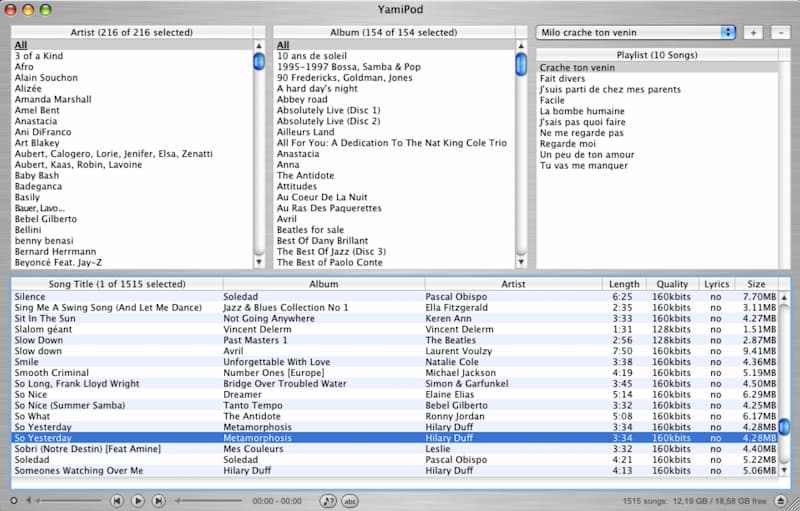
YamiPod is a limited iPod music manager. If you want to transfer data among iOS, computer and iTunes flawlessly, FoneTrans is your better choice. All file types and iOS models are supported. You can transfer files with the latest iOS 18/17 device smoothly. No matter you want to switch data from iPod to a new iPod, iPad or iPhone, you can get flawless file transferring support here.

Downloads
100% Secure. No Ads.
100% Secure. No Ads.
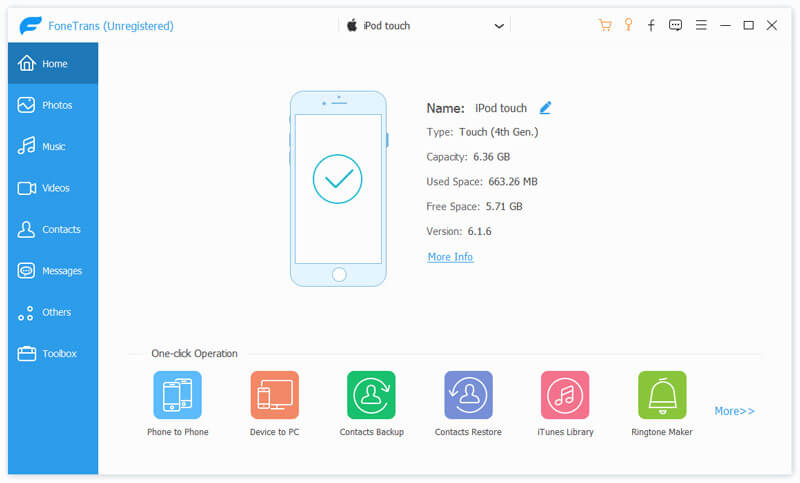
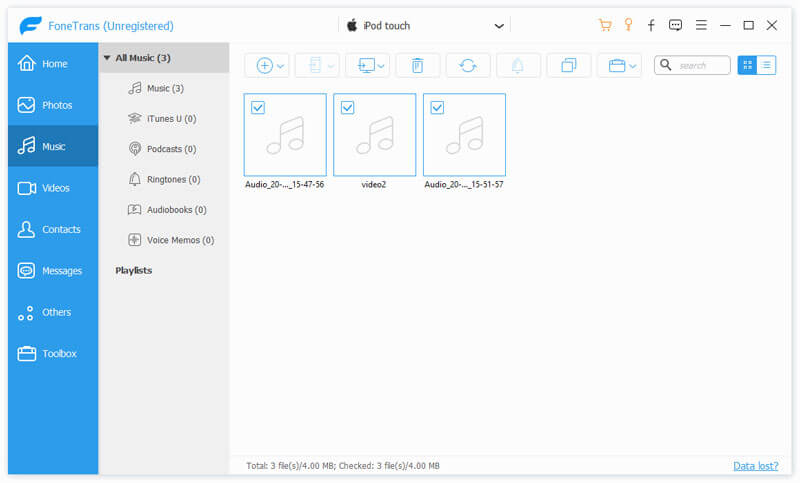
Is YamiPod safe?
Yes. YamiPod is virus-free and clean to use. You can free download YamiPod from its website to get the official version.
Can you use YamiPod to get songs, ratings and play counts on iPad back to iTunes?
No. You can transfer songs and playlists to iTunes with Yamipod. But the other detailed information is not available for YamiPod transferring.
Why some playlists cannot be transferred with Yamipod?
If you encounter the unsupported fields error, you need to remove sample rate, bpm, group, date modified, podcast, compilation, category, and playlist manually.
Can you use a Mac-formatted iPod under Windows with Yamipod?
Yes. To make your iPod recognizable, you need to install MacDrive or other similar apps first. After that, you can see the connected iPad is recognized and ready for file transfer.
That's all about the YamiPod review and alternative. You can use YamiPod to transfer iPod music files on Windows and Mac computers. However, YamiPod is outdated and limited for iOS users. If you want to fully control your iPod and other iOS devices, it is suggested to run FoneTrans as an alternative. You can transfer all files among iOS devices, computers, and iTunes. Furthermore, you can get 1-click transfer support and other advanced file transferring support here.
Data Transfer/Manager App
ApowerManager Review Syncios Review AnyTrans Review Senuti Review BackupTrans Review iTools Review Wondershare TunesGo Review Wondershare MobileTrans Review SyncMate Review Xilisoft iPhone Transfer Review WazzapMigrator Review 2021 PodTrans Review Jihosoft WhatsMate Review YamiPod Review iDump Review iSkysoft iTransfer Review ephPod Review Tenorshare iCareFone Review Tunesbro Phone Transfer Review iExplorer Review iMyFone TunesMate Review iMazing vs iExplorer vs AnyTrans Best iOS Data Transfers Best Photo Transfer for iPhone and iPad Best iPad Transferring Software Best Apps to Transfer Photos and Other Data from iPhone to Mac Best iPhone to Computer Transfer Tools Best iPod Transfer
The best iOS Transfer software to manage and transfer iOS files from iPhone/iPad/iPod to your computer or reversely without running iTunes.
100% Secure. No Ads.
100% Secure. No Ads.