Want to stream media files on your Android phone for free? If you are short of the mobile data package, you can rely on the free Wi-Fi connections.
Generally speaking, you can use a Wi-Fi manager app to search and find free Wi-Fi networks around.
Thus, you can "borrow" the Wi-Fi network from other wireless enabled devices. Fortunately, this article shows free Wi-Fi manager applications. You can also know how to fix frequently-appeared Wi-Fi problems by yourself.

Wifi Manager Android
Actually, you need a Wi-Fi network manager app that helps you find available wireless connections. Here are 5 good Wi-Fi managers you can try.
Wi-Fi Manager Android apk allows you to strengthen all Internet connections. Thus, it can improve the quality of public networks too.

Download from: https://wifi-manager.en.uptodown.com/android
Pros:
Cons:
If you want to get Wi-Fi hotspots while traveling, you can try Wi-Fi Finder. What's more, you can use the Wi-Fi manager online to get more information.

Pros:
Cons:
You can use Wifi Analyzer to test the speed of your current using network. Moreover, you can get all Wi-Fi channels and related signal strength.
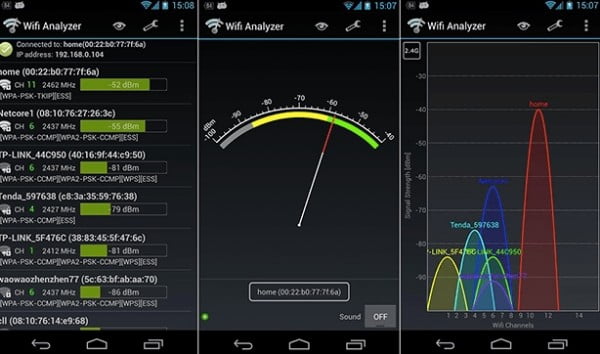
Download from: https://play.google.com/store/apps/details?id=com.farproc.wifi.analyzer
Pros:
Cons:
WiFi Connection Manager app is the collection of your Wi-Fi scanner, manager and connector. You can also know the detailed information, such as the Wi-Fi network bandwidth, channel and type.
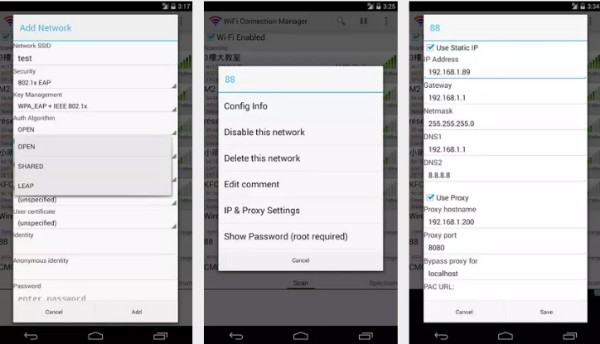
Download from: https://play.google.com/store/apps/details?id=com.roamingsoft.manager
Pros:
Cons:
The interface of this Wi-Fi manager for Android app looks really cool.
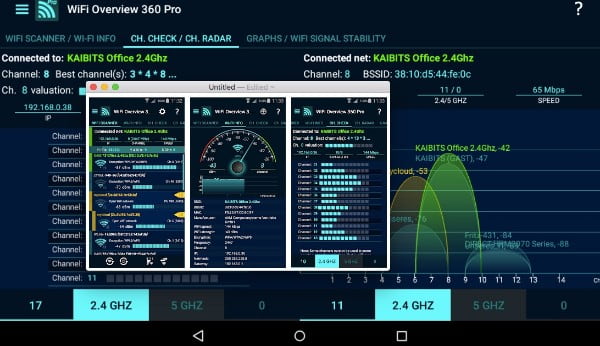
Download from: https://play.google.com/store/apps/details?id=de.android.wifiscanner
Pros:
Cons:
However, you may encounter these or those questions while using the Wi-Fi manager app on your Android device. Just read and check if you have the same problem.
Answer 1: Some networks may hide due to various reasons. Thus, you can go to "Settings" and choose "Wi-Fi Settings" to add a new network manually.
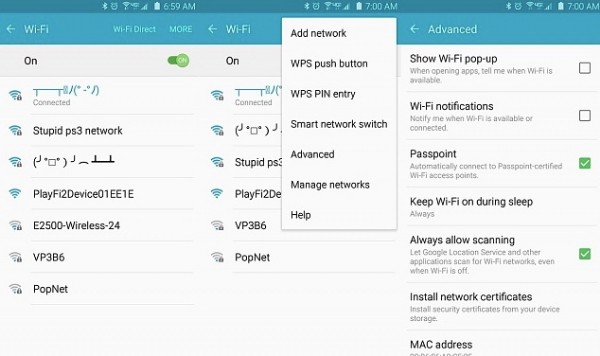
Answer 2: Sometimes your Wi-Fi network is switched off to maintain the longer battery life. To solve this problem, you need to head to the "Advanced Wi-Fi" settings. Enable the "Keep Wi-Fi on during sleep" option and mark before "Always".
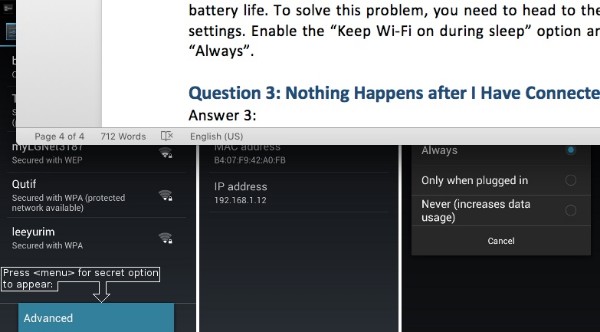
Answer 3: You can use another phone to check the condition of the router. If you still fail to access the Wi-Fi connection, you need to perform a manual configuration to set the IP address, DNS and gateway again.
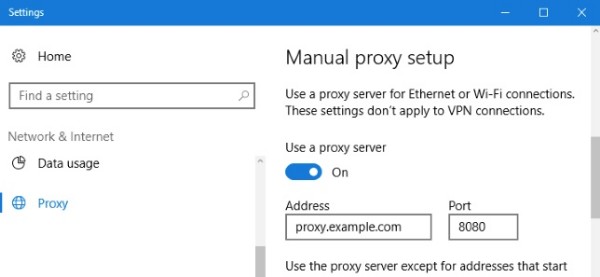
Answer 4: Restart the router to have a try first. If it does not work, you can use the static IP address to solve the Wi-Fi problem. Well, you can refer to the third-party Wi-Fi manager too.
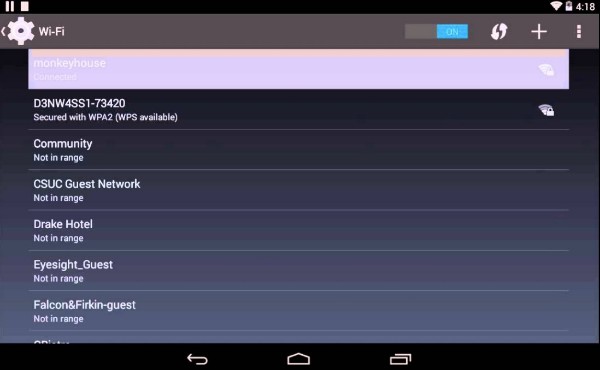
Answer 5: The new Android update always comes with many problems. The universal solution is rebooting into the Recovery mode. Later, you can clear caches to fix the wireless connection issue.

If you want to transfer files between smart phones, FoneCopy is exactly is the correct phone transfer software you are looking for. You can sync files between an Android and iOS device freely. Consequently, you can move all files from an old phone to a new one safely and easily.

Therefore, you can get the free wireless connection by using above Wi-Fi manager apps. If you have any other good Android network app, you can also share in the comments.