In general, WAV files are mostly uncompressed because of the linear pulse-code modulation format, the standard format for audio on CDs. With the support it gets on LPCM, you can have the maximum audio quality in WAV format that the other audio format doesn't provide. Most users are scratching their heads because of the 44, 100 Hz, and 16 bits per sample, affecting the audio format's file size. Consequently, the file size of every WAV file became more significant to transfer on the web or upload. In this type of situation, it is ideal for compressing the file size of the WAV. Do you have a suitable WAV compressor to use? If not, keep on reading this article to find your go-to compressor.


For a professional WAV compressor on Mac and Windows, you must pick the Aiseesoft Video Converter Ultimate. This tool can quickly lower the file size of the uncompressed WAV. Even though you are compressing the WAV, it won't damage your WAV file after squeezing it so that the high-quality WAV file will remain. Due to its efficiency in compressing the audio file, users have chosen this tool to solve their problems in lowering the file size. So, you wouldn't have a problem compressing the WAV file here, for it is supported; it wouldn't limit you on squeezing and how many times you are about to compress.
This software can also convert your file into another format, as the name implies. It can convert your WAV file into an MP3 while compressing at one go. If you want to do it, you can follow the steps we add in the next part, as we show you a tutorial on how to compress and convert effectively. This tool has a lot to offer other than compressing the WAV file. Still have disbelief in this ultimate tool? To prove you wrong, the list below are the key features you can get once you have this tool on your desktop.

Downloads
100% Secure. No Ads.
100% Secure. No Ads.
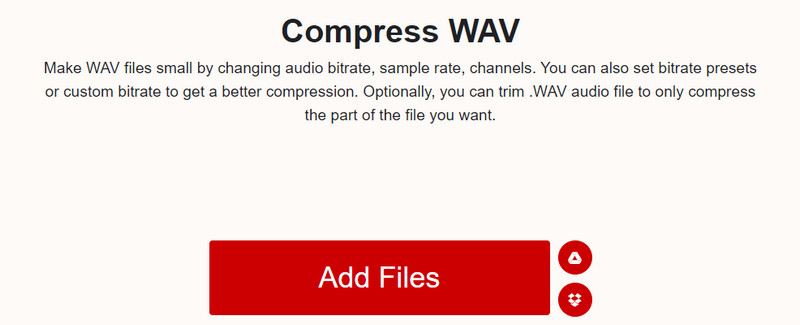
Suppose you need a WAV to MP3 compressor online, then you must use Xconvert.com. It comes with a straightforward compressing technique by changing the bitrate, audio channel, and sample rate. Even if you are a beginner, you can easily learn how to use this compressor. Upload it, change the compression options, and then compress as quickly as possible; you have now compressed the WAV file. Other than that, you can also use the trimming features it provides to shorten the duration, and that can also make your file size smaller by trimming the audio.
Though the tool is a simple compressor, some drawbacks could lead to a bad experience. One of the drawbacks we found is the uploading time, it took a lot of time to upload the WAV file here, and there were times that it failed. Also, previews aren't available most of the time. But in terms of compressing, this web tool does perform competently to make your file size smaller than the original file.

ClipCompress.com is another online audio compressor for WAV you can access on your browser for free. In addition to that, it can also shrink your documents, videos, audio, and images to make them smaller by up to 90% of their original file size; it is the all-in-one compressor you will need. Compared to Xconvert.com, this tool uploads the file much faster than the first online tool. Also, in converting, you will only need to do three steps, open the tool, upload the file, then download it. Easy right?
Despite being easy to use a compressor, we noticed several drawbacks while using this tool. One of the drawbacks is that you can't adjust the compression you want. So, it automatically starts compressing the file without giving you the chance to manipulate the compressing percentage you wish on the WAV file. But overall, it works excellent on compressing and faster than the other web compressor you can find.
| Feature/s | Aiseesoft Video Converter Ultimate [Recommended] | Xconvert.com – Compress WAV | ClipCompress.com |
| Compressing Speed | Ultra-fast Compressor | Slow Speed Compressor | Average Speed Compressor |
| Compress Unlimited WAV File | Yes | Yes | Yes |
| Change Bitrate and Sample Rate to Compress | Yes | Yes | No |
| Convert and Compress | Yes | No | No |
| Needs Internet Connection | No | Yes | Yes |
Even though we are talking a lot about the greatness of WAV compressors on Mac, Windows, and online, the compatibility of WAV files isn't as broad as the MP3. In this type of case, we will give you a way to make everything work in one go, compress and convert. Follow the indicated steps below to know how to do it using the ultimate converter and compressor, the Aiseesoft Video Converter Ultimate.
100% Secure. No Ads.
100% Secure. No Ads.
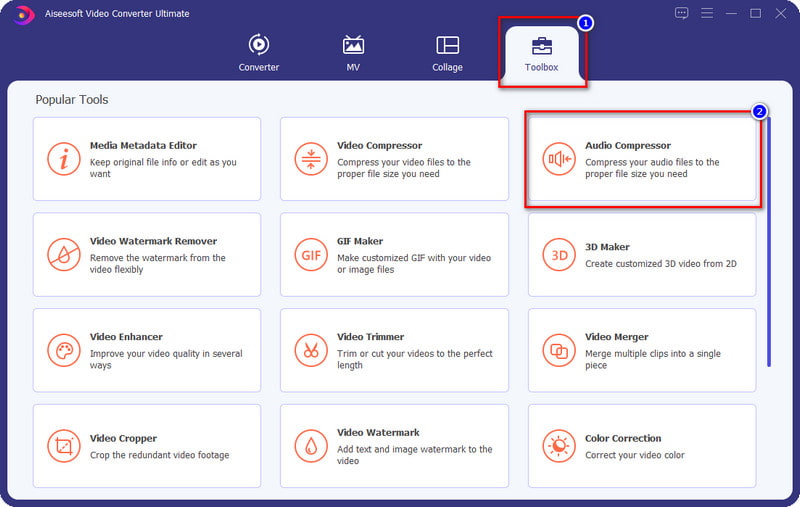
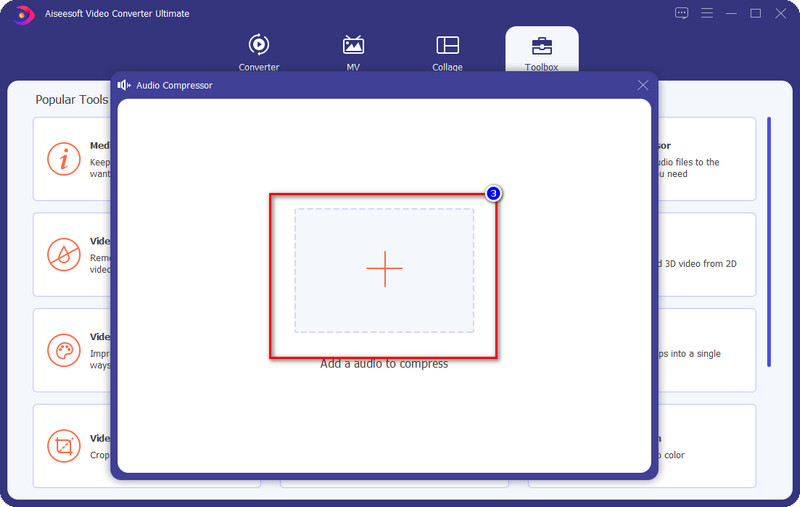
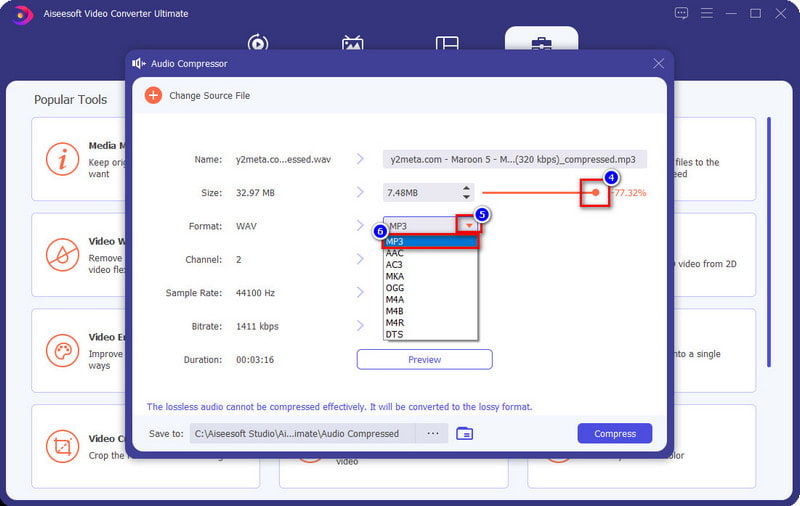
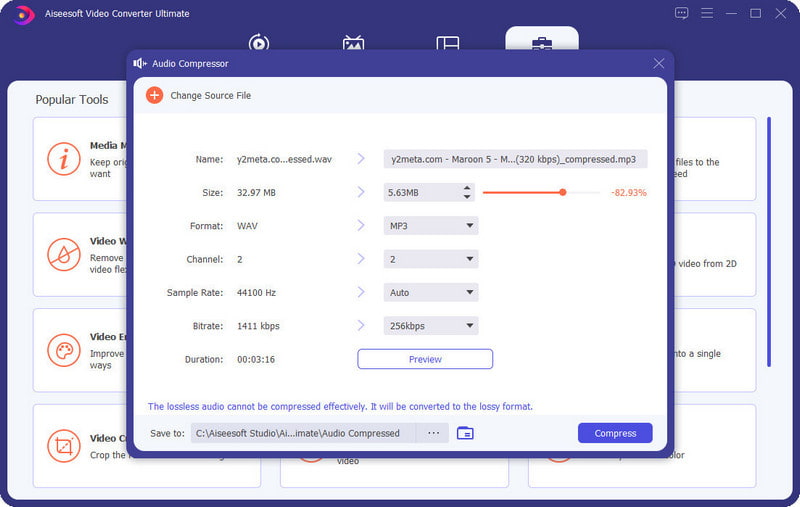
How compressed can a WAV file go?
The ideal compressed percentage you can go with a WAV file is up to 50 to 60%; this is the safe place for compressing the WAV file. But if you want to compress the audio file more than the ideal percentage, you must convert the format into MP3.
After compressing my WAV file, is there any quality loss?
There will be if you overdo the compression on your WAV because there is a chance that the high-quality WAV will turn into bad audio once you over-compress it. Also, if you were about to compress the WAV file, it is better if you didn't reduce the sample rate and the bitrate because these are why the WAVs have high-quality audio.
Does WAV use a lossy compression?
It doesn't use lossy compression because every WAV file is lossless, like the FLAC.
Conclusion
Did you find the suitable WAV compressor you want to choose? We hope that this blog provides you with the evidence to know better about these three audio compressors you can use to downsize the file size of your WAV. So, what do you think about this article? Did it help you? You can leave a comment and discuss it with us if you have a question and want to know more.

Video Converter Ultimate is excellent video converter, editor and enhancer to convert, enhance and edit videos and music in 1000 formats and more.
100% Secure. No Ads.
100% Secure. No Ads.