Thanks to the Unlock Consumer Choice and Wireless Competition Act, you can unlock your Verizon phone legally and try a new carrier.
According to the act, your phone needs to be fully paid for. If you are using a prepaid phone, carriers will not lock your device for more than 12 months. This post will tell you how to unlock a Verizon phone in different situations.

Unlock Verizon Phone
According to the Device Unlocking Policy page of Verizon, 4G LTE phones will not be locked. Moreover, Verizon does not lock the 3G smartphones, other than non-iPhone 3G World devices. There are several ways to find out if your Verizon phone is unlocked:
Right now, Verizon does not lock most of smartphones. It means you are free to use another carrier. Even if your device is locked, you can unlock it by your own.
As mentioned previously, non-iPhone global 3G phones may be locked by Verizon. Fortunately, you can unlock such Verizon phones with several steps.

Note: If you cannot find the user guide or the unlock codes not working, dial *611 from your Verizon phone or 1-800-922-0204 from another phone to ask help from customer service.
For users who have a prepaid Verizon phone, you have to wait for at least 12 months after activating your device. Verizon just lock these devices for 12 months. After that, you can unlock your Verizon phone simply.

After that, you can check the best unlocked phones to make another one decision.
In addition to the official methods to unlock a Verizon phone, you can use a third-party service to unlock your iPhone or Android phone.
NokiaFREE is a free utility for unlocking a Verizon Android phone. It is available to Android phone from Nokia, Samsung, Panasonic, LG, Alcatel, Sony, Siemens and more.
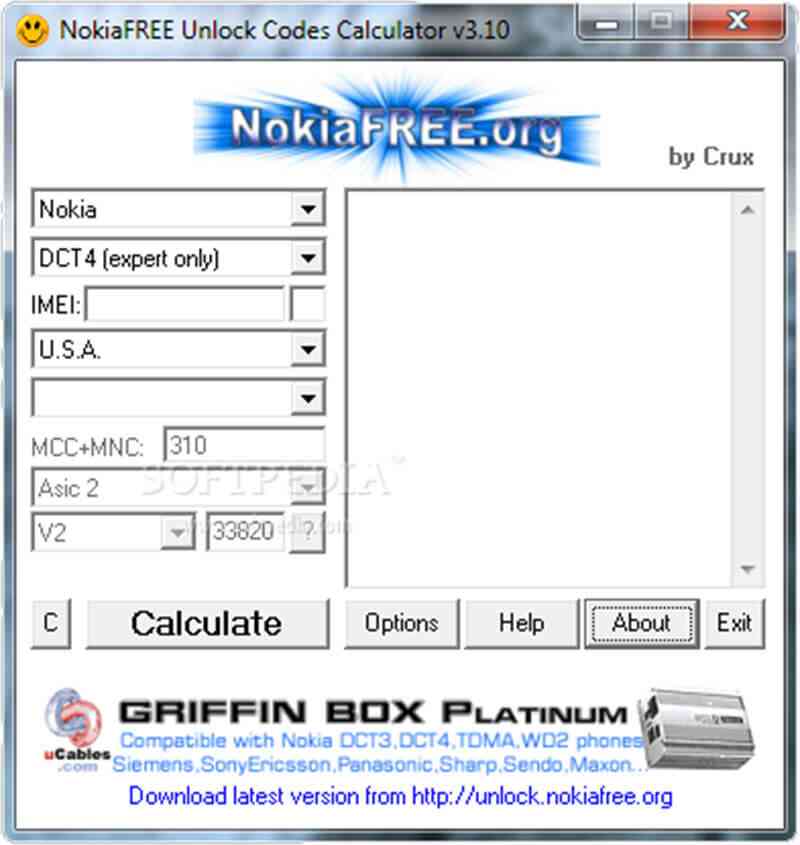
There are several online services able to unlock a Verizon iPhone. Of course, as a third-party service, it is not free to use. We use DoctorUnlock as the example.

Tip: You can find the IMEI number in Settings > General > About iPhone.
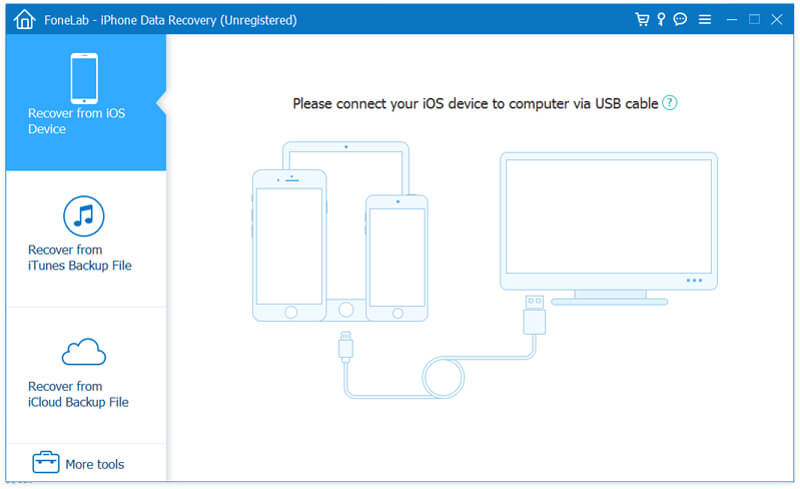
FoneLab iPhone Data Recovery is the easiest way to get back your data if you lose some files during unlocking.

Downloads
100% Secure. No Ads.
100% Secure. No Ads.
Conclusion
This tutorial has shared multiple ways to unlock a Verizon phone with the official methods or third-party services. If you are using a Verizon device, you'd better to learn whether it was locked by your carrier. A locked device cannot switch to another wireless carrier. To unlock your Verizon phone, you can choose the proper way and follow our guide to achieve it. We wish that our guide is useful to you. If you encounter other trouble when unlocking your phone, please leave a message below this post and we will reply to you as soon as possible.

The best iPhone data recovery software ever, allowing users to safely recover lost iPhone/iPad/iPod data from iOS device, iTunes/iCloud backup.
100% Secure. No Ads.
100% Secure. No Ads.