Snapchat is a popular text and photo/video sharing app which provides a funny way to contact friends, view Live Stories, explore news and more. It offers one kind of new way to share moments with family and friends. One core concept of Snapchat is that any message, picture or video you sent is made available to the receiver for only a certain short time before it turns to inaccessible.
However, many iPhone users complained about the locked Snapchat account issue on the internet, such as "How to unlock Snapchat account on iPhone", "Snapchat temporarily locked, how to fix", "Why my Snapchat account is locked", and "How long will Snapchat be locked", and so on. Are you facing the same situation?
For different reasons, Snapchat may lock your account out temporarily or permanently. This post will give you 2 effective solutions to make the Snapchat unlock. When you are locked out of Snapchat, you can use them to fix the issue with ease.

When Snapchat has detected some activity from your account that it prohibits, it will lock your Snapchat. If your Snapchat account has been locked temporarily, you can wait 24 hours before attempting to log in. Also, you can use the following method to unlock Snapchat account faster.
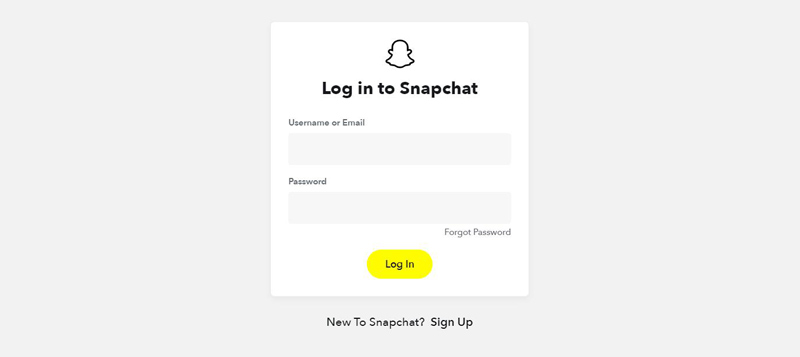
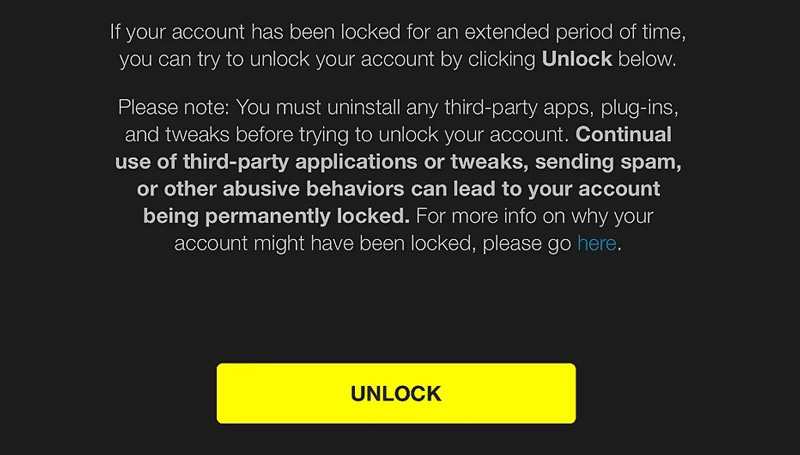
If Snapchat has sent you a message saying that your account is temporarily locked, you should also check if you are using a third-party Snapchat app or plug-in. If you are using an unauthorized third-party Snapchat, you should completely uninstall it from your iPhone.
Many users complained about the Snapchat data lost problem after unlocking the account. Here we introduce you with a professional iOS data recovery tool, FoneLab to help you find all lost Snapchat conversations back.

Downloads
FoneLab – iPhone Data Recovery
100% Secure. No Ads.
100% Secure. No Ads.
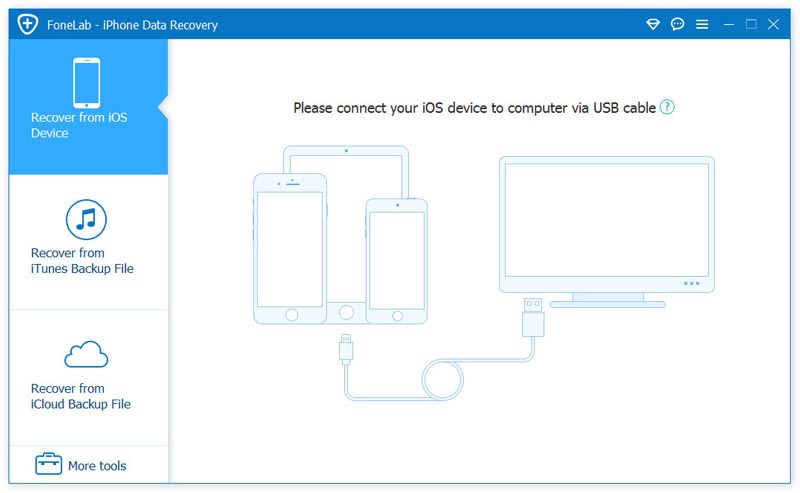
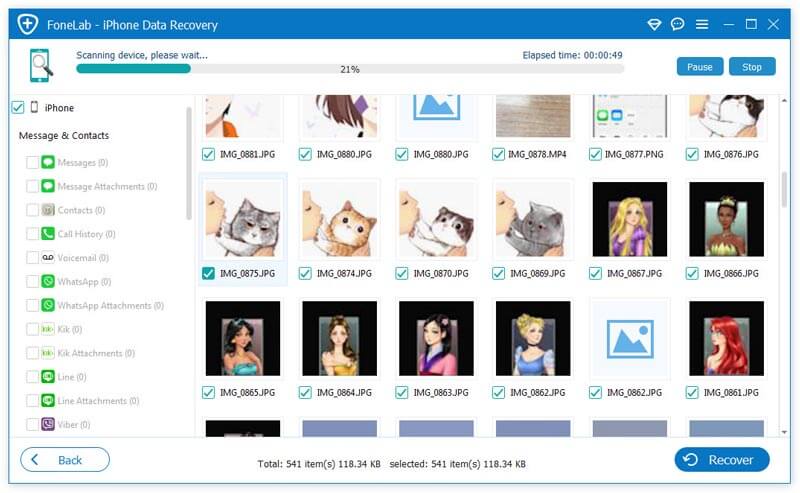
Here you may like: How to Recover Deleted and Lost Snapchat Messages on iPhone or Android Phone
Question 1. Why is my Snapchat locked?
There are many reasons why Snapchat may have locked you out. One main reason is that you are using a third-party app, plugin or tweak like Phantom and 6snap which are illegal and not supported by Snapchat.
When you send many spam, unsolicited Snaps or messages in conversion, you will be locked out. In some cases, if you are adding too many friends while you haven't verified your personal email or phone number, your Snapchat account will also be locked.
Question 2. How long will Snapchat be temporarily locked?
You will be eager to know how long will your Snapchat be locked. Actually, the duration Snapchat keeps your account locked is depend on what caused the Snapchat account locked. Under most circumstance, you will be temporarily locked for 24 hours. For some serious matters, your Snapchat account will be permanently locked by Snapchat service.
Question 3. What does the padlock next to a Snapchat story mean?
The padlock next to a Snapchat story means that it is a private story which your friend added you to. The normal Snapchat story can be viewed by all Snapchat users. But the private story is only for some close friends.
Snapchat provides a temporary or ephemeral contacting feature to encourage a more natural flow of interaction. However, for different reasons, your Snapchat account will be locked. When you get the issue, you can try the methods above to make your Snapchat unlock. You can leave us a message if you still have any questions about how to unlock Snapchat account.
About Snapchat
Ways to Save Snapchat Stories Use Snapchat on Desktop Save Snapchat Picture Recover Snapchat Photos Recover Snapchat Messages Monitor Snapchat on iPhone Save Snapchat Videos Delete Snapchat Picture Unlock Snapchat Account
The best iPhone data recovery software ever, allowing users to safely recover lost iPhone/iPad/iPod data from iOS device, iTunes/iCloud backup.
100% Secure. No Ads.
100% Secure. No Ads.