If you want to convert FLV to MP3, read this article to finish it.
Posted to Video, Audio
Many online video files are in a Flash video format. Generally, they are FLV files. These files require a Flash player. If you want to download your favorite online videos and transfer them to a mobile device to take on the go, and feel disappointed to find that it doesn't support Flash, all you have to do is to use a FLV video converter. Here are a few easy steps that lead to converting FLV files to MP4.
Windows 10/8/7| Requirements
30-Day Money Back Guarantee
Step 1. Download and install Aiseesoft FLV Video Converter on your computer step by step by following the instructions.
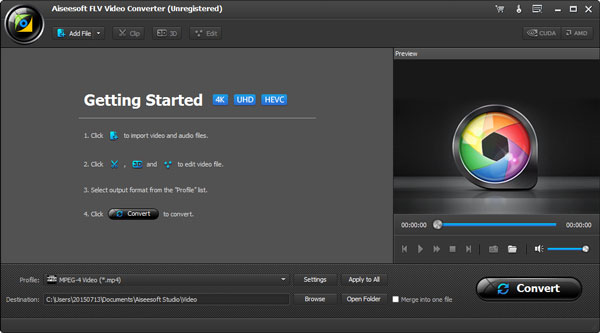
Step 2. Click the Add File button on the top left and choose the video files you want to convert in the open window. Click the "Open" button to import videos into this program.
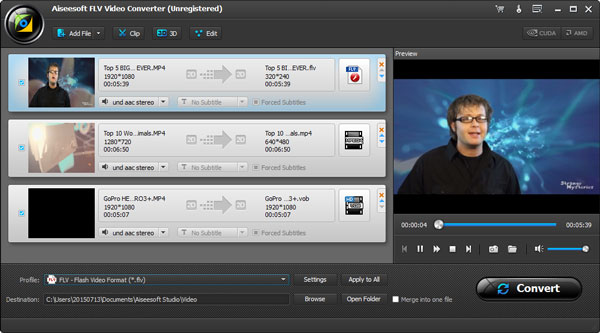
Step 3. Click Profile column and select a preset profile format for your mobile device. Click Browse to set the output folder.
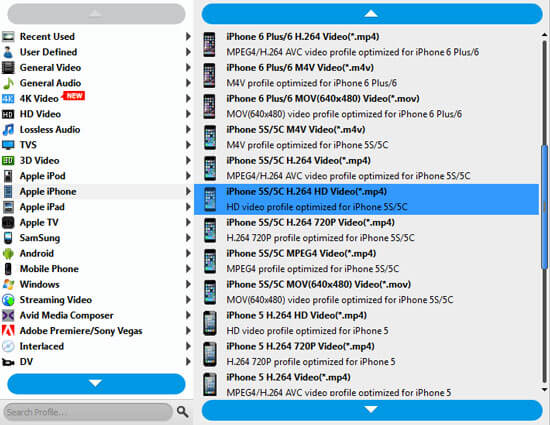
Step 4. When all is done, click the Convert button in the lower right corner of the interface to start to convert FLV videos.

If you want to convert FLV to MP3, read this article to finish it.
Posted to Video, Audio

Follow this article to convert FLV to WMA easily.
Posted to Video

This article is a guide for you to convert FLV to 3G2.
Posted to Video