Getting Started
Introduction
Sometimes, you spend so much time searching for a song, only to find it can't play on your computer, or the format cannot be supported by your music player. Sometimes, you like the intermezzo very much but have nowhere to get since the name is unknown to you. Under these circumstances, you need the assistance of this Audio Converter. Here is the detailed instruction of how to use it correctly.
How to Use Audio Converter
Step 1 Download and install Aiseesoft Audio Converter on your computer. Register with the required information.
Step 2 Click Add File on the up left. Choose the video or audio file you want to convert and load it (or them) to the program.
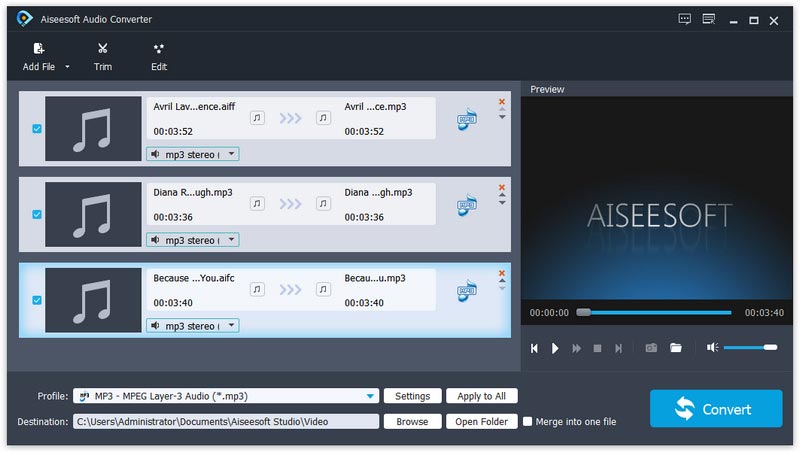
Step 3 Check the file and click Trim. Set the start and end time or drag the slide bar till you get the favorite part. If you want to merge several files into one, press Ctrl and check the files one by one, then click Merge.
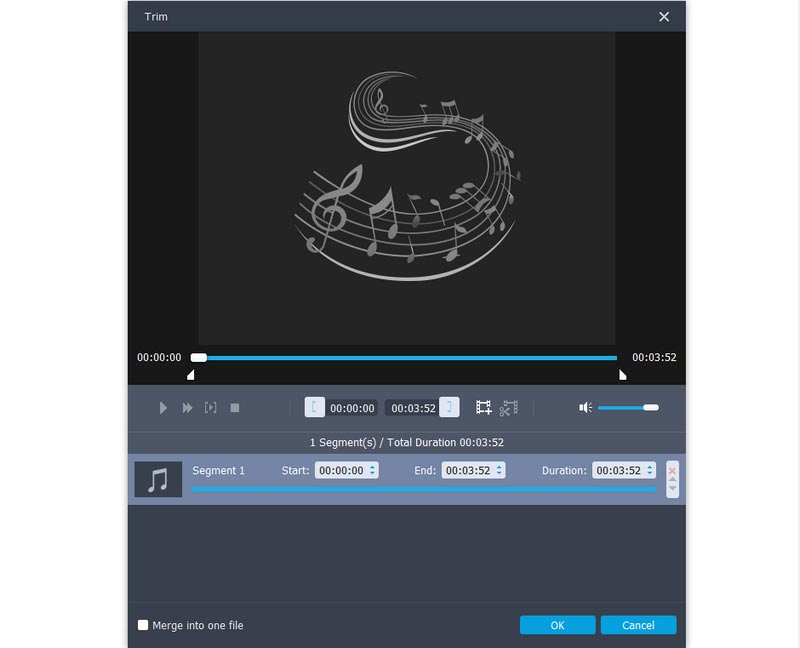
Step 4 Choose target format by clicking Profile and click Browse to define the output folder. Then click Convert to start the conversion.
-
How to Convert MOV to MP3 with MOV to MP3 Converter
Want to convert MOV to MP3? You can learn how to convert MOV to MP3 with MOV to MP3 converter in this post.
 Posted by Jenny Ryan | 03.05.2018
Posted by Jenny Ryan | 03.05.2018 -
Top 5 Best Free/Paid Online Audio Recorder in 2017
Audio recorders are very convenient and easy to use. This article introduces to you five best free/paid tool for voice recording in 2017.
 Posted by Jenny Ryan | 12.01.2021
Posted by Jenny Ryan | 12.01.2021 -
Edit MP3 with Online MP3 Cutter and Mobile Ringtone Maker
This article introduces two easy-to-use free MP3 cutters to trim, split, or merge MP3 files and make your own ringtones.
 Posted by Jenny Ryan | 27.06.2018
Posted by Jenny Ryan | 27.06.2018 -
How to Convert Audio Files to MP3 Format Quickly
There are many audio file formats available for computer and mobile. Here is our tutorial on how to convert audio files to MP3 format with original quality.
 Posted by Jenny Ryan | 31.07.2018
Posted by Jenny Ryan | 31.07.2018 -
[7 Ways] How to Convert MP3 to AAC Easily
Want to convert MP3 to AAC but don't how to do? Just read and follow this article to get these 7 converting methods.
 Posted by Jenny Ryan | 22.07.2018
Posted by Jenny Ryan | 22.07.2018 -
4 Ways to Convert WAV to MP3 Audio Files [Free & Online]
Want to convert WAV to MP3 easily on Windows or Mac? This article shows how to convert WAV to MP3 with iTunes, Audacity and Free WAV to MP3 Converter.
 Posted by Jenny Ryan | 31.07.2018
Posted by Jenny Ryan | 31.07.2018 -
Best WAV Converter: Convert AMR/AAC/CDA/MPEG/MOV to WAV Easily
How to convert AMR/AAC/CDA/MPEG-4/MOV to WAV? This article introduces you the best WAV converter to convert AMR/AAC/CDA/MPEG-4/MOV and more audio file to WAV.
 Posted by Jenny Ryan | 07.11.2012
Posted by Jenny Ryan | 07.11.2012 -
ASF to MP3 – How to Convert ASF to MP3 Format [Detailed Tutorial]
How to convert ASF to MP3? This is the guide about how to easily convert ASF to MP3 format with the best ASF to MP3 Converter. Free download Audio Converter now.
 Posted by Jenny Ryan | 15.12.2021
Posted by Jenny Ryan | 15.12.2021 -
How to Convert FLAC to WAV Easily and Quickly
What is the best program to convert FLAC to WAV? This guide provides you an easy way to convert FLAC to WAV without quality loss.
 Posted by Jenny Ryan | 22.02.2012
Posted by Jenny Ryan | 22.02.2012

