Mac AVCHD Converter can convert any AVCHD MTS/M2TS file from Sony/Canon/Panasonic camcorder to MP4/AVI/MOV/MKV/WMV/MPEG and more on Mac.
Mac OS X 10.9 or higher | Requirements
30-Day Money Back Guarantee
Aiseesoft AVCHD Converter for Mac can convert videos from all sorts of popular AVCHD camcorders and cameras such as Sony HDR-PJ790E, Canon HG10 and others, and convert AVCHD video files to any video format like MP4, AVI, MOV, etc. and HD video formats for playback on popular media player software and portable devices such as iPad, iPhone, iPod, Samsung Galaxy S4 and so on. Following is the using instruction of this AVCHD Converter.
1. Download and install Aiseesoft AVCHD Converter for Mac on your Mac. Register by entering your email address and the registration code you receive after purchase.
2. Click Add File and find the video you want to convert, check it and click Open to load it to the program.
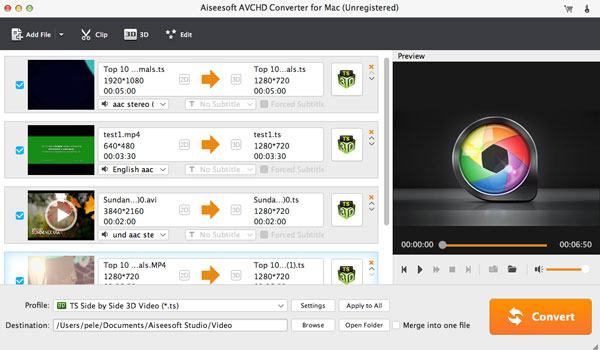
3. Find the suitable profile for your device by clicking Profile Column. And browse for the target folder where the converted video will be saved.
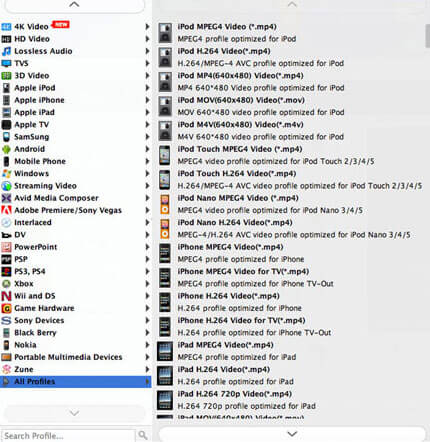
4. To get more satisfying effect, check the video file and click Clip to change the video length. Click 3D or Edit to adjust the video effect and add 3D effect.
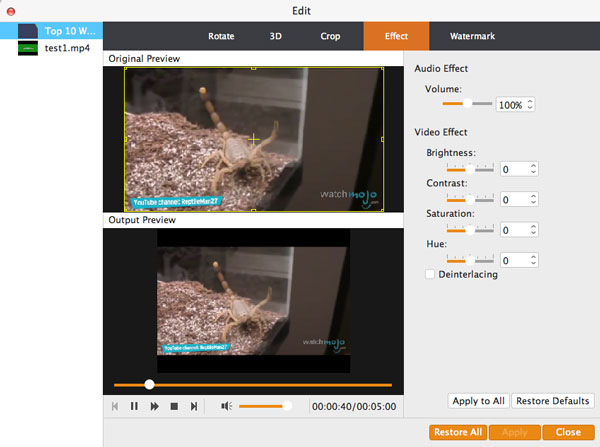
5. Click the Convert button to start the conversion.
 How to Convert AVCHD Video to WMV
How to Convert AVCHD Video to WMV
How to convert AVCHD to WMV? This article introduces the best AVCHD to WMV Converter to conveniently enjoy AVCHD videos.
Posted to Video
 How to Convert AVCHD Video to MOV
How to Convert AVCHD Video to MOV
This guide mainly focuses on how to convert AVCHD to MOV when you want to enjoy AVCHD videos from your camcorder on Mac.
Posted to Video
 How to Convert AVCHD MTS Video to MP4
How to Convert AVCHD MTS Video to MP4
Want to convert AVCHD MTS video to MP4? Then you need to read this article and find the best choice to effectively convert MTS to MP4.
Posted to Video