Getting Started
Introduction
High-definition videos bring us vivid enjoyment. However, they can't be played on all players. For example, the hot 4K HD videos, cannot be played on iPhone directly. Or you recorded an HD video but the format is unsupported by your player. Under these circumstances, you need to convert HD video to standard definition video or HD video in other formats before watching them on other players.
Hd Video Converter allows you to convert any High Definition video (4K included) to SD, 720p/1080p HD and 4K video in MP4, MOV, AVI, MKV, WMV and more for any player and video editing software without quality loss on your Windows computer.
How to Convert HD Videos
Step 1 Download and install Aiseesoft HD Video Converter on your computer. Register with your email address and the registration code you get after purchasing.
Step 2 Click Add File and load the HD video to the program.
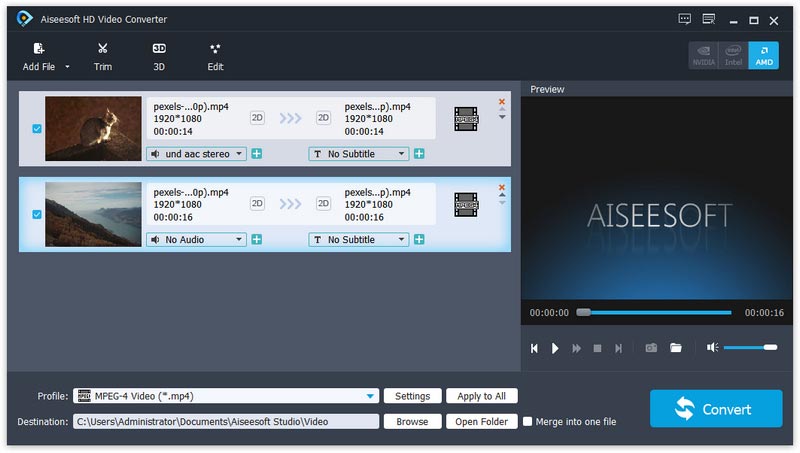
Step 3 Click the drop-down list on the right of Profile, choose the one that suit your player best.
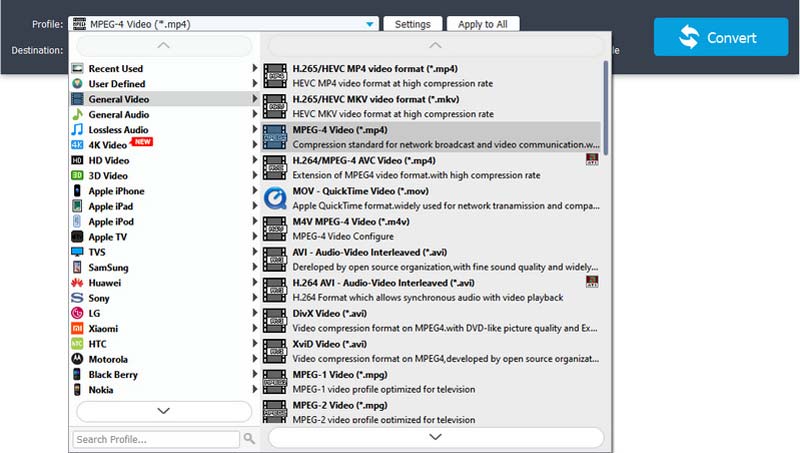
Step 4 Come down to the Destination part. Click Browse and set the destination folder to save the converted video file.
Step 5 Click the Convert Button to start.
-
How to Convert and Edit HD Video
How to convert HD videos? Read this article to get more information about how to edit HD video.
 Posted by Jenny Ryan | 11.12.2017
Posted by Jenny Ryan | 11.12.2017 -
How to Convert HD Videos to PSP
Want to transfer HD to your PSP? This tutorial mainly shows you how to convert HD video to PSP.
 Posted by Jenny Ryan | 11.12.2017
Posted by Jenny Ryan | 11.12.2017 -
How to Convert HD Video to SD
Guide shows you how to convert HD video to SD with HD Video Converter
 Posted by Jenny Ryan | 11.12.2017
Posted by Jenny Ryan | 11.12.2017 -
Top 10 HD Audio Recorders Worth You to Own for Your Computer
We identify and provide reviews of the best HD audio recorder software and hardware for you to capture and make high quality music and audio files simply.
 Posted by Andrew Miller | 30.10.2019
Posted by Andrew Miller | 30.10.2019 -
Top 5 4K UHD/1080p HD Screen Recorders for Windows/Mac [2024]
What is the best HD screen recorder? What is the best video & audio recorder for Windows 10/8/7 and Mac? This post makes a list of 5 great HD screen recorders for you to choose from.
 Posted by Andrew Miller | 25.05.2020
Posted by Andrew Miller | 25.05.2020 -
Guide on How to Upload HD Video to YouTube (4K/720p/1080p Supported)
How to upload HD videos on YouTube? This post is a step-by-step guide to upload HD videos including 8K/4K UHD, and 1080p/720p HD from computer and mobile phone to YouTube.
 Posted by Ashley Mae | 25.09.2020
Posted by Ashley Mae | 25.09.2020 -
2 Easy Ways to Record HD Video to DVD without Quality Loss
If you wish to watch your favorite movies with your friends on large screen, the best option is to read our guide and record HD video to DVD easily and quickly.
 Posted by Andrew Miller | 07.04.2021
Posted by Andrew Miller | 07.04.2021 -
How to Burn HD video to Blu-ray disc with Blu-ray Creator
Aiseesoft Blu-ray Creator can create Blu-ray disc with high-definition videos. Burn TS, MTS, HD MP4, MPG,/MOV, MXF, MKV video to Blu-ray disc without quality loss.
 Posted by Louisa White | 19.06.2014
Posted by Louisa White | 19.06.2014


