This article shows you the best solution to convert MKV to MP4 and other formats like AVI/FLV/RMVB/WMV/MPEG/QuickTime HD MOV, MP3/WAV/FLAC and more.
Posted to Video
Aiseesoft MP4 Video Converter can convert different video format to MP4 and offer the optimal video format for your portable devices, like iPhone, iPad, Android devices and more. This article below will take you through the entire process of converting videos to MP4 formats.
Step 1. Download Aiseesoft MP4 Video Converter and click installer to install it on your computer step by step. When it's complete, register with the required information to enjoy the full functions if you have purchased this mp4 video converter.
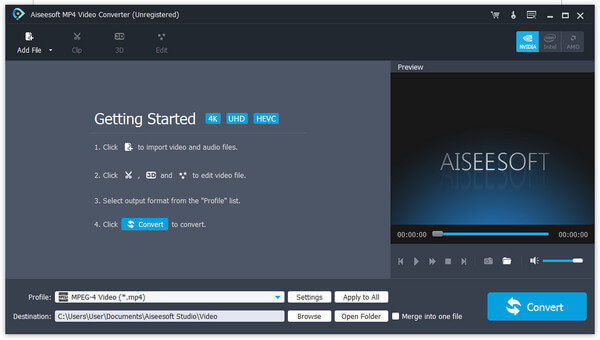
Step 2. Simply click "Add File" button and select the video files you want to convert in the open window. Click "Open" button and the video files will be listed on the left pane as below.
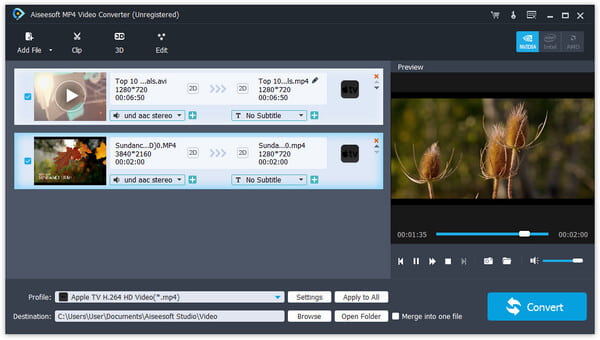
Step 3. For better video effect, click "Edit" button in the toolbar and use the Effect function to adjust brightness, saturation, hue, contrast and volume. If it's satisfying, click "Apply" to save your settings.
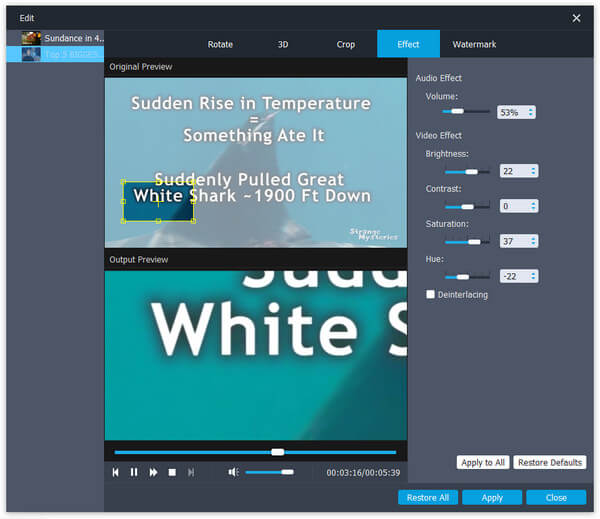
Step 4. Move down to profile column. Click "Profile" button and enter MP4 in the seach box of drop-down list. The results will be listed on the right side. Select a MP4 format compatible with your portable device.
Step 5. Click "Convert" button to start the video to MP4 conversion.

This article shows you the best solution to convert MKV to MP4 and other formats like AVI/FLV/RMVB/WMV/MPEG/QuickTime HD MOV, MP3/WAV/FLAC and more.
Posted to Video
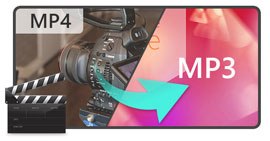
How do you change MP4 to MP3? With MP4 to MP3 online converter? Or download free MP4 to MP3 converter? Read this article to get all comprehensive ways.
Posted to Video, Audio

Want to play MTS/M2TS file easily on your portable devices like iPhone, Samsung, BlackBerry, PSP?
Posted to Video