Getting Started
Introduction
To reduce the time you spend retyping content stuck in PDF files, you can convert PDFs to editable Microsoft Office documents. If you want just a single page or image, just convert PDF to a JPG image, which generally has quicker load time than PDF. For an optimal reading experience, you can convert your PDF files to ePub format because the ePub files allow the text to adapt to the size of the screen while still respecting the layout and formatting. Aiseesoft PDF Converter Ultimate is an all-in-one solution that helps you solve all the above problems. It is capable of converting PDF files to Word, Excel, PPT, ePub, HTML and common image formats.
How to Convert PDF Documents
Step 1 Download Aiseesoft PDF Converter Ultimate. Install and run it on your computer.
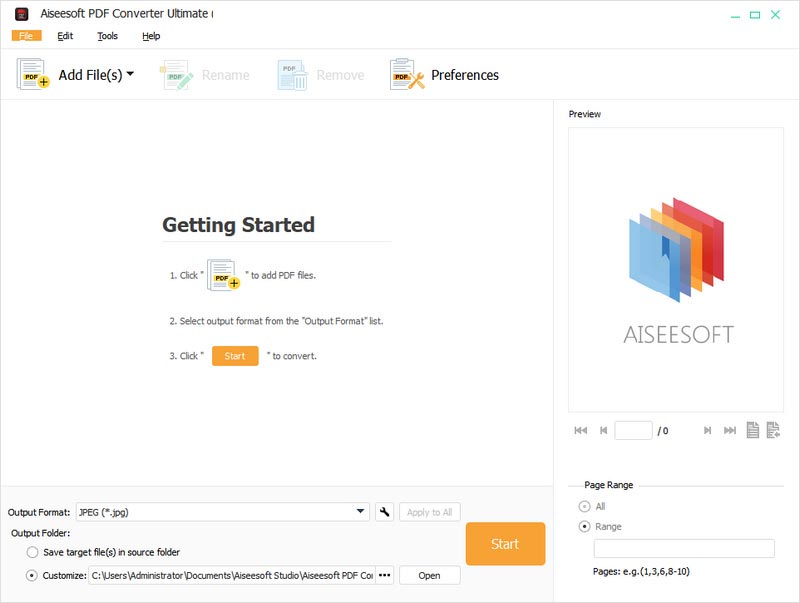
Step 2 Click the Add File(s) button, select PDF files you want to convert in the open window and click the Open button to import PDF files to this program. You can convert just the selected pages. Simply enter the page numbers or ranges in the Page Range field.
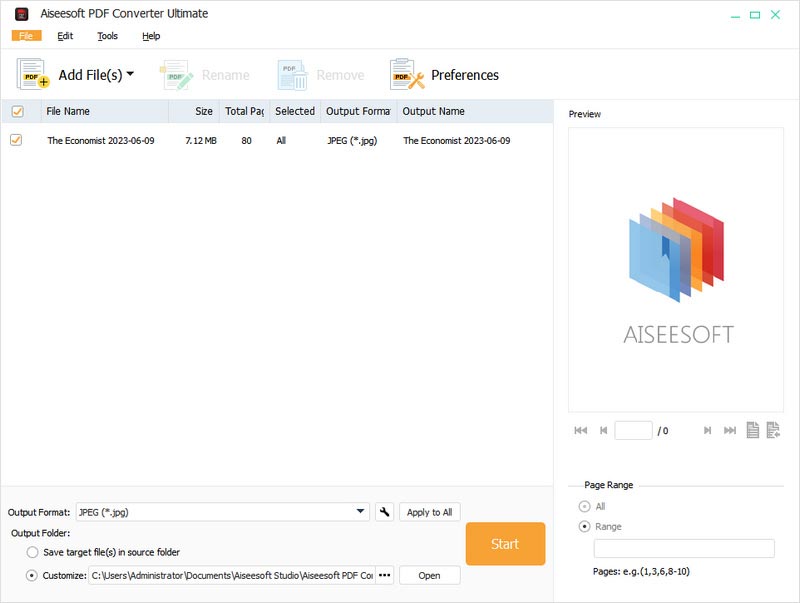
Step 3 Select the PDF file you want to convert. Click the drop-down button of Output Format, select .docx, .xlsx, .pptx, .html, .epub and other formats you need from the drop-down list.
Step 4 When all is done, click the Start button to start to convert your PDF files.
Tip: To improve the accuracy of output files, select the output language as consistent as the original file in the Preference window.
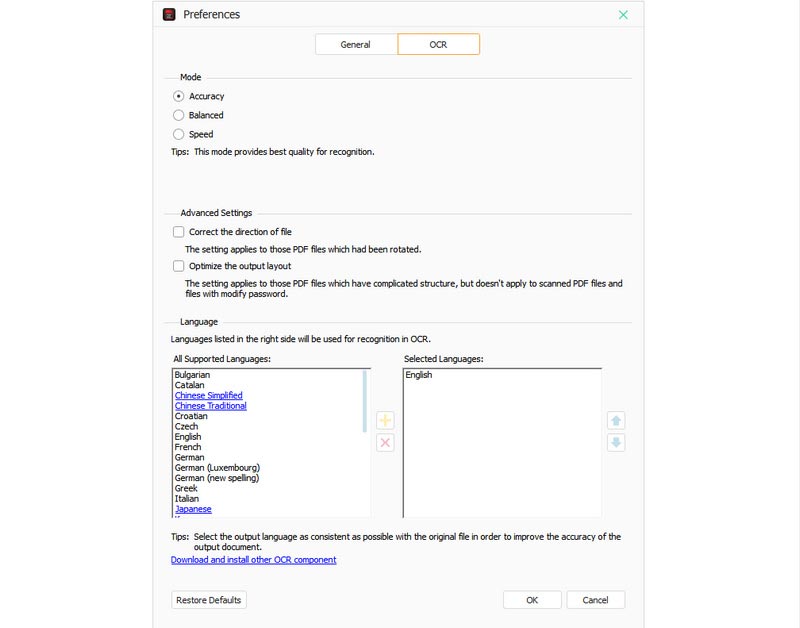
-
Google Slides - Google PowerPoint to Make/Edit PowerPoint Presentations
Learn to use Google PowerPoint, Google Slides, to make PowerPoint presentations, add music and get free themes and templates to edit your own PowerPoint file.
 Posted by Louisa White | 05.07.2018
Posted by Louisa White | 05.07.2018 -
Convert PDF to Word File with PDF to Word Converter
Easily convert PDF to Word: PDF to Word Converter can convert PDF files to editable Word file and keep the original language accurately.
 Posted by Amanda Brown | 14.06.2018
Posted by Amanda Brown | 14.06.2018 -
How to Merge PDF Files
Aiseesoft PDF Merger can merge several PDF files into one, keeping the original layout, language and quality.
 Posted by Ashley Mae | 11.03.2020
Posted by Ashley Mae | 11.03.2020 -
Scan PDF on Windows 11, Mac, Android, iPhone, and Online
Does Google scan PDF? How do you edit scanned PDF online for free? Can I scan multiple pages into one PDF? Learn to scan documents to PDF on different devices.
 Posted by Ashley Mae | 24.04.2023
Posted by Ashley Mae | 24.04.2023 -
What Does PDF Mean and How to Create and Edit a PDF File
What does PDF mean? How do you edit a PDF? Can a PDF have a virus? This post explains the PDF definition, how to make and edit a PDF, and related information.
 Posted by Ashley Mae | 26.04.2023
Posted by Ashley Mae | 26.04.2023 -
8 PDF to Image Converters Use to Convert PDF Files into a New Format
The PDF to image converters are available on different platforms. However, picking the right choice is difficult, so read this instead!
 Posted by Gerald Christian | 26.10.2022
Posted by Gerald Christian | 26.10.2022 -
Online & Professional PDF to TIFF Converter You Must Use
Need a PDF to TIFF converter? This blog will include the best converter you can use to transform PDF to TIFF with tutorials.
 Posted by Jenny Ryan | 07.06.2018
Posted by Jenny Ryan | 07.06.2018 -
Pick the Best PDF to PNG Converter Amongst the 7 on the List
Need a PDF to PNG converter on your hand but doesn't know if they are the best? If so, you can start reading this article as we include only the best.
 Posted by Gerald Christian | 24.08.2022
Posted by Gerald Christian | 24.08.2022 -
Top 6 PDF to HTML Converters Available to Windows and Mac
There are numerous options available for PDF to HTML converter on desktop and online. Here will share a top list based on lab research and user report.
 Posted by Ashley Mae | 15.06.2018
Posted by Ashley Mae | 15.06.2018

