Have you ever had such an experience that you were waked up because of a sudden and annoying ringing phone, while you were sleeping deeply in a dream at night? Or are you embarrassed at your meeting time when there is a sudden amber alert ringing? What you will find is the ringing Amber Alarm. So, here's the problem: Can Amber Alerts be shut down? How to turn off Amber Alerts on your Android and iPhone/iPad?
In fact, "AMBER" is the abbreviation of "America's Missing: Broadcast Emergency Response". Amber Alerts will only be sent when there are missing children in your neighborhood and policemen have saved a lot of missing children in this way, who really did a great job. However, being waked at two o'clock in the wee hours after a day's heavy and lengthy work to help look for missing children on the street. Amber Alerts are not subject to time constraints and these Amber Alerts will occur at any time. In many cases the Amber Alerts bring many people disturbances. So, groups of people want to know how to turn off Amber Alerts.
In this article, I will give you a detailed mention of how to turn off Amber Alerts on Android devices step by step, which must help you turn off your Amber Alerts correctly. To meet the requirements of iOS users, the tutorial of how to shut down Amber Alerts on iPhone/iPad will also be written in the passage. Read carefully and just turn off Amber Alerts right now.

Turn Off Amber Alerts
In fact, Amber Alerts originated from a murder accident. As I mentioned before, "AMBER" is the abbreviation of the phrase: "America's missing: broadcasting Emergency Response". So, Amber Alerts is a kind of government alerts. The Amber Alerts is not very necessary for me. Because Amber Alerts don't always appear, but once it does, that means a child is missing near you. Maybe you just saw the message and lucky enough to meet the missing child before some time ago, and then your help will be the key to finding the child. Besides, Amber Alerts will send messages about major natural disasters that may happen in the coming days. So, if it's not very necessary, I recommend that you do not have to turn off Amber Alerts.
But there are also many people who want to avoid embarrassed and annoying moments, so we provide this tutorial of how to turn off Amber Alerts on Android, with the help of which, Android users can turn it off easily. If you are an Android user, just follow the steps below.
Main steps:
Step 1 Turn on your Android phone and go to the home screen.
Step 2 Find the "Settings" button and tap it. Then look for the option "WIRELEES AND NETWORKS".
Step 3 Enter "WIRELEES AND NETWORKS"area and you will notice the "More…" button. Just click it.

Step 4 You will be given a new interface on which you can find the option "Cell broadcasts" at bottom.
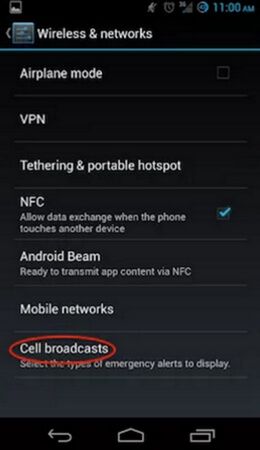
Step 5 The screen shows four options. Tap the third one is "Show AMBER alerts".
Step 6 Remove the tick in the box beside.
Step 7 After setting, later you will not receive Amber Alerts any more.
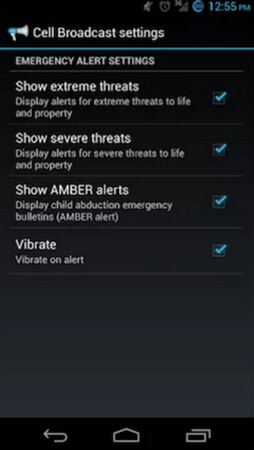
Those are all the steps of how to turn off Amber Alerts on your Android devices.
Having read the way to turn off Amber Alerts on Android, iPhone or iPad users must be anxious about how to shut down Amber Alerts on iPhone or iPad. Due to different systems, there will be a little difference between the way to turn off Amber Alerts on iPhone/iPad and on Android. Fortunately, turning off Amber alerts on iPhone/iPad seems to be much easier than that Android. Now I will show elaborate steps for you.
Main steps:
Step 1 Start your iPhone/iPad and go to the home screen.
Step 2 Click "Settings" button and you will see the option "Notifications".
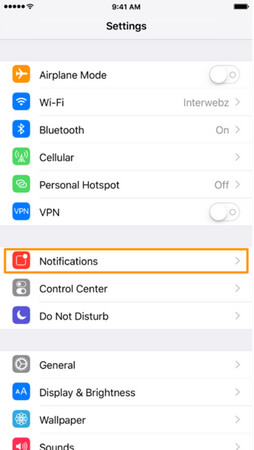
Step 3 Tap "Notifications", the screen will show a new interface.
Step 4 Scroll down the interface to the bottom, and you can see the caption "GOVERNMENT ALERTS". Under the caption is the option "AMBER Alerts" and "Emergency Alerts". Just turn Amber Alerts off. It will not alert you anymore.
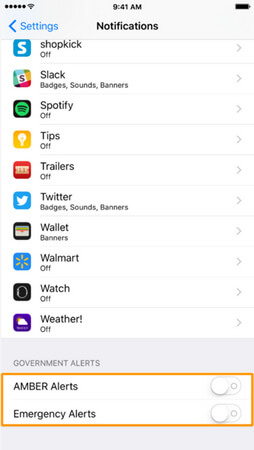
This is the way to turn off Amber alerts on iPhone/iPad. Now you can launch your phone and turn off Amber Alerts as described above. From then on, you will never have to worry about being bothered by Amber Alerts.
In this article, the article provides you two different ways of turning of Amber Alert on iPhone/iPad or Android. And through reading, you must get more information about what is Amber Alert. Follow the steps showing above, you are able to shut down your Amber Alert quickly and correctly. And if you have already turned off the Amber Alerts and you want to open it again one day, those steps can serve as a reference to help you open it again.