Aiseesoft TS Video Converter can convert Transport Stream video (TS video) to popular video formats with much smaller size and same image/audio quality.
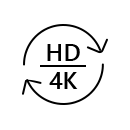
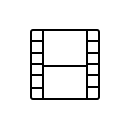
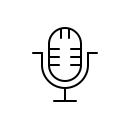
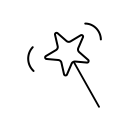
This TS Video Converter is designed with professional TS converting abilities, which allow you to convert TS (also known as MPEG-2, MPEG2-HD, MPEG2-TS, H.262), M2TS and MTS video to popular video SD, HD and 4k video formats, like HD H.264/MPEG-4 AVC, HD MP4, HD MOV, 4K MP4, 4K MKV, 4K AVI, 4K FLV, 4K WebM, 4K MOV, 4K MXF, VOB, M4V, FLV, 3GP, WMV and other formats.
With TS Video Converter, you are allowed to watch your TS video collections on all portable players. After TS files are converted to popular video formats, you can playback these converted video files on your iPhone 16/15/14/13/12/11/XS/XR/X/8/7/SE/6/5/4, iPad mini/Pro//Air, Samsung Galaxy S7/S6/S5/Note4, MP4 player, Samsung Tablet, Xbox, PS 3/4, Wii, etc. What's more, you can use the converted TS files on other editing programs like Avid Media Composer, Adobe Premiere, iMovie, Windows Movie Maker, etc.
Apart from the basic converting function, it also enables you to adjust the TS video effect, snip out the letterbox by cropping, change the aspect ratio and add editable watermarks (text or image) to the TS videos. It is also possible to cut a TS video into clips or merge several TS video files into one. Surely, you are able to watch your sideways recorded video in correct angle by rotating 90 clockwise or 90 counterclockwise. Get the mirror TS video by flipping it vertically. With these amazing functions, you could get the TS video with your own style.
With AMD APP and NVIDIA® CUDA™ GPU Processing acceleration technology, TS Video Converter brings you 10 times faster speed than other TS Converters. After being converted to other video formats, the original TS video has no loss in quality. Meanwhile, the conversion is simple enough even for novices.
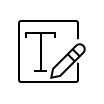
Edit external subtitle
You are able to add external subtitle (*.srt, *.ssa and *.ass.) to your recorded TS video file. Surely, you can delete the unwanted subtitle to make your enjoyment.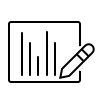
Edit audio track
You can add external audio track (multi-audio tracks are supported) to the video file, and remove the audio track(s) from your own video for ear listening.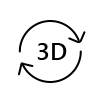
Turn 2D to 3D
Turn 2D TS to 3D video to enjoy the vivid effects with your VR glasses. You are allowed to change your own 3D video to other modes' 3D video freely.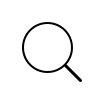
Preview effects
You are capable of adjusting the video effects and preview the effects easily.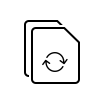
Batch conversion
Convert several WTV files to MP4/AVI/MP3 simultaneously to improve conversion efficiency.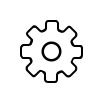
Define output parameters
Adjust output parameters like video encoder, frame rate, video bitrate and resolution.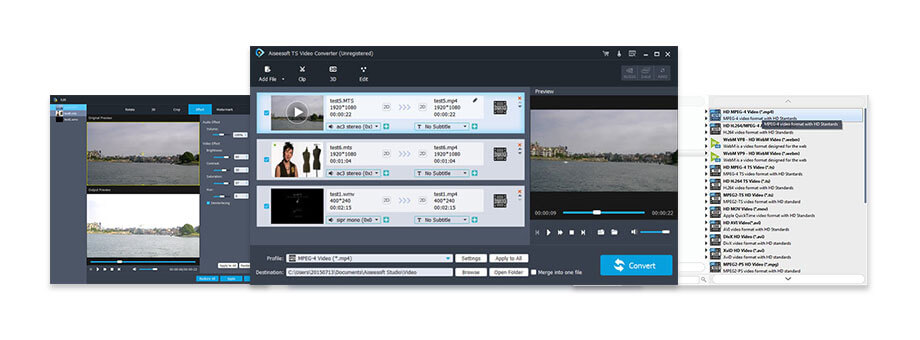 Step 1. Click Add File, find the target video and load it to the software on your computer.
Step 1. Click Add File, find the target video and load it to the software on your computer.1 Year License
$32.00$25.60
Use it 1 Year
Use it on 1 PC
30-Day Money Back Guarantee
Lifetime License
$45.00$36.00
Use it lifetime
Use it on 1 PC
30-Day Money Back Guarantee
Multiple-User Personal License
$229.00$183.20
Use it lifetime
Use it on 8 PCs
30-Day Money Back Guarantee

Best DVD/Blu-ray burner to edit and burn video to DVD disc/folder/ISO file or Blu-ray disc/folder/ISO file.
BUY NOW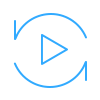
Multi-media helper to convert, edit and enhance video and audio file in one click.
BUY NOW BUY NOW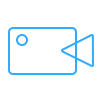
The best video recording tool to easily record screen, meetings, game, webinar, audio, and webcam videos.
BUY NOW