Audio enhancers are applications you can download to optimize and maximize the full potential of your audio for betterment. Even though the recording you have exported is low quality, you can still save it with the help of an enhancer. Be prepared today, because we will introduce the nine popular enhancers you can download on your computer and mobile for free.
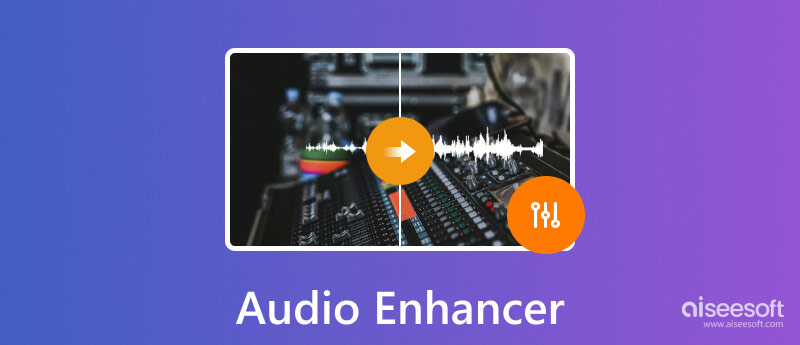
Supported OS: Windows & Mac
User Rates: 4.5 Stars
Aiseesoft Video Converter Ultimate is a phenomenal app you should download to perform audio enhancement on your track like a pro. It is a well-performing application that can deal with multiple audio problems, such as audio and video out of sync, audio file size, audio noise, and more. Even if you are inexperienced in performing enhancement on your track, you can still do it here if you have Windows and macOS. This app is a good pick-up for beginners and professionals; the advanced feature this app supports is a must to have. If you have decided to download this app, click the download button below. But if you want to know more about it, you can read the additional information below.
100% Secure. No Ads.
100% Secure. No Ads.
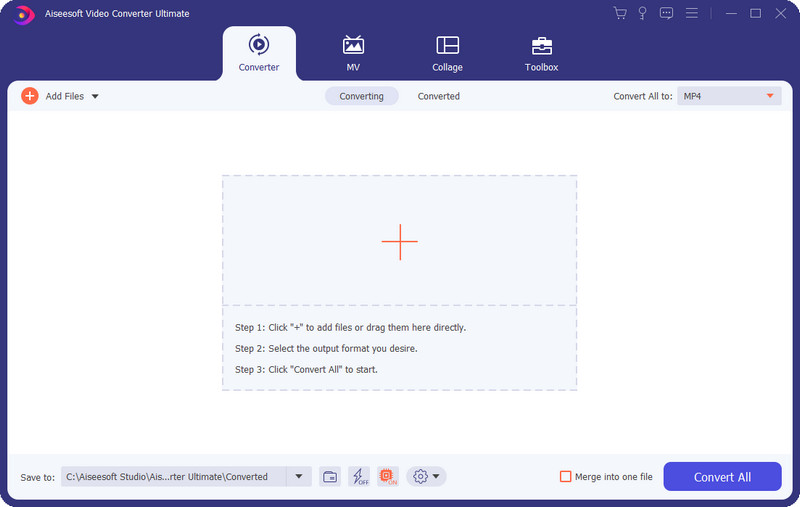
Top 5 Key Functions on Aiseesoft Video Converter Ultimate:
PROS
CONS
Supported OS: Windows & Mac
User Rates: 4.0 stars
You may be familiar with the OBS Studio if you are a streamer. Considering its popularity, the app remains open-source for those who want to experience a high-end app without a cost. Aside from live broadcasting, you can even edit and mix the audio here if you want to. However, you will need an expert hand and a bunch of tutorials to learn how the app works since no welcoming tutorial will appear. But there is no need to worry because you can learn how to improve audio quality in OBS in no time if you stick with it.
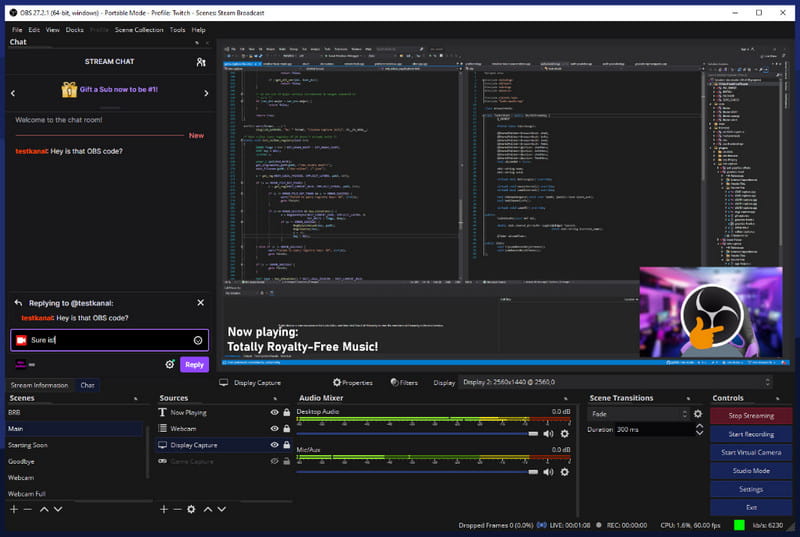
Top 5 Key Functions of OBS:
PROS
CONS
Supported OS: Windows & Mac
User Rates: 4.5 stars
Audacity is a widespread audio recording application for podcasters and music producers. With an app like this, you can blend in some effects to improve the sound. If you have a bunch of tracks and want to enhance them, then this app could be life-saving for you since it has a multi-track audio editor that you can use. Same as the OBS, the app remains free to download on all major operating systems on a computer. That support many have supported the app on different platforms, but some new users need help using it for enhancing and recording; that is why you will need a tutorial on improving audio quality in Audacity whenever you need it.
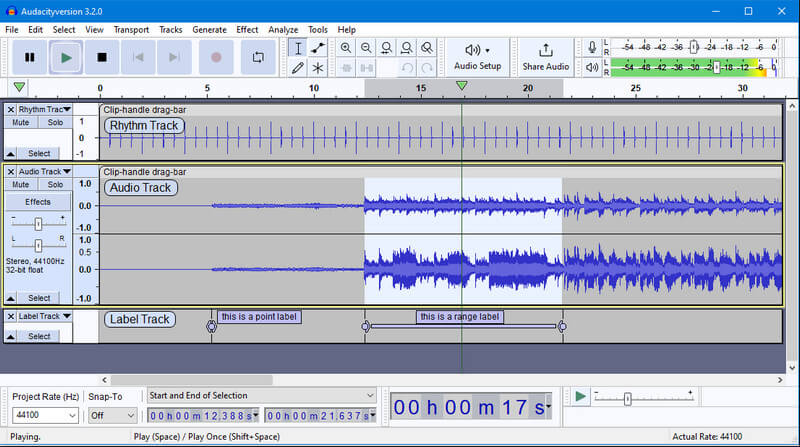
Top 5 Key Functions of Audacity:
PROS
CONS
Supported OS: Windows & Mac
User Rates: 4.0 stars
With Boom3D, you can play an enhanced audio version by tweaking some settings and parameters here. The app improves its GUI to help the user easily distinguish the features in here. Thru connecting your sound output, you can even produce an expansive 3D spatial sound that you won't get on most applications on the market. But that feature is unavailable for the free version, so purchasing the app is necessary. If you have enough money, this could be an essential app you need daily.
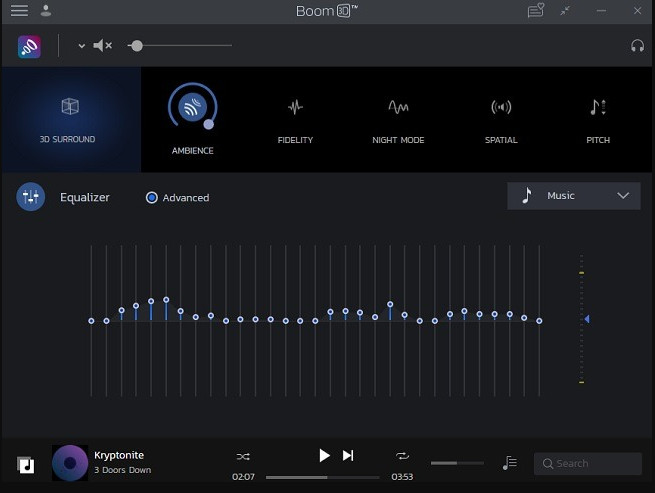
Top 5 Key Functions on Boom3D:
PROS
CONS
Supported OS: Web-based
User Rates: 4.0 stars
Audioalter is the only audio quality enhancer online we added to this article. With this online app, you can skip downloading it since it is accessible on any web browser you have on your device. If you are looking for a volume booster app, then consider using this because it has a bass booster and equalizer that you can use. Since it is a web tool, you will need a stable and robust internet connection so that there will be no interruption that will go to happen while enhancing it here.
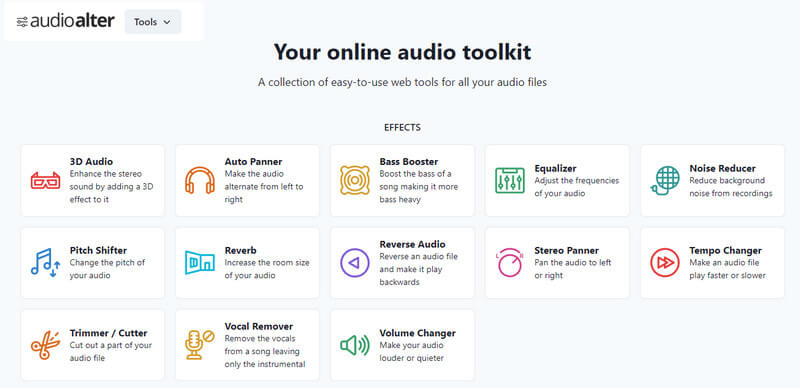
Top 5 Key Functions on Audioalter:
PROS
CONS
Supported OS: Android
User Rates: 4.7 stars
Volume Booster is the best audio enhancer app you can download on your Android device. Moreover, you can fix low-quality audio sound by extending the boost option to 200%. With the help of this app, you can enjoy listening to your favorite music using the built-in speaker of your phone or headphones. Though it has the best-boosting option, you can't adjust the audio frequencies playing here since it is unsupported.

Supported OS: Android
User Rates: 4.2 stars
Another Android app you can use and learn how to improve audio quality is the Equalizer FX. This app offers more features that you can use to manipulate the audio compared to the previous one. You can modify the audio frequencies from lowest to highest using the equalizer. Plus, you can even optimize the arrangement of your favorite genre in the Profile tab of the app. However, the app can't make the sound playing on your Android loud enough like what Volume Boost does.

Supported OS: iOS
User Rates: 3.9 stars
Need to improve your soundtrack bass on iOS? Try to use this audio-enhanced software known as Boom. The app features full bass, intensity, 3D surround, and EQ presets to set it up for a better listening audio purposes. Its level of enhancing the track is almost at par with the desktop app since it has a customizable 16-band equalizer you wouldn't usually see on the mobile app. Even though its performance is excellent, the UI of it needed to be improved, and some basic controls aren't functioning well. But overall, the app is excellent for playing a better sound quality.

Supported OS: iOS
User Rates: 2.3 stars
Audio Enhancer could be the audio enhancement software you are looking for on your iPhone. This app allows you to change the audio signals at your preference manually, but if you don't want to do it manually, you can use the activate the drive function for fine-tuning and power boost. Though the app is great, there are still bugs and issues that the developers need to fix here.
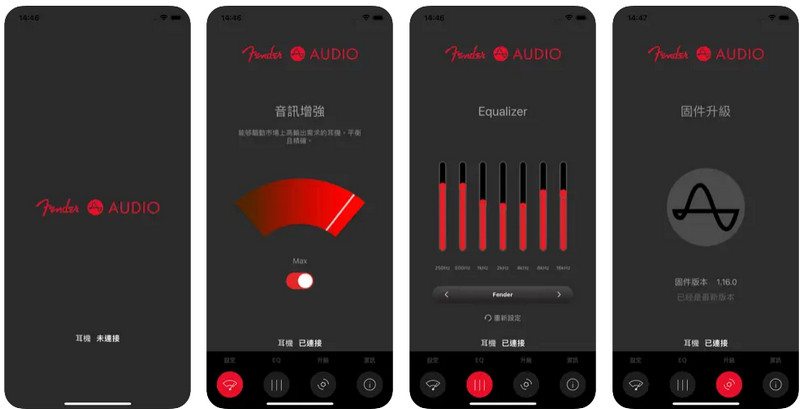
| Features | Aiseesoft Video Converter Ultimate | OBS | Audacity | Boom3D | Audioalter | Volume Booster Pro | Equalizer FX: Sound Enhancer | Boom: Bass Booster & Equalizer 4+ | Audio Enhancer 4+ |
| User Friendliness | Easy to Use | Moderate | Moderate | Easy to Use | Easy to Use | Easy to Use | Easy to Use | Easy to Use | Easy to Use |
| Additional Audio Editing | Available | Unavailable | Available | Unavailable | Unavailable | Unavailable | Unavailable | Unavailable | Unavailable |
| Audio Converter | Supported | Not-supported | Not-supported | Not-supported | Not-supported | Not-supported | Not-supported | Not-supported | Not-supported |
| File Size | 2.26 MB | 117 MB | 13.7 MB | 70MB | No Installation | 30 MB | 7MB | 121.7 MB | 17 MB |
| Prices | For 1 Month: 23.20 Lifetime: 49.96 Business License: 119.00 |
Free | Free | For Lifetime: $49.99 | Free | $ 2.99 up to $ 25.99 in-app purchase | $ 0.99 up to $ 129.99 in-app purchase | $ 3.99 up to 39.99 in-app purchase | Free |
Does enhancing audio enlarge the file size?
With the enhancer, you will notice that the file size of the audio you have enhanced will become larger since there are some settings on audio adjusted.
Can I improve the audio quality of the video?
Improving audio-video quality is simple by using an appropriate tool, like the Aiseesoft Video Converter Ultimate.
What is the best way to make audio sound better?
Manipulate the EQ effects of the audio using an app, or the presets available on your device. Most of the default audio player on desktop and phones has preset effects that you can activate and use.
Conclusion
An audio enhancer is an important tool that you will need, especially for pre-processing your recording on your podcast or music creation. Without it, you couldn't eliminate the added mixed signals and noisy low-frequency background. Did you learn something here? Are you willing to share that information with us? If so, you can give feedback and comment below.

Video Converter Ultimate is excellent video converter, editor and enhancer to convert, enhance and edit videos and music in 1000 formats and more.
100% Secure. No Ads.
100% Secure. No Ads.