Tenorshare iCareFone has been one of the most popular iOS data managers in the market. You can manage all your iOS 18/17 data without limitations. Its powerful file managing and excellent speed can meet your expectations. Tenorshare iCareFone is shareware. You need to get the Tenorshare iCareFone key to access all advanced features. Before you buy its full version, you can check this Tenorshare iCareFone review. This article can help you know iCareFone better.

Tenorshare iCareFone is capable to transfer, organize, backup, and restore files on iOS 18/17/16/15/14/13 and earlier versions. You can get rid of the iTunes limitations and fully control all iOS files with ease. Is Tenorshare iCareFone the best iOS managing tool? You can check this Tenorshare review to get more details.
PROS
CONS
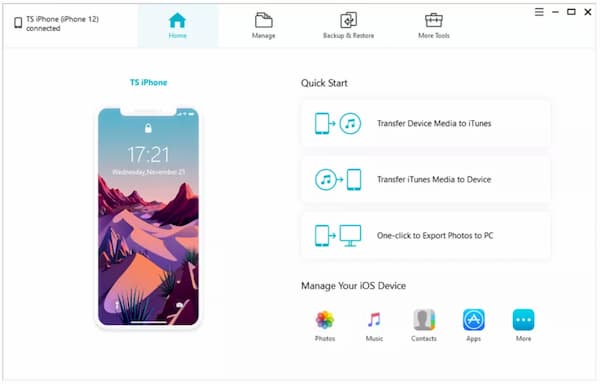
If you are looking for a Tenorshare iCareFone alternative, you can take a look at FoneTrans. It is an ultimate iOS data transfer for iOS 18/17/16/15/14/13 and earlier users. All iOS models and file types are supported. You can transfer files among iOS devices, computers and iTunes selectively and flexibly. Compared with Tenorshare iCareFone Pro, FoneTrans is your budget and smart file transfer. You can use the built-in photo organizer, contact assistant, music editor, HEIC converter, ringtone maker, and more to personalize iOS files.

Downloads
FoneTrans - iPod File Transfer
100% Secure. No Ads.
100% Secure. No Ads.
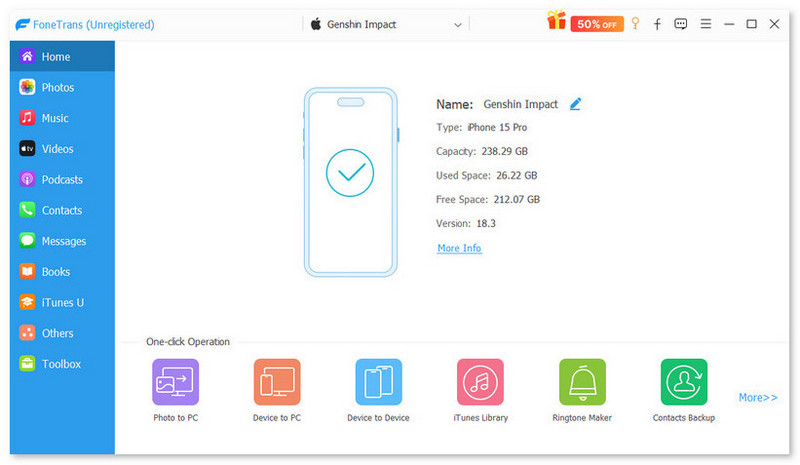
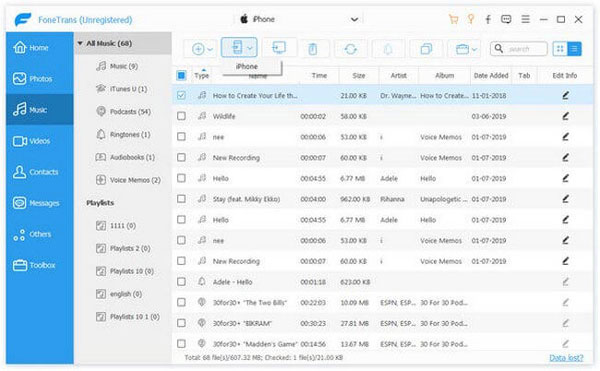
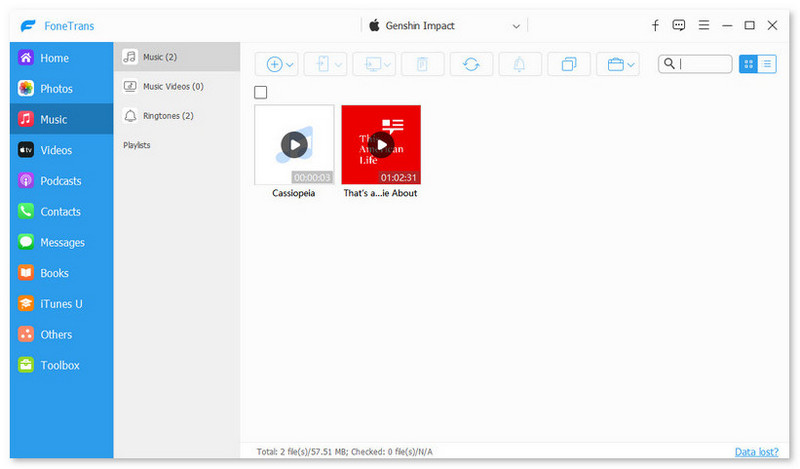
How to use Tenorshare iCareFone?
Download, install, and run Tenorshare iCareFone. Connect iPhone to your computer. Choose the file type in the left panel. You can click Import, Export, and Delete on the top toolbar to manage iOS files. Moreover, you can uninstall apps within Tenorshare iCareFone.
How much does Tenorshare iCareFone cost?
The Tenorshare iCareFone 1-month license for 1 computer starts from $55.95. If you subscribe to Tenorshare iCareFone 1-year license, the price is $59.99. Or you can purchase Tenorshare iCareFone lifetime license with $69.95.
Is Tenorshare iCareFone safe?
Yes. Tenorshare iCareFone is virus-free and safe to use. There is no malware or bundleware in the iCareFone download package.
What you can get from the Tenorshare iCareFone free trial?
If you use Tenorshare iCareFone free, you can transfer only 10 files for free. The backup and restore features are restricted. You can check the iOS backup files only. As for the other advanced features. You need to upgrade Tenorshare iCareFone.
All in all, you can check this Tenorshare iCareFone review to get your result. If you are not satisfied with the Tenorshare iPhone file transfer, you can run FoneTrans as an alternative. The intuitive interface and reasonable price are friendly to beginners. No matter you want to switch data to a new iOS device or transfer iOS files, you can sync and manage all iOS files seamlessly.
Data Transfer/Manager App
ApowerManager Review Syncios Review AnyTrans Review Senuti Review BackupTrans Review iTools Review Wondershare TunesGo Review Wondershare MobileTrans Review SyncMate Review Xilisoft iPhone Transfer Review WazzapMigrator Review 2021 PodTrans Review Jihosoft WhatsMate Review YamiPod Review iDump Review iSkysoft iTransfer Review ephPod Review Tenorshare iCareFone Review Tunesbro Phone Transfer Review iExplorer Review iMyFone TunesMate Review iMazing vs iExplorer vs AnyTrans Best iOS Data Transfers Best Photo Transfer for iPhone and iPad Best iPad Transferring Software Best Apps to Transfer Photos and Other Data from iPhone to Mac Best iPhone to Computer Transfer Tools Best iPod Transfer
The best iOS Transfer software to manage and transfer iOS files from iPhone/iPad/iPod to your computer or reversely without running iTunes.
100% Secure. No Ads.
100% Secure. No Ads.