Stellar Repair for Video has gained significant popularity due to its ability to address various video-related problems, such as playback issues, audio-video synchronization errors, and other damage that can occur in video files. It aims to provide a comprehensive solution to fix these issues and restore your videos to optimal condition. This review will provide an overview of the software's features and capabilities to determine if it is the best video repairing software available.

Stellar Video Repair is ideal for those needing a reliable and effective video repair solution. It is professional software that excels in repairing a wide range of issues, including damaged, unplayable, and corrupted videos. Indeed, Stellar is equipped to handle and resolve all such cases with remarkable efficiency and accuracy. The additional capabilities ensure users that the valuable video content can be restored to its original quality, allowing anyone to enjoy seamless playback and a hassle-free video viewing experience.
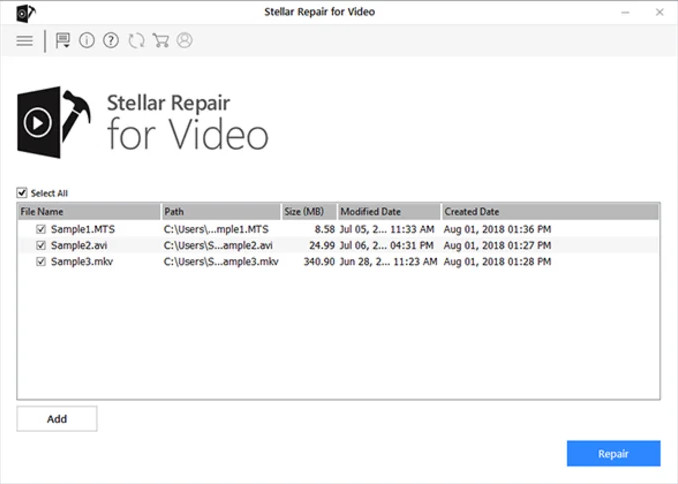
PROS
CONS
Stellar Repair Video is compatible with Windows 10, 8, 7, Vista, XP, and macOS 10.15 Catalina, 10.14 Mojave, and 10.13 High Sierra.
The software provides comprehensive support for repairing a wide range of video files that utilize popular video codecs, including but not limited to H.263, H.264, H.265 (HEVC), MPEG4, 3GP, Windows Media 8, Quicktime, and JPEG 2000. This software's extensive codec compatibility allows the app to repair MXF files easily.
The software's extensive codec compatibility ensures users can recover and restore video files encoded in these formats.
The main function of Stellar Repair for Video is to repair and recover any video files. It utilized a unique algorithm to analyze and rebuild the corrupted video frames, enabling you to regain access to the content inside the damaged, unplayable, or corrupted video. The software can also fix problems like audio-video synchronization, header corruption, playback error, etc. Before you export the repaired video, you can also take a quick look at it since it features a Preview playback.
The software offers three different editions: Standard, Professional, and Premium. The standard edition can only be used by one person, and its price is $ 49.99 and valid for one year. At the same time, the Professional will also cost you $ 59.99 for one year. Lastly, Premium costs you $ 69.99 for a single year as well.
Aiseesoft Video Repair is a reliable and user-friendly alternative to Stellar Repair for Video. The powerful app lets users repair corrupted or damaged video files. Let alone the advanced technological algorithm read what is wrong with your uploaded video. Regardless of the format, the app supports various popular lossless and lossy compression video formats. This is straightforward; you would not need technical knowledge to fix the issues on your uploaded video. If you do not believe what we are saying, then read the tutorial we added for the best free alternative to Stellar Video File Repair.
100% Secure. No Ads.
100% Secure. No Ads.
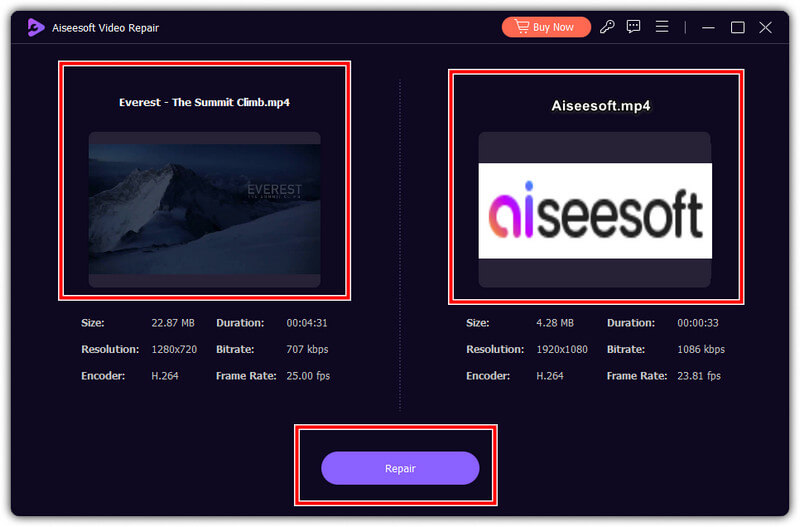
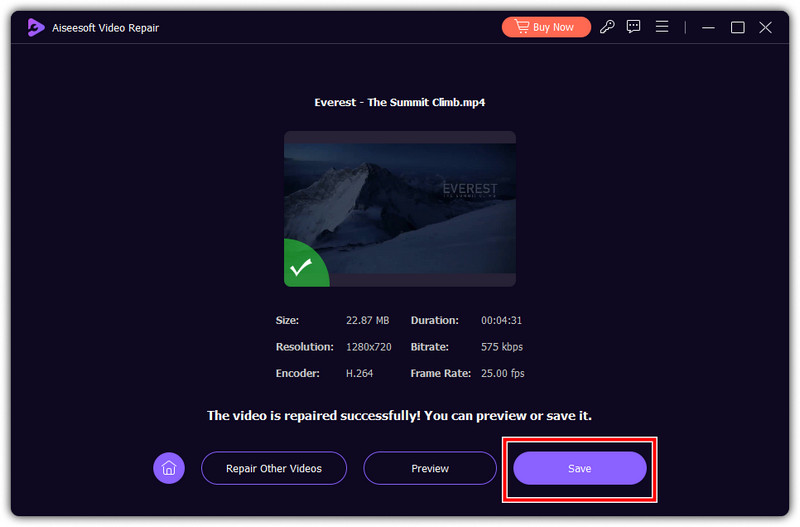
Is the Stellar Repair Video free?
You can download the Stellar Repair Video on its official webpage for free. However, you must purchase a license to use the app. The price starts at $ 49.99, which is the standard.
Is Stellar safe to use?
Stellar Repair for Video is safe when downloaded from its official website. The file package obtained from the official website is verified and free from any malicious elements. However, it's important to note that downloading the software from third-party websites may pose a risk as the full package may not be available, or the integrity of the file could be compromised.
How to use Stellar Repair for Video?
First, download Stellar Repair for Video on your computer by going to the main website and launching the app. After that, click Add File or Add Video to import the corrupted video file you want to repair. Once it is added, click Repair or Start Repair to initiate the video file repair process. Click the Preview or Play button to take a quick look at the video. Finally, save the final output.
Can I use Stellar Video Repair to fix MP4?
Yes, Stellar Video Repair does support fixing MP4 video files easily, so you can depend on this app whenever you need to recover or repair a corrupted MP4 file.
Conclusion
In conclusion, this Stellar Repair for Video review proves that the app can easily repair corrupted or damaged video files. With the improved UI and advanced algorithm, anyone using it will enjoy easily fixing their problematic video. Aside from that, the app supports a wide range of video formats and codecs, ensuring compatibility with different types in the industry.
While it is a complete package, there are some limitations, and if you think that the limitations hold you back, you better use the alternative we have mentioned. Aiseesoft Video Repair is the best repairing software to fix an error in your video file.

Repair your broken or corruped video files in seconds with the best quality.
100% Secure. No Ads.
100% Secure. No Ads.