Snapchat is a unique and different social networking application that used by millions of users worldwide. As Snapchat fans, we all know that its most special feature is that all the messages, photos, videos sent in Snapchat will vanish permanently in seconds after they are read. This self-destruction characteristic is what makes it so popular. But the fact is many users have the need to save other people's Snapchat stories before they disappear completely when they enjoy this cool feature at the same time. This article will give you a full guide on how to save others' Snapchat stories from three aspects.

Snapchat stories can be photos or videos, and they can be viewed by the user's friends for up to 24 hours. If your friend's Snapchat stories are in the format of pictures, you can make screenshot of each picture with your iOS device, but the defect is that the picture owner will get notified immediately when you are taking screenshots. If you want to make screenshot of other's Snapchat photos, you can refer to How to Screenshot on Snapchat without Notification. If someone's Snapchat story that you want to save is a video, the iOS built-in screen recording feature can do you a great favor, but the premise is that you have no problem with your friend knowing that their Snapchat stories are being saved. Yes, you get my point, recording others' Snapchat stories with the official iOS screen recording feature will get your friends notified too.
For Apple device running iOS 11 or later, you can use its built-in screen recording feature to record Snapchat stories without any hassle. Follow details as below.
Step 1Activate screen recording feature on your Apple device.
Go to Settings > Control Center > Customize Controls, tap the green plus icon beside Screen Recording, then you can access from the screen recording feature when you swiping from the bottom of your screen.

Step 2Record your friend's Snapchat stories.
Open your Snapchat app, tap the Stories button at the bottom right-hand side of the screen. Find the friend's name who you want to save his/her story from, then swipe from the bottom of your screen to tap the screen recording button before playing your friend's story video.
Step 3Stop recording.
After recording all the things you want to save, toggle Control Center and tap the screen recording button again to stop recording. And the saved Snapchat stories can be found in the Photo album of your Apple device.
For users whose Apple device is running iOS 10 or eralier, please turn to the next recommendation or Part 3.
iOS Screen Recorder is a third-party iOS app that helps you record your on-screen activity of your Apple device. This app can be used on almost every major version of iOS (from iOS 7 to iOS 18/17). So if your Apple device is running iOS 10 or earlier without the built-in screen recording feature, it can be the best choice to save Snapchat stories, as it's not like most SnapChat saving apps in the market that will require your Snapchat account information. Follow the steps to use it to record others' Snapchat stories.
Step 1Download iOS Screen Recorder app to your iOS device.
Head to the official website of this app and select the option to install the application to your Apple device.
Step 2Trust the Enterprice Developer.
You will receive an error message "Untrusted Enterprice Developer" when you try to open the iOS Screen Recorder app. To remove this message and keep using it smoothly, go to Settings > General > Device Management and activate the Trust of this application.
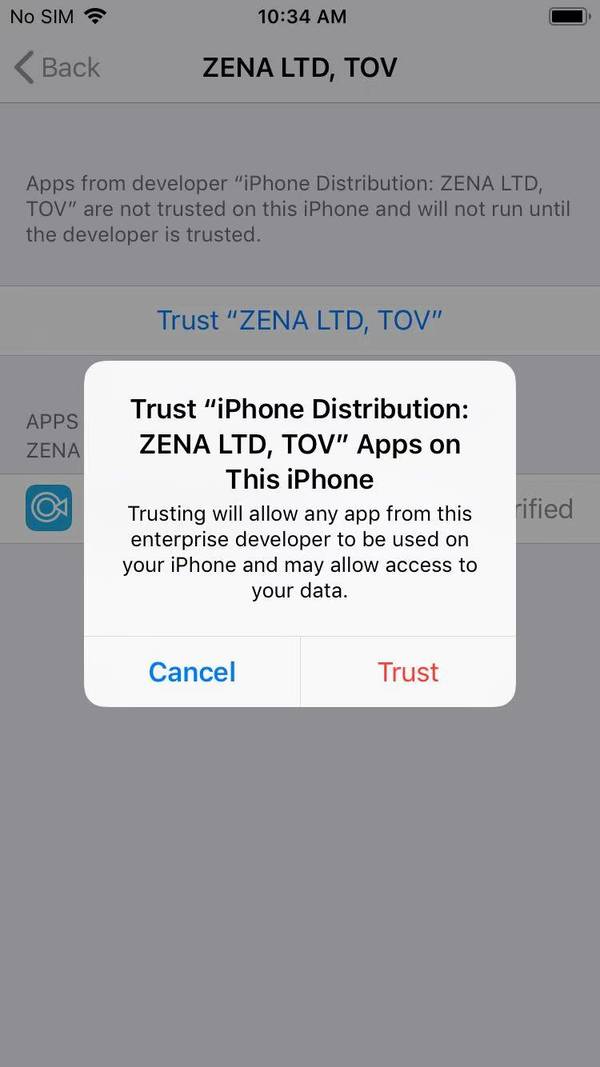
Step 3Start recording Snapchat stories.
After you can open the iOS Screen Recorder app normally, you will see the interface like below.

Tap Next to the next screen. Now the app will remind you that you are using a trial version and you have 2 times for free to record your screen. Tap Continue Trial to experience its screen recording function. Tap Start recording and now the iOS Screen recorder will minimize the screen, open the Snapchat story on your iOS device and play it, after the story playback is finished, tap the red tab on the top of your screen, then the recording will be stopped. You can check the recorded Snapchat story in your camera roll.
Obviously the disadvantage of this Snapchat saving app is that it's not free. If you think this app is good to save others' Snapchat stories, you need to purchase it for further use. There are One-year License of $19.94 and Lifetime-License of $34.94 available. If you think it's not worthy to pay for this app, you can move to Part 3 for another solution.
If you are using an Android smart phone, there are also some apps available for you to save someone's Snapchat stories without them knowing. But here we will only recommend the safest one for you.
AZ Screen recorder should be the best Android app to save others' Snapchat stories. The reason why I firstly recommend it lies in that it doesn't require your Snapchat account information in the way that most third-party Snapchat applications always do.
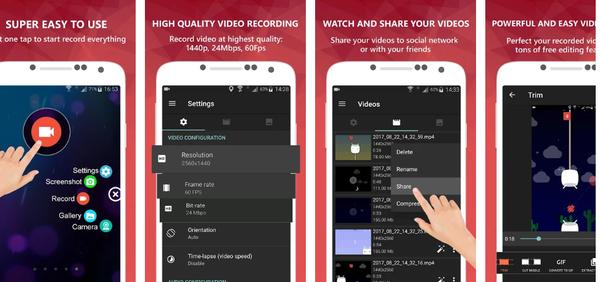
The steps to use AZ Screen Recorder to save your friend's Snapchat stories are so easy, you just need to download and install this application to your Android device and start recording, then open Snapchat to playback your friend's stories that you want to record. You can also record other Snaps except stories with this app. What's more, the good news is that the screen recording feature of this app is totally free, and if you want to use its video editing features, you can pay to upgrade it for more functions.
You can check this list of best Android screen recorders to find more screen recording app for Android device, which can also help you save Snapchat stories without notification.
If you are not willing to install any third-party app on your mobile phones due to the security issue, the best solution should be use the desktop version of Snapchat and save friend's Snapchat stories with another screen recording program. There are various screen recording software in the market and their security are more reliable than smart phone apps. And Aiseesoft Screen Recorder can be one of the best tool to do you a favor in saving other's Snapchat stories secretly.
First of all, you need to log into your Snapchat account whether you use Snapchat via its official website or the desktop program. Then follow the steps below to record others' Snapchat stories you want to save.
Step 1Install and launch Aiseesoft Screen Recorder. It's available for both Windows version and Mac version.
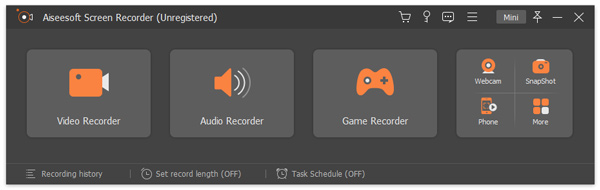
Step 2Click "Video Recorder" option and set the recording area according to the Snapchat interface.
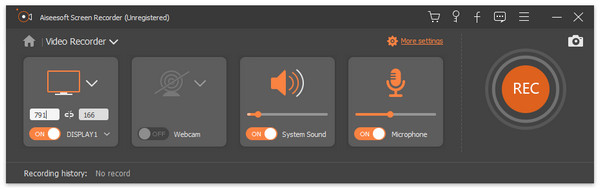
Step 3Click "REC", then switch to Snapchat interface to view the Snapchat stories you want to save. After playback all the stories, click the "Stop" button to stop recording. You can also use the "screen capture" button to take screenshot of the story photos in recording process.
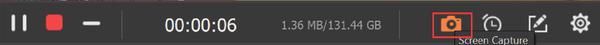
Step 4You are able to preview the Snapchat stories you have recorded and save it to the default path or customize another path to save the recorded video.
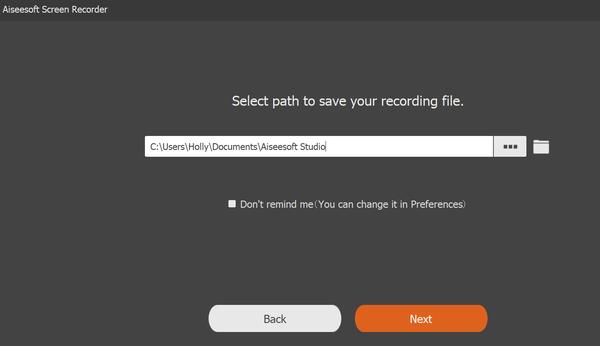
Now you have known what are the best tools for different OS to assist you in saving other people's Snapchat stories. In this article I don't recommend common apps that have been introduced for many times such as SnapBox, SnaCrack, Snapchat Saver, etc. The main reason is that they are unreliable because most of them require your Snapchat account information, another reason is that Snapchat has strictly banned this kind of apps hurting its privacy and security since years ago. Now it's not easy to find a reliable resource to download this kind of app. So the screen recording tools may be the best and most reliable tools for you to save someone's Snapchat stories without knowing. If it's okay for your friends to know that you are saving their Snapchat stories, and you are using an Apple device running iOS 11 or later, it'd be better to use its built-in screen recording feature. If you don't want your friend to know, or your Apple device is running iOS 10 or earlier (this condition will be less in 2019, though), using iOS Screen Recorder app can be a good choice. Finally, using the desktop Snapchat can make you save Snapchat stories more easily without the limitation of smart phone OS. Aiseesoft Screen Recorder will be you good assistant. Hope this article is useful for you guys, leave me a comment if you have any suggestion or other good recommendation in saving others' Snapchat Stories.