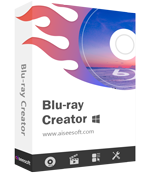The output file size depends on the source file length and the output settings. To reduce the output file size, please click the Settings button.
As we all know, the HD video is larger than general video.
The higher the output video settings you set, the larger the output video you will get.
You can set the output format as following.
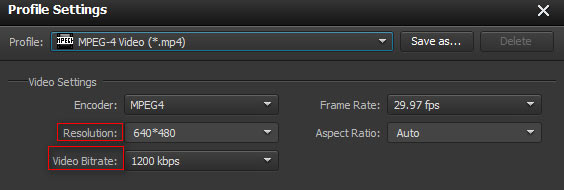
If you want to get a small size of the output profile, you can choose or customize the Minimum parameters of Resolution and Video Bitrate, but the quality of your video may be affected.

 For Windows
For Windows

 For Mac
For Mac PDF Solutions
PDF Solutions Data Manager
Data Manager Other Tools
Other Tools Free Online Solutions
Free Online Solutions Free Image Tools
Free Image Tools Desktop Freeware
Desktop Freeware