GIF files are increasingly popular among smartphone users as they can add more pleasure when chatting. Besides, when we have no words to say, sending some vivid and funny GIF images can solve the embarrassment to some degree. But it may become a must for you to reduce GIF files size since they may occupy plenty of your room and affect your sharing with your friends. So in the following article, a variety of ways to reduce GIF files size and 5 great software will be introduced to you in order to have easy access to reduce your GIF files with efficiency.

Reduce GIF Size
There are 3 major methods to reduce the size for your GIF files. You can eliminate the unnecessary and blank space of your image, adjust the number of colors in your image, or reduce dimensions of your output GIF files. Here come the specific instructions.
Method 1: When it comes to reducing the GIF files, it may occur to you that the space of your image can be the first element to be taken into consideration. Just add your GIF files onto the timeline of Photoshop and you are allowed to trim them at timeline panel. Then you should click loop option and start trimming.
Method 2: Adjusting the number of colors of your images is also a very efficient approach to reduce your GIF files size. You can simply make use of color table where there are 256 colors and all of them have 8 bit wide information. You are allowed to restrict the colors to 63 or less than this to acquire good quality.
Method 3: You can also try to reduce dimensions of your output GIF to succeed reducing the GIF files' size. Similarly, you had better download and install the latest version of Photoshop and then open it. It is advisable to reduce dimensions of your GIF files via adjusting weight and height parameter.
Just as the name suggests, it is designed to reduce GIF size by reducing the number of colors of your GIF. You can easily upload the GIFs when attempting to import your GIF files because some websites have strict limitations on the size of GIF files. Considered as the easiest way to shrink GIFs online, the instructions of GIF Reducer are simple to master.
Step 1 Go to its own website and scan the interface for your better use.
Step 2 Hit Browse and load the wanted GIF or enter the URL.
Step 3 You can choose the Dithering Options based on your preference.
Step 4 Press Reduce It and check the images compressed and save to your computer.

Providing the easy way to optimize the GIF in real time and check the reduced GIF files' size instantly, Riot is considered one of the most practical and useful software to utilize. Besides, it is lightweight, fast and simple to use because of its friendly interface.
Step 1 Download and install the latest version of Riot.
Step 2 Run the application and open a GIF file from your computer.
Step 3 Select Color reduction and reduce colors according to your likes. Note: You can also choose the color quantization algorithm.
Step 4 Start to locate your destination folder to save after hitting "Save".
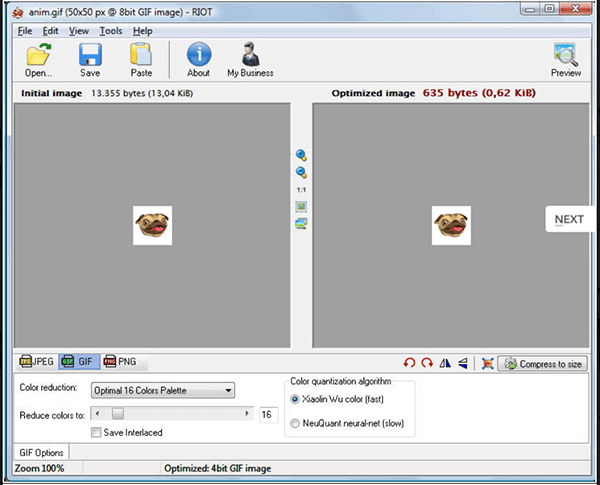
GIF Optimize is a totally free application. You do not need to worry about the quality of the reduced GIF size because this software will offer you to control the process of reducing and ensure the output quality. Your disk space will be less eaten up if you download the application.
Step 1 Upload your GIF files by tapping File after installation.
Step 2 Enter the specific of number of colors in reduced palette by hitting Settings. You can also choose Auto reduce to reduce GIF size.
Step 3 Adjust the Custom of your GIF files and you can enter the numbers.
Step 4 Click Save as… to save your edited GIF files to the folder of your computer.
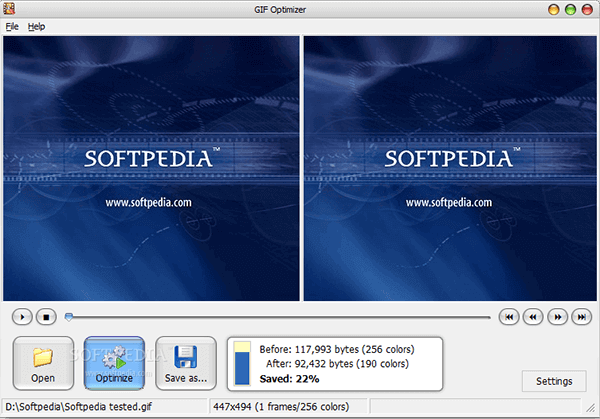
As an advanced alternative to reduce GIF size, FileOptimzier will never let users down. Owning a simple-to-use interface, it will not trouble you a lot when you are using it. Suitable for various users, it can also help web developers to reduce the weight of the content. Moreover, you can send them via e-mail to others.
Step 1 Add file when you finish downloading and installing.
Step 2 Tap Optimize and find GIF in its list.
Step 3 Adjust optimization level, log level as well as process priority.
Step 4 Tap "OK" and save your output GIF files, which is able to reduce the size of GIF.
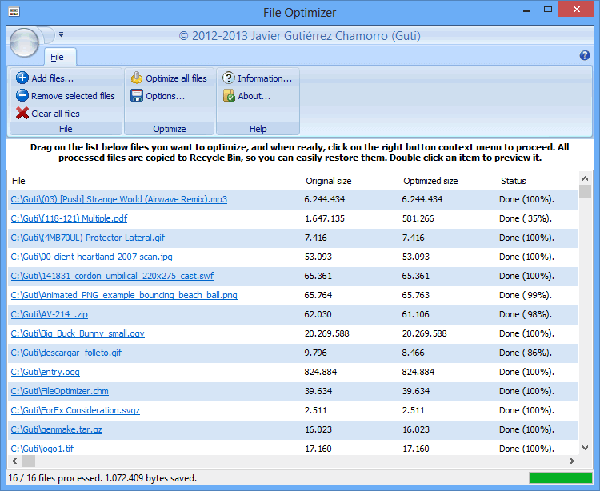
Expert at reducing GIF files through revising colors and pixels to achieve the goal, Giffing Tool is a practical and useful application which is also good at trimming, cropping, looping and filtering images. It is said to have over 50,000 users this week alone, so it is popular among users. Following are some tutorials for your use.
Step 1 Go into its interface and upload your GIF files.
Step 2 Change the size and adjust the quality. You can see the options on your left.
Step 3 Tap the Save icon and choose the destination folder.
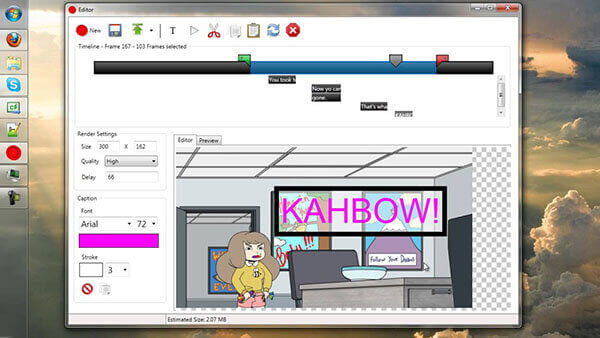
You might have a good command to reduce GIF files size using three main methods or take good advantage of 5 top helpful applications after browsing the article. You can have a try to download these applications to find the one that suits you most. To better reduce the size of your GIF files, you could share your thoughts with us, and your ideas and advice would be appreciated.