Skype has revolutionized the way we communicate with others wirelessly. However, one of the common challenges that can dampen the Skype experience is the background noises. In a conference call, ambient noises from outside, fan noise, or microphone interference can be frustrating while on it. Luckily, there are tips and tricks to reduce background noises while on Skype. In this article, we'll show you some practical ways to reduce background noise in Skype and take your calling experience to the next level.
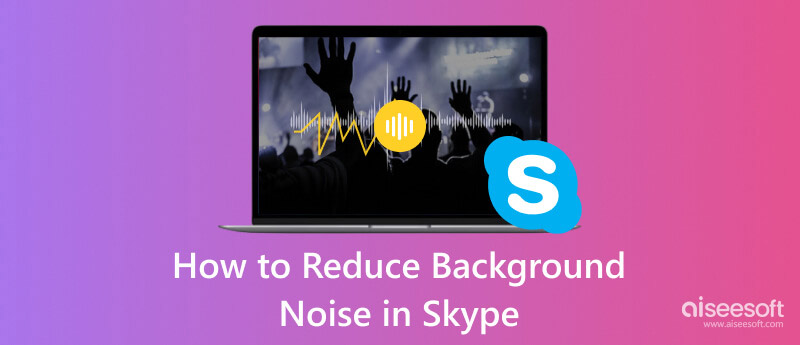
With Skype, you can do video and audio calling for free. It is a great application to have on your device to connect with colleagues, families, and other people who are living far away from you. With it, you can even send a message and remove the Skype message if you want. During the calls, noise has already been a problem for many users, so removing any noise interfering with your calling experience on the said app is necessary. Is it possible to avoid noises while on call? It is possible when you do the call in a quiet place or use a microphone, noise cancellation that can remove all of the background noises that can be accumulated in the mic. But today, we will explain how to remove background noises in a Skype call.

Yes, Skype has a noise-cancellation feature built into it. This feature eliminates the noise signals using advanced algorithms capable of detecting the background noises and filtering them out to make the voice more transparent and better. Since the app has one, it is our privilege to teach you how this Skype noise cancellation feature works by reading and following the steps we have included here.
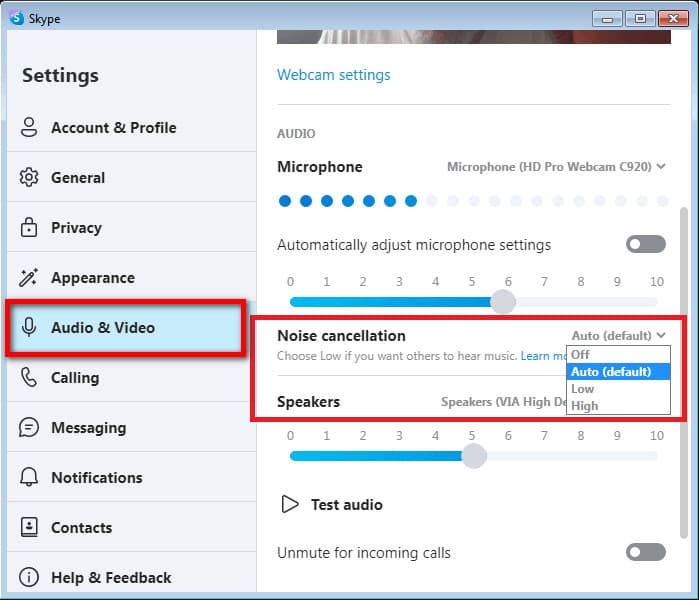
If you think the Skype noise cancellation feature isn't enough after recording and having it replay, you better find another solution. Aiseesoft Video Converter Ultimate is a full-featured application you can download on your Windows or Mac to remove background noises from your video or audio. The app can easily detect all noise signals and remove them automatically for you as quickly as possible.
However, the app is a third-party application which means you will need to download the package of the app, but the file size of it isn't that large compared to professional editors. If you need help, use this application to remove background noise on recorded Skype calls.
100% Secure. No Ads.
100% Secure. No Ads.
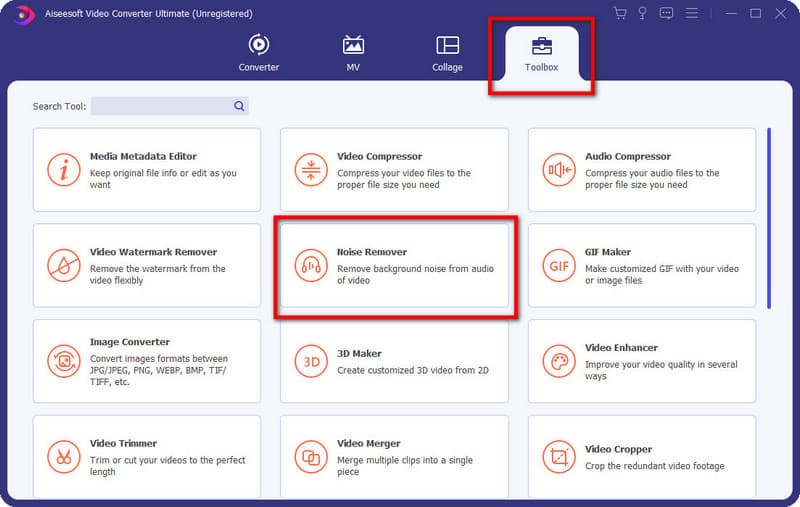
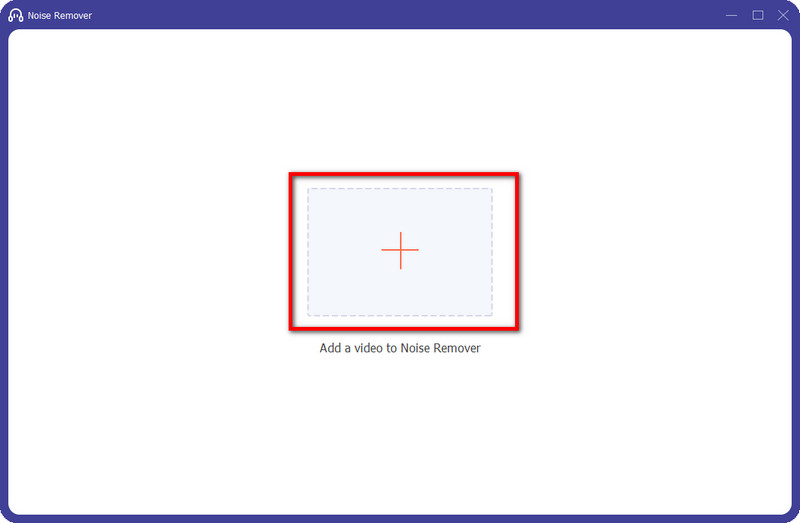
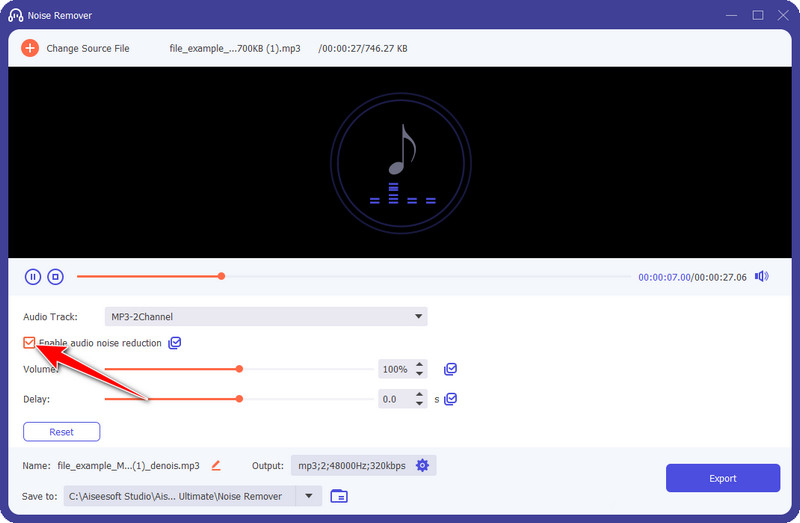
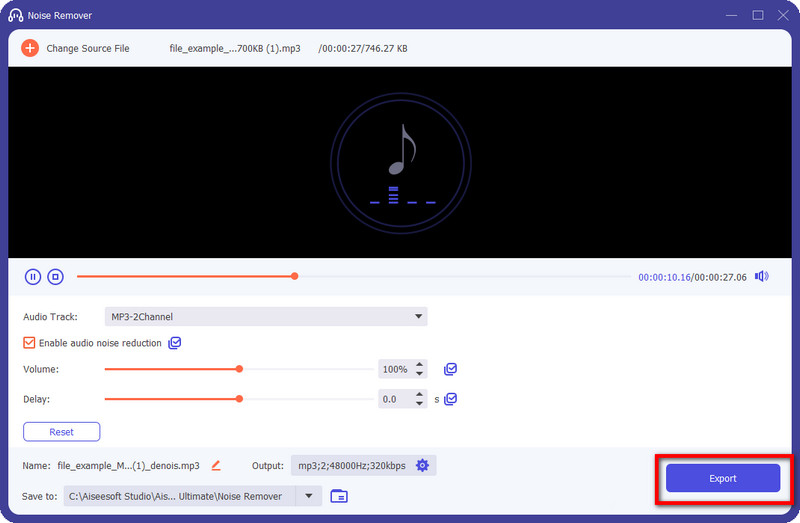
Does removing background noise in Skype affects the audio quality?
Some changes will happen when you activate the noise cancellation in Skype. Quality-wise, the audio will sound less natural since all the signals will be removed. Sometimes, it is difficult to understand what others say when the noise cancellation is activated. Moreover, maximizing the potential of this feature is a must for everyone.
Can I activate noise cancellation on Skype while in a meeting?
Yes, you can activate it while you are on call, and to do that, you will need to go and open Settings, find Audio & Viideo, select whether the noise you can hear is High or Low, and press Save to activate it. When activated, it will reduce the noises in your background but not the entire noise in the background. However, it is still great, especially in a boisterous environment.
Can I remove background noise from live Skype call in Aiseesoft Video Converter Ultimate?
Sadly, the Aiseesoft Video Converter Ultimate can only remove background noises from the pre-recorded video and audio files, which means the live call isn't in the app-supported scope. So, if you want to use this application to remove noises from your recorded call, this is the best and ultimate tool, but if you want to remove noise in a live Skype call, then this app is a no-go.
Conclusion
Background noises are a nuisance during Skype calls, which is why there are different approaches you can take to remove background noises on Skype. The built-in noise cancellation feature of the app is a great starting point for reducing noises but not removing the noises entirely. After recording the call, you can pre-process it again using the Aiseesoft Video Converter Ultimate since the app can handle the noise removal carefully without degrading the overall audio quality.
Following the steps outlined in this article, you can enjoy a more productive and satisfying Skype call at your conference and with other people. If you think that others need this tutorial, you can send this article to them so they can be informed that Skype has this feature that they can use for free.

Video Converter Ultimate is excellent video converter, editor and enhancer to convert, enhance and edit videos and music in 1000 formats and more.
100% Secure. No Ads.
100% Secure. No Ads.