Summary: External hard drive data recovery software can help you restore deleted/lost data from damaged or corrupted external hard drive with ease. If you are facing the hard drive data loss situation, you can find best recovering tool here to recover data from external hard drive.
"I have saved lots of important pictures, documents and media files on my Seagate external hard drive. It has worked great until this morning. When I want to use some Excel files on it, this drive doesn't show up on my computer anymore. Is there any way to connect the external hard drive and access various data on it? How to recover data from external hard drive?"
"How do I recover data from my corrupted external hard drive? I notice that many pictures on my WD external hard drive are missing. I can't find them on it or my computer. How to make external hard disk recovery? It can be recognized and works normally. Any help?"

External hard drive provides a convenient and efficient way to back up and transfer data, especially for some large files like pictures, movies and songs. Even though all the external hard drive brands claim that they are offering the solid products, due to various reasons, you may still get a damaged or corrupted drive and meet the data loss situation.
How to recover data from external hard drive?
If you have a totally broken external hard drive, speak frankly, you are more likely lose all files on it forever. While in most cases, your external hard drive just suddenly can't work or be detected. It isn't physically broken. If you are facing that kind of situation and want to recover data from external hard drive, you are at the right place. This post will introduce you with the best external hard drive data recovery to help you get the job done.
First, we will recommend the professional external hard drive data recovering software, Aiseesoft Data Recovery. It is specially designed to recover deleted/lost data from computer hard drive and external hard drive. Any frequently-used data type can be restored, including images, videos, songs, emails, documents and more.
This external hard drive recovery can recover data lost mistakenly deletion, format, raw , virus attack, system crash, etc. It highly support all types of external hard drive like Seagate, Western Digital, Toshiba, Sandisk, Lacie, Buffalo, Apricorn, CalDigit, Promise Technology, iStorage, and more. Moreover, it can restore data from USB flash drive, SD card, memory card, and digital camera and so on. Just free download it and have a try.
As long as your external hard drive can be detected by your computer, you can rely on this external hard drive recovery to get lost files back. Now you can take the following guide to restore you missing data.
Step 1 Launch external hard drive recovery
With the download button above, free download and install this external hard drive data recovering software on your computer. Then launch it and connect your drive to it.
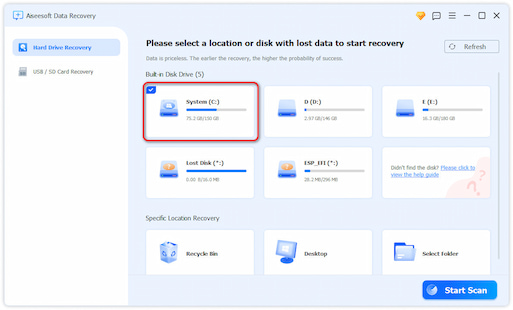
Step 2 Select hard drive
When you enter the main interface of this external hard drive recovery tool, you can see many hard drive locations for you to choose from.
After that, click Start Scan button to scan deleted/lost data from your external hard disk.
Step 3 Scan data on external hard drive you click on Start Scan button, it will start scan your data in your choosen hard drive.
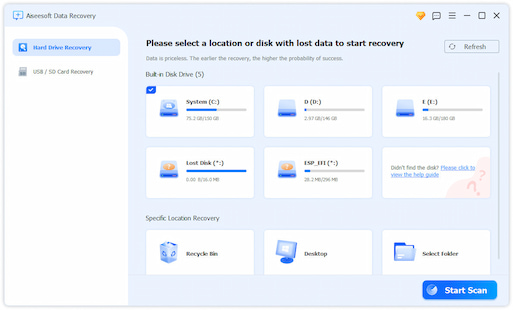
Step 4 Start external hard drive recovery
When the data scanning process is finished, all sorts of data will be displayed in the interface. To quickly locate the lost files you want to retrieve, you can use the "Filter" function. After choosing all data, simple click on Recover button will recover data from external hard drive.
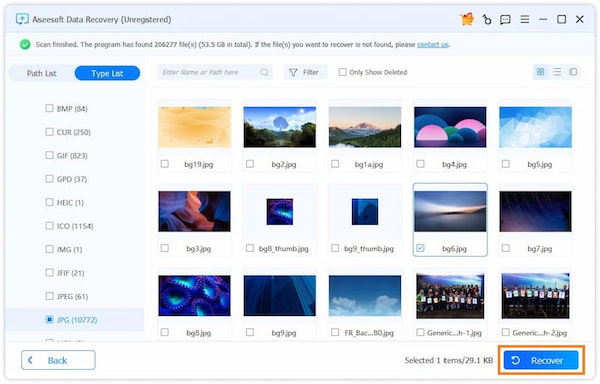
Don't Miss: How to backup iPhone to external hard drive
You need to rely on some external hard drive recovery services or local hardware repair stores if you get a really damaged drive. If your hard drive can't even be detected, the external hard drive data recovery can't help you fix issues and recover data.
https://www.securedatarecovery.com/services/hard-drive-recovery

Secure Data Recovery is a very popular external hard drive recovery service. It handles hundreds of external HDD recovery and repair cases each year. And with the certified Class 10 ISO 4 Cleanroom technology, it can give you professional hard drive repair and recovery service.
Various reasons can cause your valuable data loss on hard drive. To better protect your data, you should know these reasons. In fact, there are three common types of external hard drive issues that easily lead to data loss. This part will explain them one by one.
Physical damage or hardware failure:
External hard drive is designed with high-speed moving parts to read and write data. Some physical damages may preventing the drive from reading properly. In that case, you may not access data on external hard drive.
Mistakenly deletion
External hard drive data loss may also caused by accidental deletion. Sometimes, you can easily find them back from Recycle Bin while connecting your hard drive. What's more, some system problems will let your data missing.
Improper disconnect external hard drive
There is a safe way to reject your external hard drive. If you directly unplug it from computer, you may face the external hard drive failure situation. Also, some electronic issues will make your external hard drive stop working and report an error message.
We mainly talk about how to recover data from external hard drive in this page. We recommend a professional external hard drive data recovery software to help you find your lost data back. In addition, we tell you a useful hard drive recovery service in case you are facing the physical damage issue. At last, we show you three main reasons which can cause all types of data loss on external hard drive. Hope you can easily restore your deleted/lost files from external hard drive after reading this article. If you still have any question, you can leave us a message.