This guide will talk about how to record a DVD on Windows and Mac. Although it has become an outdated format, you might still have a collection of movie or music DVDs in your hand. To protect the contents and prevent customers from making copies, studios usually added encryption to commercial DVDs or compressed it. In result, you can only play your DVD but not digitalize it. Don't worry! This guide tells you three ways to do the job easily.

To bypass the encryption and other restrictions on your DVD, you will need a powerful DVD recorder. Aiseesoft Screen Recorder is the right answer. It has the ability to record any playable DVDs into digital video files so that you can watch them anytime and anywhere.

Downloads
Aiseesoft Screen Recorder – Best DVD Recorder
100% Secure. No Ads.
100% Secure. No Ads.
The best DVD recorder provides two versions, one for PC and the other for Mac. Install the right one on your computer and launch it. Choose the Video Recorder to open the interface. Next, insert a DVD into your machine, and click Pause once it begins playing.
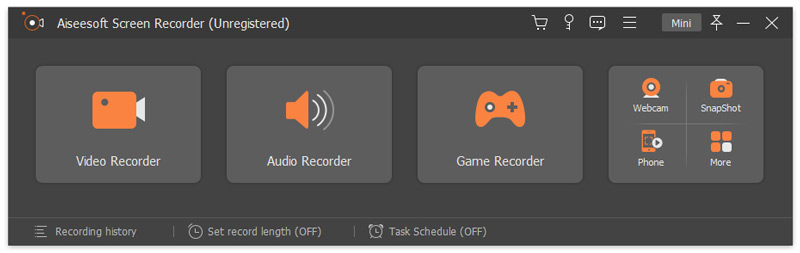
Locate the Display section and click Custom to set the recording area based on the video. To record a DVD in full screen, choose Full instead. Turn on System Sound, while disable Webcam and Microphone, which will capture your face and voice. If you wish to change more options, click the Settings button. Play the DVD and click REC button on the DVD recorder to start recording it.
Tip: If you wish to change more options, click the Settings button.
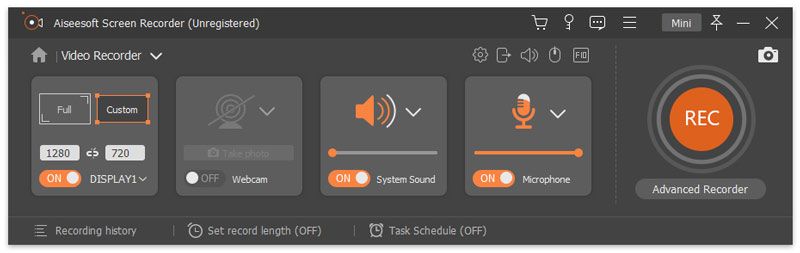
When you want to stop DVD recording, click the Stop button on the toolbar. A few seconds later, you will be presented the preview window. Here you can check the DVD recording and cut unwanted frames with the Clip functionality. Finally, click on the Save button to export the recording to your hard drive.
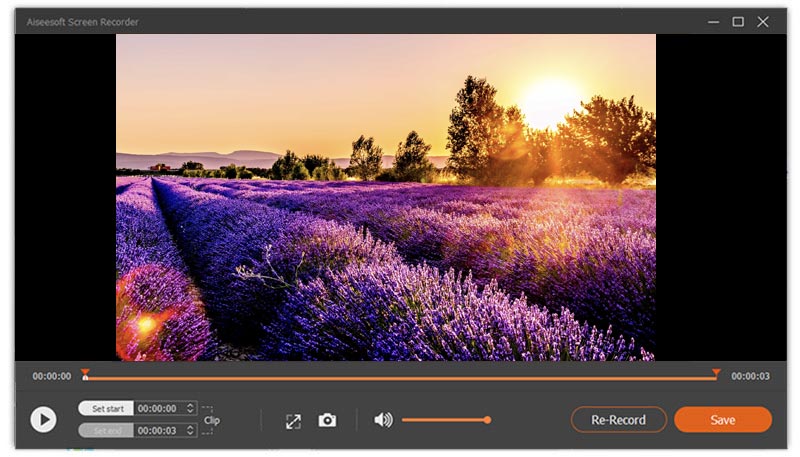
Handbrake is an open-source DVD recorder for both PC and Mac. It is absolutely free of charge with some downsides, such as limited output formats, complicated setup, and general output quality. If you do not mind, follow the guide to record a DVD for free.
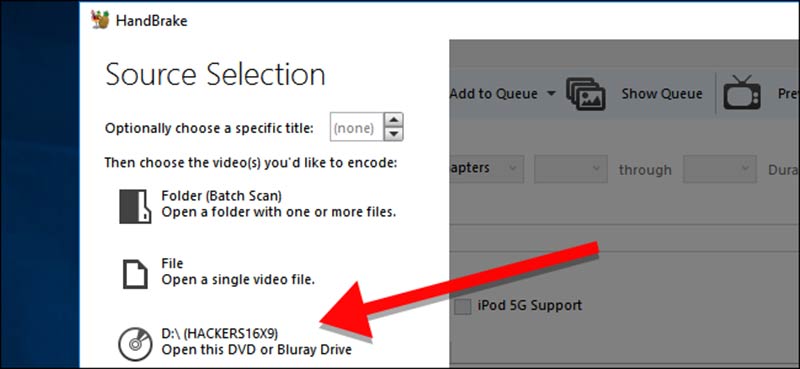
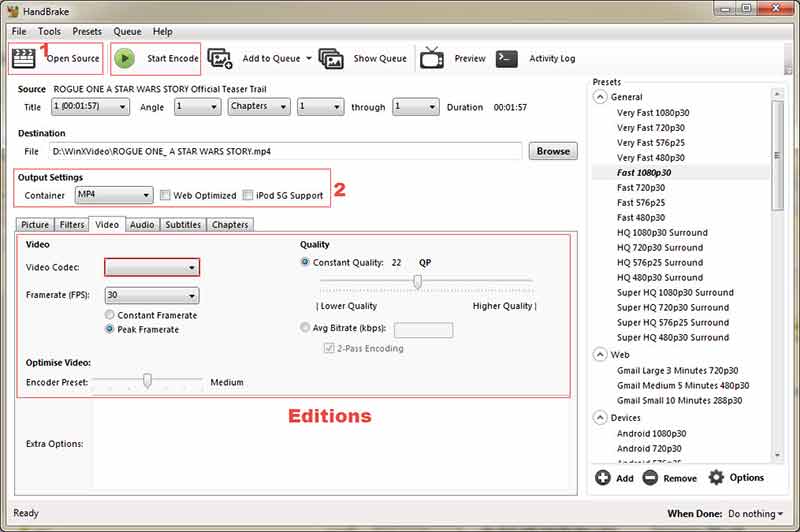
Note: Since Handbrake is an open-source project, it can only process unencrypted DVDs.
VLC is another way to record a DVD without paying a penny. As a media player, VLC offers plentiful useful tools including DVD recording. Considering the workflow is complex, we share the steps below:
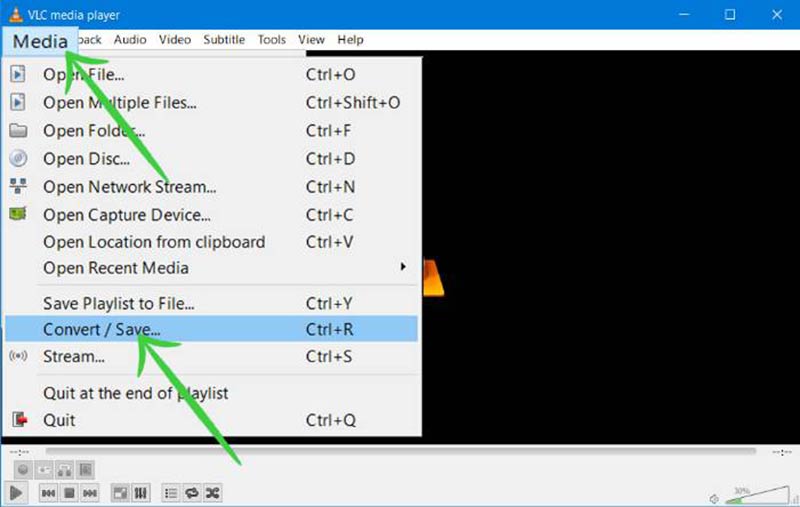
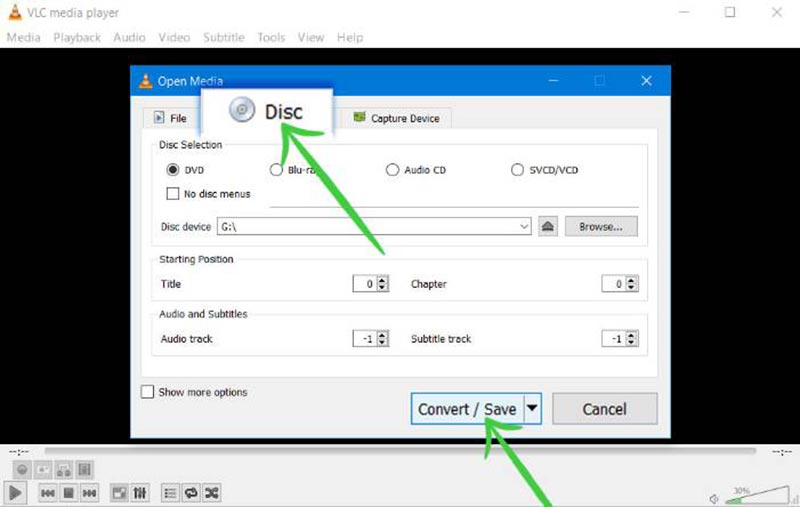
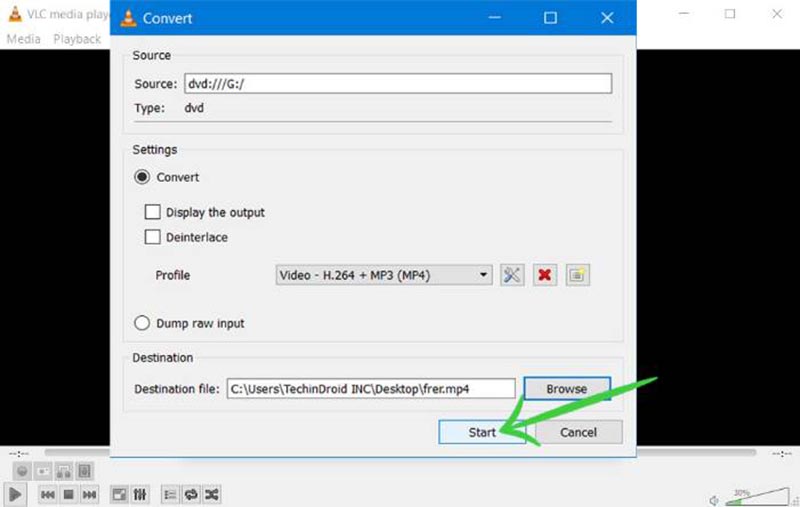
Is it legal to record DVDs for personal use?
Though there is no rule about it, recording DVD is illegal generally speaking. When it comes to personal use, the thing may be a bit ambiguous since the payment of DVD should contain a digital copy.
Can I record a DVD to USB stick?
You cannot record a DVD to USB flash drive directly. Alternatively, you should record a DVD to computer and then transfer the digital files to your USB stick.
How to record a DVD to another DVD?
If you need to record a DVD to another disc, you must have a DVD recorder with two drives, or you can do it on your computer using a DVD recorder program.
Conclusion
This guide has shared three verified methods to record a DVD on PC and Mac. Handbrake is a well-known DVD recorder software program, but it cannot handle commercial discs. VLC is a free way to record a DVD, although the output quality is not very good. Aiseesoft Screen Recorder is the best choice to do the task without losing quality. If you have other questions about the topic, leave a message below this post.
Screen Recording Tips
Fix Bandicam Lag Issue on Windows Bandicam Mac Stop QuickTime Screen Recording Record Specific Window Screen Record Instagram Story Take Photo with Webcam on Mac Record HD Video to DVD Record DVD Record a Skype Call
Aiseesoft Screen Recorder is the best screen recording software to capture any activity like online videos, webcam calls, game on Windows/Mac.
100% Secure. No Ads.
100% Secure. No Ads.