PNG is a popular and standard format used to create a broader and brighter color palette that best suits web design. With its transparency, you can use the image in this format to layer it into another image to create a new photo. Yet, PNG isn't usable in making a personalized icon on a Mac or iOS folder or application. Therefore, you will need to turn your PNG into a new format that works best for using it as an icon like the ICNS, which is Apple Icon Image Format.
Hence, it may be difficult for everyone to convert PNG to ICNS because there is limited software that can do it for you. But there is no need to worry because we have added the tools you need here. Read this article as we compile the tools you can use to change the format into an ICNS without losing transparency and quality.
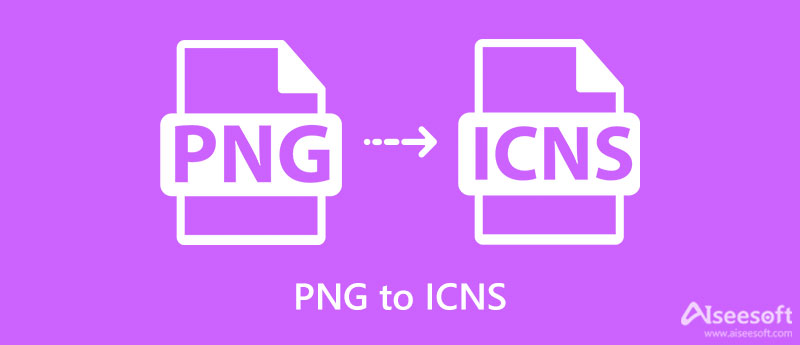
iConvert Icons is our first pick as a PNG to ICNS converter that you can download on your macOS 10.7 or later. With its auto-detection feature, you can drag the PNG file here to start the conversion into an ICNS format. Though it is an easy-to-use converter, you will need to purchase it if you want to have it on your Mac. So, if you use this icon converter, follow the steps we add below.
Steps on How to Convert PNG to ICNS Using iConvert Icon:
There isn't downloadable software capable of converting the PNG into an icon format like ICNS because it isn't supported on Windows. Yet, you can download the iConvert Icons on Windows 7, 8, and 10 on your desktop if you want to. But if you don't like it and still want to convert the raster image format into an ICNS, you will need to use an online converter like CloudConvert.
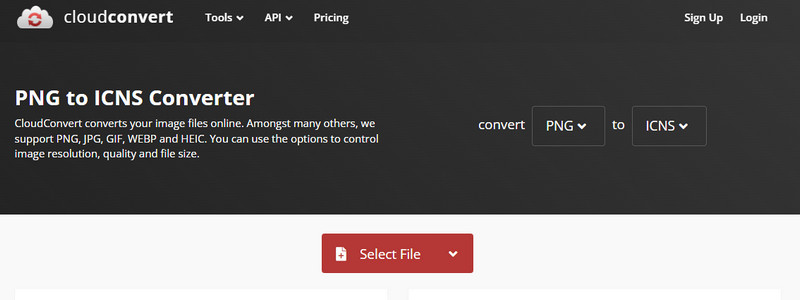
CloudConvert is an online converter capable of converting PNG to ICNS online. You can access this converter on any device you have and use it to change the format of your file. This tool can help you change another format of images, videos, documents, etc. Many users have already used this as their converter with the broad scope of output format selection. So, if you are wondering how to use this converter, you can follow the steps we add below.
Steps on How to Convert PNG to ICNS Using CloudConvert:
The easiest way to change the thumbnail of your folder or application is here. Once you have finished converting your PNG to ICNS on Mac, follow the steps we add below.
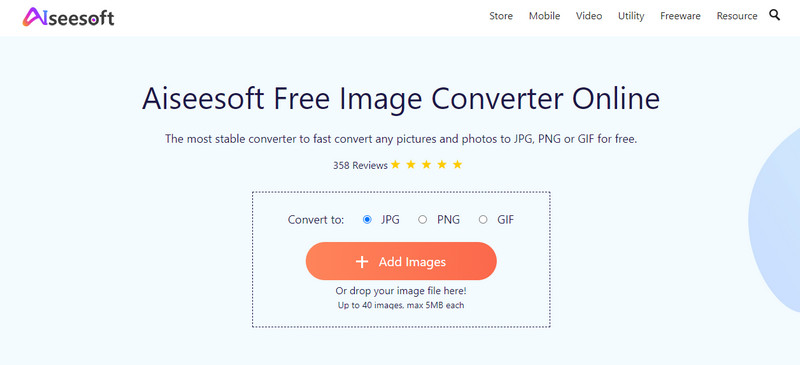
Aiseesoft Free Image Converter Online is a top-notch image converter you will ever need to convert PNG to JPG or GIF. This converter is more than capable of handling multiple PNGs and converting them into a popular format without compromising the quality of the image. If you want to try this converter, you wouldn't need to download it because it is accessible on the web and ready to be used. So, what are you waiting for? Try using this converter to quickly transform your image into a popular format with AI technology.
What is ICNS?
ICNS is a file type usually used to contain icon resources on macOS X. It is known for storing 1-bit and 8-bit alpha channels with different icon sizes such as 16 × 16, 32 × 32, 48 × 48, 128 × 123, 256 × 256, 512 × 512, and 1024 × 1024 pixels. Also, you can select if you want it compressed or uncompressed, yet they are still scalable based on the resolution.
What format does Windows support for changing the thumbnail?
ICO is a container similar to ICNS but a Windows version. However, the pixels can contain 16 × 16 minimum, and the maximum is 256 × 256 with 24-bits of colors and 8-bit transparency. Though the pixel of it compared to ICNS is larger, it is still capable of scaling.
How many images can I contain on ICNS?
There are no specific numbers on how many a .icns file can contain, which gives us the idea that it can have more than we can think of. So, you can easily manage a scalable, transparent image in this container without a limit. However, the more images it has, the larger the file size.
Conclusion
Now that you have learned how to change PNG to ICNS with the tutorial we add, you can use the .icns as a thumbnail. In addition, you can also learn how to apply it as a thumbnail on your Mac, whether it is on a folder or app, by following the tutorial we add. Change and make a personalized thumbnail based on your preference to make everything look better and more organized than its default thumbnail.
But if you want to change the PNG into a standard format like JPG or GIF, you will need to convert the image format with the online tool we add to the bonus part. Want to know why? Because it is the most compatible, supports batch converting, and is the easiest and safe way to transform your PNG into a new format. Let's take a closer look at how good this converter is and use it. Does this article help you? Share it with everyone who might need help on converting the PNG to ICNS.

Video Converter Ultimate is excellent video converter, editor and enhancer to convert, enhance and edit videos and music in 1000 formats and more.
100% Secure. No Ads.
100% Secure. No Ads.