The battle is raging, and the call for the ultimate strategic planner has arisen! Clash of Clans, an incredibly popular mobile game, has captivated the hearts of strategy enthusiasts worldwide. With its focus on base-building, resource management, troop training, and exhilarating battles, Clash of Clans offers a thrilling gaming experience. While originally designed for mobile devices, the game has expanded its horizons to include PC gaming, providing players with enhanced visuals and an expansive gaming environment.
In this guide, we will delve into the world of Clash of Clans on PC, exploring why you should transition and uncovering the strategies that will enable you to triumph in battle, securing three crowns with every attack and skillfully defending against enemy forces. Prepare yourself for an immersive and strategic journey as we unveil how to play Clash of Clans on PC and unlock the full potential of this thrilling game.

Clash of Clans short-term COC is one of the best mobile strategy games developed first on iOS devices but now also available on Android. In the game, the player takes on the role of being a village chief responsible for creating a village that can withstand any infiltration from the enemy, and you can even upgrade the defenses, starting from walls, traps, defensive buildings, and many more. Also, you can gain needed resources to upgrade with the resource collectors' help, but you can also raid random players' bases to get their resources and add them on your own.
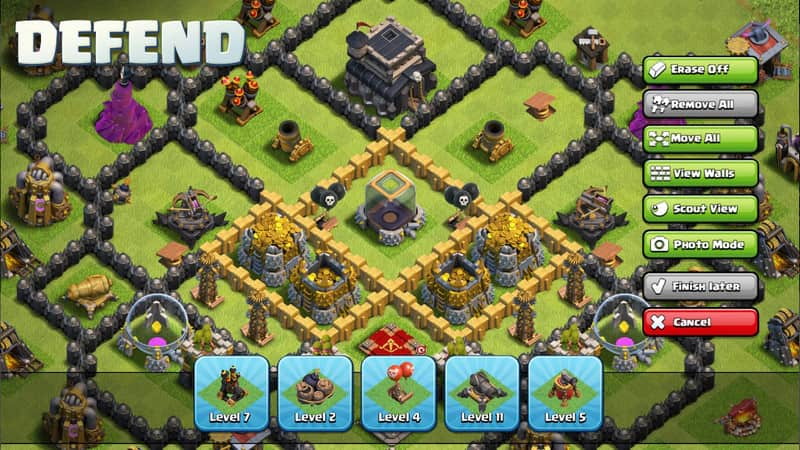
Aside from that, another integral part of the game is clan warfare which means any player can join and create a clan to collaborate with others, donate troops and spells, and participate in a war with other clans. Surely, the gameplay of the COC is addictive, and you will need to master how to build the best defense for your base but also know how to destroy the best bases of an enemy. Even though it was released in 2012, the developer keeps improving the game to give the player an ever-evolving gameplay.
Even though gaming Clash of Clans on the phone is enjoyable, playing on a larger screen is still better. Why? Because it lets you see the intricate details and animation that you would not be able to see when you are playing it on your phone that is why displaying it on a large screen is a must.
In some situations, we do not want to release the troops in a certain place, but it was released due to ghost touch or false touch. When that happens, it can destroy your strategy or overall plan; that is why playing it on PC with a mouse and keyboard gives you the precision to win every battle.
Most Android emulators on PC support multi-instances to run multiple COC accounts simultaneously. It gives you an upper hand to engage better in the battle, primarily if you use multiple accounts that are part of the clan war.
It is not new-found knowledge that PC has very powerful hardware specification compared to mobile devices. That said, you can have a better gaming performance once you use your PC in playing the COC, and it can keep you from encountering lagging experiences while raiding the enemy.
Playing the game on a PC gives you advantages compared to what you can have on a mobile phone. Love to share and create content about the game? With it, you can do a gameplay screen recording on PC even better and do a quick live stream setup whenever you want.
Aiseesoft Phone Mirror lets you play Clash on Clans on PC and have a better gaming perspective on a bigger screen. The app features the best screen mirroring you will only need to use and rely on. In addition to that, there is no complication in setting up this app, and rooting is unnecessary, which can save you a lot of time. Now there is no need to ask if you can play Clash of Clans on PC since it is possible, especially if you pick this.
100% Secure. No Ads.
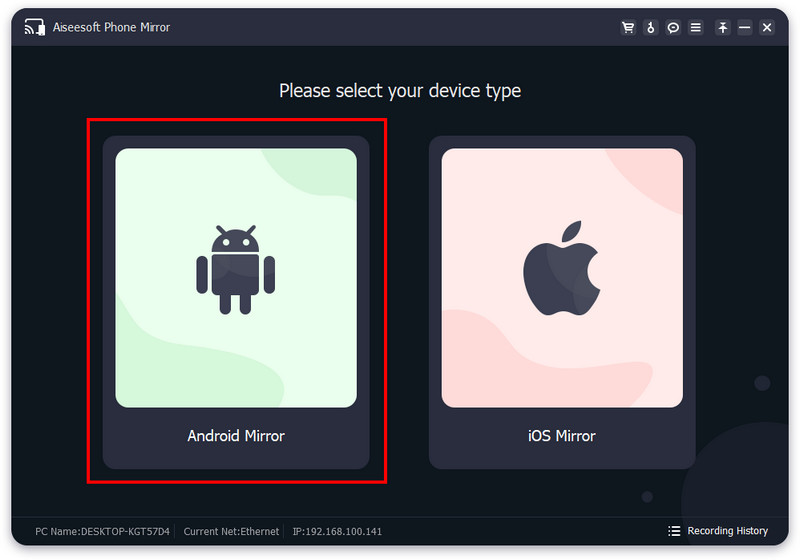
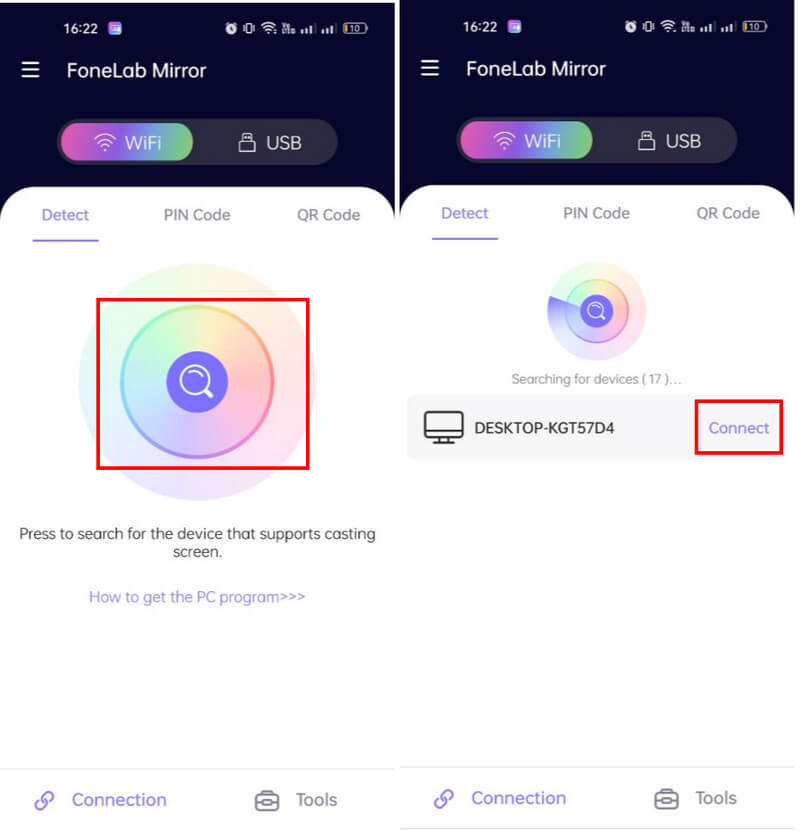
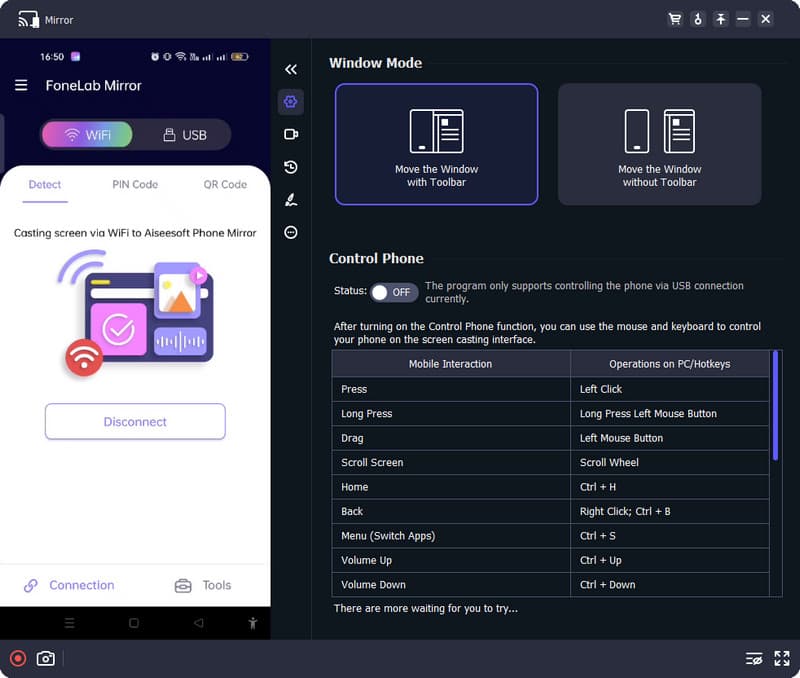
Bluestack is one of the best ways to play Clash of Clans on PC since it can emulate the game directly on your OS. The app became popular since it supports thousands of games and apps available on Android to be played on PC. Here are the tutorials you will need to follow to use it.
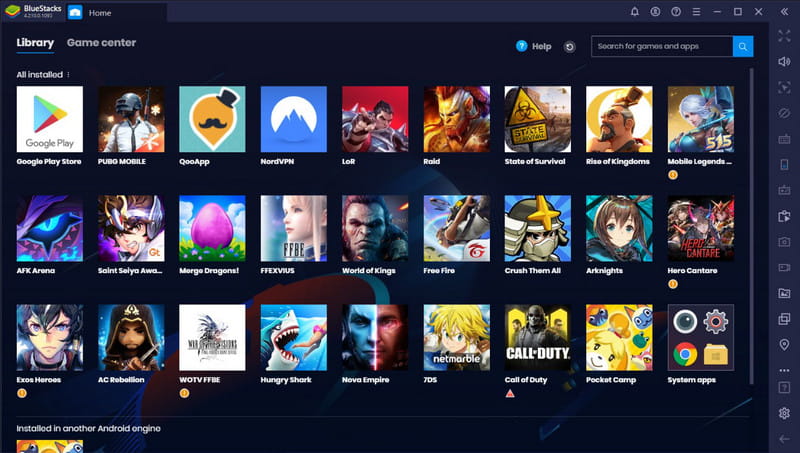
Can I play Clash of Clans offline?
Sadly, Clash of Clans does not support a version wherein you can access it offline, meaning an internet connection is required whenever you want to play it.
Will my Clash of Clans progress be synced into PC?
Definitely! You can sync your account through the emulator of your choice, and the progress you have made on COC will also be synced in.
When is the best time to play Clash of Clans on PC?
If your loot storage is full and your phone is at low, logging in to your account into the PC emulator is better so that no one can attack your base since you are online.
What is the advantage of playing Clash of Clans on PC?
Playing Clash of Clans on PC lets you see your troops in the battle without zooming out. Plus, you would not need to worry about the graphic display because PC uses a higher version to display the battle even better.
Who created Clash of Clans?
SuperCell created the Clash of Clans, open globally in 2012. After its release in the global version, many gamers played the game because of its intense battle strategy gameplay.
Conclusion
You have learned different ways to play Clash of Clans on PC without a problem. Even without an emulator, you can play this game by screencasting into the PC using your mobile devices. We hope that this article helps you, and you can read other related articles below if you want to explore more.

Phone Mirror can help you cast your phone screen to your computer for a better view. You can also record your iPhone/Android screen or take snapshots as you like while mirroring.
100% Secure. No Ads.